-
×InformationNeed Windows 11 help?Check documents on compatibility, FAQs, upgrade information and available fixes.
Windows 11 Support Center. -
-
×InformationNeed Windows 11 help?Check documents on compatibility, FAQs, upgrade information and available fixes.
Windows 11 Support Center. -
- HP Community
- Notebooks
- Notebook Software and How To Questions
- FPS Drops for 5 seconds then leads to constant low FPS

Create an account on the HP Community to personalize your profile and ask a question
07-06-2020 07:08 PM
Hi! So when I play a game such as, (Fortnite, Valorant, etc.) I get an FPS drop for about 5 seconds. In those 5 seconds my frames are like 5-10. After that happens my frames are now lower than usual. (Around 20-40 fps). In these games, I usually run 80fps on Fortnite, and 120 on Valorant. I have acknowledged that when this FPS drop happens, my CPU usage drops as well. When I had my laptop earlier (About In May) it wasn't doing this. But I think this started happening because I was playing on my bed which covered the bottom fan ports. I now have the Laptop on a desk elevated so it has more space for the fans. I really want to fix this because it is very annoying when I play games on my computer. Here are the specs of my laptop if you need it:
- 10th Gen Intel Core i7-1065G7 Processor at 1.3GHz
- 4GB NVIDIA GeForce MX250 Graphics
- Memory 16 GB
- 1 TB HDD
Here are images below in Task Manager when the FPS drop occurs: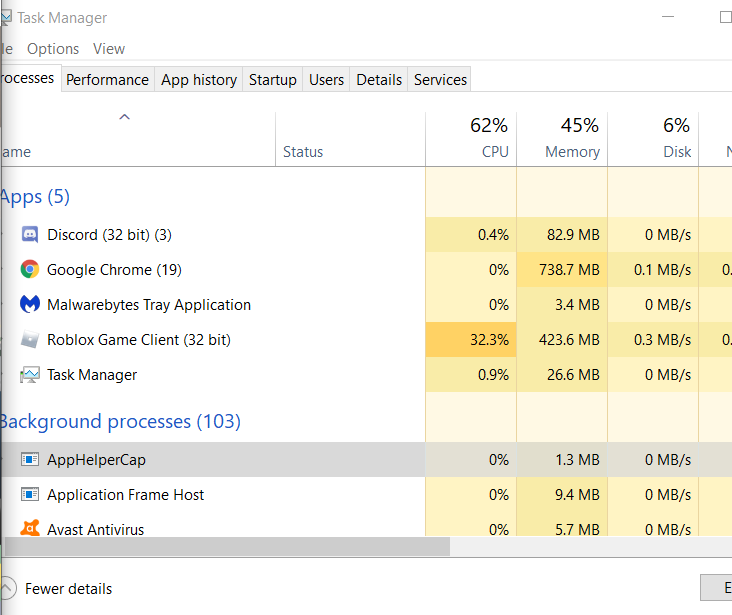
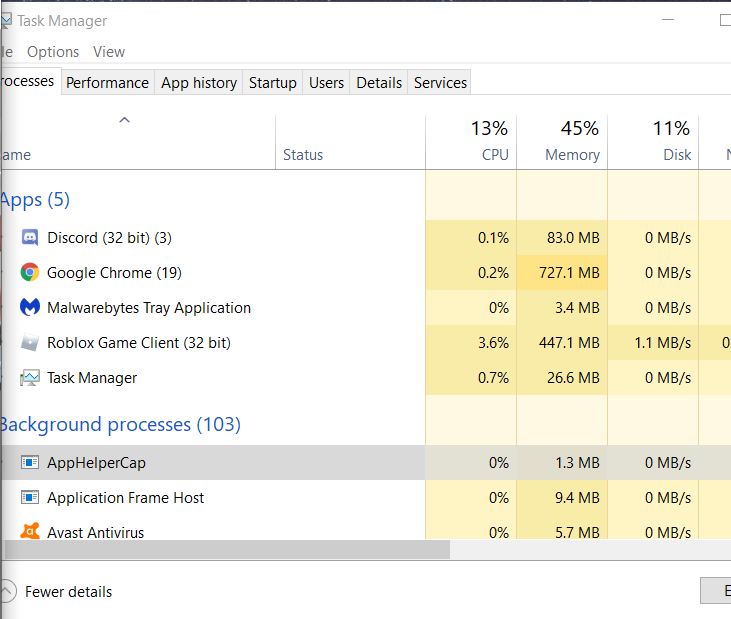
Thank you so much!
07-09-2020 11:18 AM
I reviewed your post and I understand that you are facing FPS drop issue when playing games.
Don’t worry, I assure you I will try my best to get this sorted.
I recommend you update the BIOS and the graphics driver from the below link and check whether the issue is resolved.
https://ftp.hp.com/pub/softpaq/sp96501-97000/sp96803.exe
If you continue facing the issue, then Right-click your desktop background and select NVIDIA Control Panel. You can also find this tool by performing a Start menu (or Start screen) search for NVIDIA Control Panel or by right-clicking the NVIDIA icon in your system tray and selecting Open NVIDIA Control Panel.
To quickly set a system-wide preference, you could use the Adjust image settings with the preview option. For example, if you have old hardware that struggles to play the games you want to play, you may want to select “Use my preference emphasizing” and move the slider all the way to “Performance.” This trades graphics quality for an increased frame rate.
By default, the “Use the advanced 3D image settings” option is selected. You can select Manage 3D settings and change advanced settings for all programs on your computer or just for specific games. NVIDIA keeps a database of the optimal settings for various games, but you’re free to tweak individual settings here. Just mouse-over an option for an explanation of what it does.
If you have a laptop with NVIDIA Optimus technology — that is, both NVIDIA and Intel graphics — this is the same place you can choose which applications will use the NVIDIA hardware and which will use the Intel hardware.
Let me know how it goes and you have a great day!
P.S: Welcome to the HP Support Community 😊
If you wish to show appreciation for my efforts, mark my post as Accept as Solution. Your feedback counts!
Cheers!
Stay Home – Stay Safe
The_Fossette
I am an HP Employee
07-10-2020 04:09 PM
Hi! So I have no BIOS updates (I checked in HP Support Assistant) and the drivers you sent are for a different Intel graphics card. But I use my NIVIDA Graphics Card for gaming. For the NIVIDA Control Panel, I have the slider to "Performance" all this time. I also have it that all applications use my MX250. I tweaked the settings before when I had this problem but still no luck.
Here is the image of what Intel GPU I use if you need it: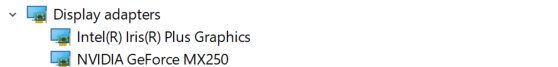
If you have any more suggestions, please reply because I would love to fix this!
Thank you so much!
07-11-2020 11:40 AM
Thank you for posting back.
I appreciate your efforts to try and resolve the issue. I would suggest performing system factory reset will put the computer back to the original factory settings in this way all corrupted and outdated software will be removed.
While doing the recovery there is an option to back up your personal files. If you have not previously done one now is a good time.
Restoring Files that were Backed Up Using HP Recovery Manager (Windows )You can also contact HP support for assistance. They can remotely access your system to help alleviate difficulties: www.hp.com/contacthp/
The HP Cloud Recovery Tool allows you to download recovery software to a USB drive. You can use the downloaded recovery image file in order to install the Windows operating system.
- Click here: https://support.hp.com/in-en/document/c04758961#AbT3to perform System Recovery (Windows 10)
- Click here: https://support.hp.com/in-en/document/c06162205 to Use the HP Cloud Recovery Tool (Windows 10)
Hope this helps! Keep me posted for further assistance.
Please click “Accept as Solution” if you feel my post solved your issue, it will help others find the solution.
ECHO_LAKE
I am an HP Employee
07-20-2020 12:20 PM
Hi! Sorry I haven't responded in a while. I don't think this issue has anything to do with old software on my laptop. I think it has something to do with my hardware. I used to play games on my laptop, with the laptop sitting on the bed. It was covering the bottom fan ports which caused it to heat up a lot. Now today it is experiencing high temperatures about 120-140 degrees Fahrenheit. I have it elevated on a desk to give it more airflow, but I am still experiencing high temperatures which causes these FPS Stutters/Drops. I have recently downloaded the latest drivers for my MX250, but still no luck. My last resort will be factory reseting my laptop. Thank you so much for trying to fix this issue. If you have anymore suggestions of fixing this issue, please keep me updated.
Thanks
-epicnuke35
07-21-2020 08:35 AM
Thank you for the update.
I recommend you perform a factory reset and check whether the issue is resolved.
Let me know how it goes.
Cheers!
The_Fossette
I am an HP Employee
