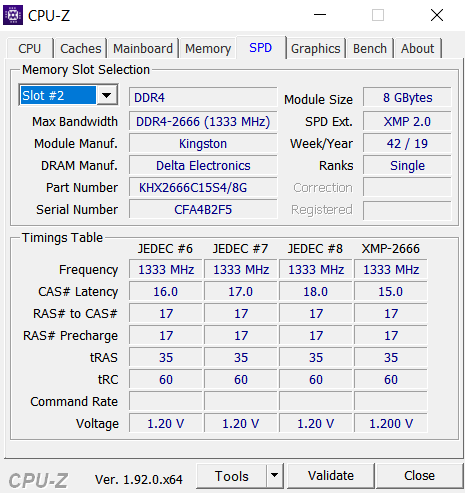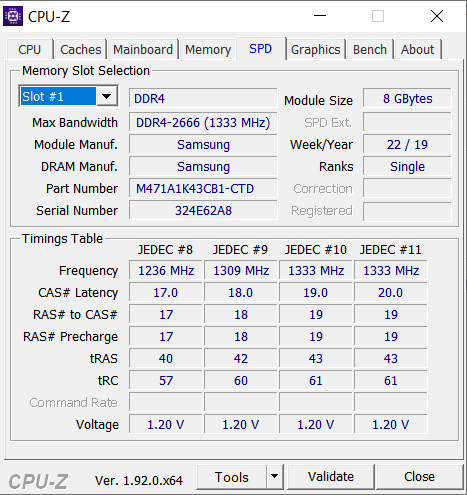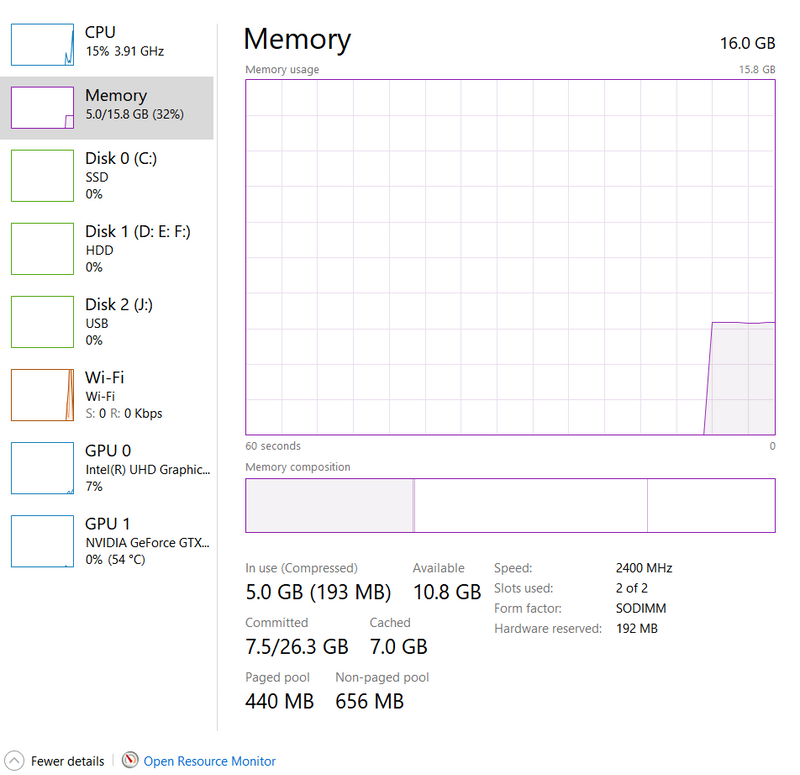-
×InformationNeed Windows 11 help?Check documents on compatibility, FAQs, upgrade information and available fixes.
Windows 11 Support Center. -
-
×InformationNeed Windows 11 help?Check documents on compatibility, FAQs, upgrade information and available fixes.
Windows 11 Support Center. -
- HP Community
- Notebooks
- Notebook Software and How To Questions
- Re: Got a 2666mhz ram but it runs on 2400mhz speed. how do I...

Create an account on the HP Community to personalize your profile and ask a question
06-11-2020 06:23 AM
I got a Kingston Hyperx 8gb ram 2666 MHz speed. However when I installed it and checked both my rams ran on 2400mhz speed. I got to know I would have to enable XMP in my bios but I am unable to . Can anyone help? And yes my original ram speed was 2666 Mhz.
06-12-2020 06:15 PM
What I would suggest is that you download and install CPU-Z from here: CPU-Z | Softwares | CPUID
You can use that to not only see your memory speed setting, but also to see the different settings at different SPD values -- and you might have to change the latter in your BIOS/UEFI settings to get full speed out of the memory.
I am a volunteer and I do not work for, nor represent, HP

06-14-2020 04:17 AM
Here I have given you the screenshot of CPU-Z and task manager which shows 2400 MHz but CPU-Z shows memory installed is of 2666mhz.
How do I change the memory speed in bios?
There is no option. In there it just shows i have 16 GB ram on my laptop.