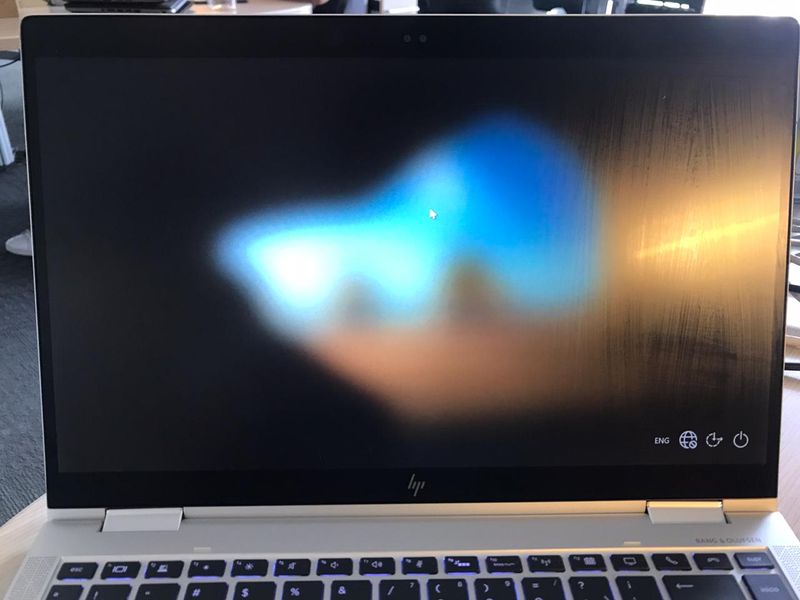-
×InformationNeed Windows 11 help?Check documents on compatibility, FAQs, upgrade information and available fixes.
Windows 11 Support Center. -
-
×InformationNeed Windows 11 help?Check documents on compatibility, FAQs, upgrade information and available fixes.
Windows 11 Support Center. -
- HP Community
- Notebooks
- Notebook Software and How To Questions
- Re: HP Client Security - Windows 10 is stuck on Welcome scre...

Create an account on the HP Community to personalize your profile and ask a question
07-14-2020 10:23 AM - edited 07-14-2020 10:25 AM
Hi,
I cannot log in in any way, the screen is blurred and no user charges me, I have already restarted the computer several times, removed the battery and I cannot advance.
I uninstalled the HP Client Security application and then I was able to enter without problem, I am already working normally. I need the HP Client Security application to be able to enter with my fingerprint, my company deactivated Windows Hello for security reasons. This failure of HP Client Security has also happened to me in other HP models, what can I do?
Can someone help me? please
07-15-2020 11:26 AM
Hello
if you IT department disable Windows Hello, it could be that in some way this could influence even HP Client Security Manager
How did you uninstalled the application if you are not able to enter in Windows ?
bye
07-16-2020 11:07 AM
Thanks for your reply,
I had to restart like 10 times, disable the wifi, activate airplane mode, and then, I was able to login. Next I uninstall HP Client Security.
Do you know if there is another HP app (or another manufacturer) that allows you to log in with the fingerprint?