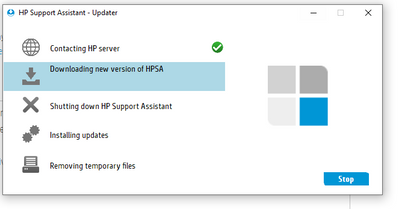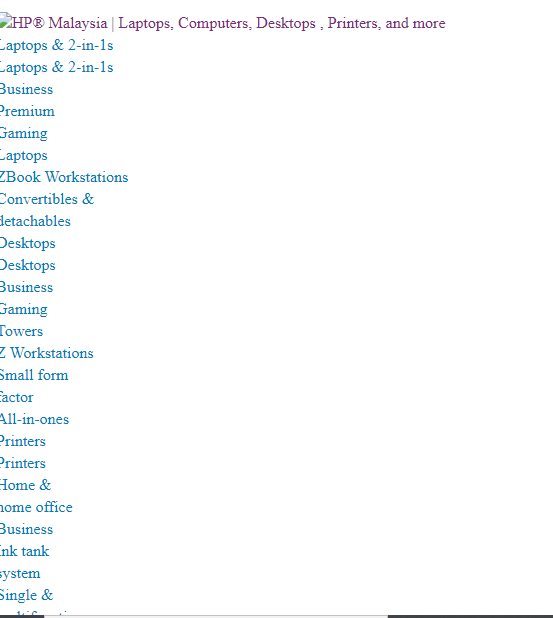-
×InformationNeed Windows 11 help?Check documents on compatibility, FAQs, upgrade information and available fixes.
Windows 11 Support Center. -
-
×InformationNeed Windows 11 help?Check documents on compatibility, FAQs, upgrade information and available fixes.
Windows 11 Support Center. -
- HP Community
- Notebooks
- Notebook Software and How To Questions
- Re: HP SUPPORT ASSISTANT GOES CRAZY

Create an account on the HP Community to personalize your profile and ask a question
07-25-2020 07:43 AM
I just finished doing recovery and all in my laptop backed to the 'baby stage' and now HP SUPPORT ASSISTANT too backed to the old one and now it goes crazy as i clicked get to the latest version, it cannot do anything. Just like that, old.
Then, how could i update my laptop drivers if that HPSA does not working at all?
HERE IS THE PICTURE.
Solved! Go to Solution.
Accepted Solutions
07-27-2020 03:22 PM
@WexyMaxy Welcome to HP Community!
I understand that you are unable to update the drivers through HP support assistance.
Please uninstall HP Support Assistant, and then install the latest version from the HP Support Assistant website:
-
Uninstall the HP Support Assistant using the following steps:
-
In Windows, search for and open change or remove a program.
-
On the Programs and Features window, select HP Support Assistant, then click the Uninstall button.
Figure : Uninstall HP Support Assistant

note:
If HP Support Assistant is not listed or does not uninstall correctly, install the latest HP Support Assistant version without uninstalling the old version. After HP Support Assistant is installed and working, repeat the uninstall steps.
-
Click Yes on the Programs and Features screen to confirm you want to uninstall HP Support Assistant.
Figure : Uninstall confirmation
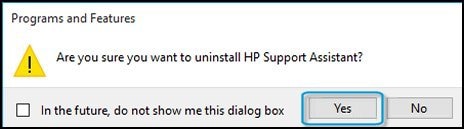
-
Restart the computer to complete the process.
-
-
When the uninstall process is complete, open a web browser, and go to the HP Support Assistant website.
Follow these steps to download HP Support Assistant:
-
Click Download HP Support Assistant.
Figure : HP Support Assistant website

-
When the download box displays at the bottom of the screen, click Save.
-
When the download completes, click Run, and then follow the on-screen instructions.
This might take a few minutes to complete.
-
When the installation completes, select Yes, then click Finish to restart the system.
When the system restarts, the HP Support Assistant
 icon displays on the task bar.
icon displays on the task bar. -
Click the HP Support Assistant
 icon to open the application.
icon to open the application.
If HP Support Assistant is working correctly, you are done.
-
Cannot update HP Support Assistant or download and install updates through HP Support Assistant
If you are having problems updating HP Support Assistant or downloading and installing updates through HP Support Assistant, download and install the latest version of HP Support Assistant from the HP Support Assistant website.
If problems persist, make sure your Internet access is working correctly (that is, you can browse the Internet and view Web pages), and the installed security software (firewall) is not blocking the updates to HP Support Assistant.
Keep us posted,
If you would like to thank us for our efforts to help you,
Give us a virtual high-five by clicking the 'Thumbs Up' icon below, followed by clicking on the "Accept as solution" on this post,
Have a great day!
07-27-2020 03:22 PM
@WexyMaxy Welcome to HP Community!
I understand that you are unable to update the drivers through HP support assistance.
Please uninstall HP Support Assistant, and then install the latest version from the HP Support Assistant website:
-
Uninstall the HP Support Assistant using the following steps:
-
In Windows, search for and open change or remove a program.
-
On the Programs and Features window, select HP Support Assistant, then click the Uninstall button.
Figure : Uninstall HP Support Assistant

note:
If HP Support Assistant is not listed or does not uninstall correctly, install the latest HP Support Assistant version without uninstalling the old version. After HP Support Assistant is installed and working, repeat the uninstall steps.
-
Click Yes on the Programs and Features screen to confirm you want to uninstall HP Support Assistant.
Figure : Uninstall confirmation
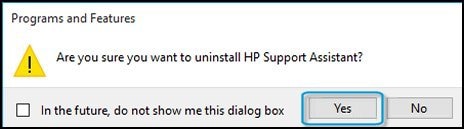
-
Restart the computer to complete the process.
-
-
When the uninstall process is complete, open a web browser, and go to the HP Support Assistant website.
Follow these steps to download HP Support Assistant:
-
Click Download HP Support Assistant.
Figure : HP Support Assistant website

-
When the download box displays at the bottom of the screen, click Save.
-
When the download completes, click Run, and then follow the on-screen instructions.
This might take a few minutes to complete.
-
When the installation completes, select Yes, then click Finish to restart the system.
When the system restarts, the HP Support Assistant
 icon displays on the task bar.
icon displays on the task bar. -
Click the HP Support Assistant
 icon to open the application.
icon to open the application.
If HP Support Assistant is working correctly, you are done.
-
Cannot update HP Support Assistant or download and install updates through HP Support Assistant
If you are having problems updating HP Support Assistant or downloading and installing updates through HP Support Assistant, download and install the latest version of HP Support Assistant from the HP Support Assistant website.
If problems persist, make sure your Internet access is working correctly (that is, you can browse the Internet and view Web pages), and the installed security software (firewall) is not blocking the updates to HP Support Assistant.
Keep us posted,
If you would like to thank us for our efforts to help you,
Give us a virtual high-five by clicking the 'Thumbs Up' icon below, followed by clicking on the "Accept as solution" on this post,
Have a great day!
07-28-2020 03:59 PM
This post is with reference to the thread you had recently created on our HP Support Community.
I would like to know if the information shared was helpful. If not, let us know. We will take this forward.
If you would like to thank us for our efforts to help you, go to the public post & give us a virtual high-five by clicking the "Thumbs Up" icon below, followed by clicking on the "Accept as solution" on my public post.
Cheers 🙂