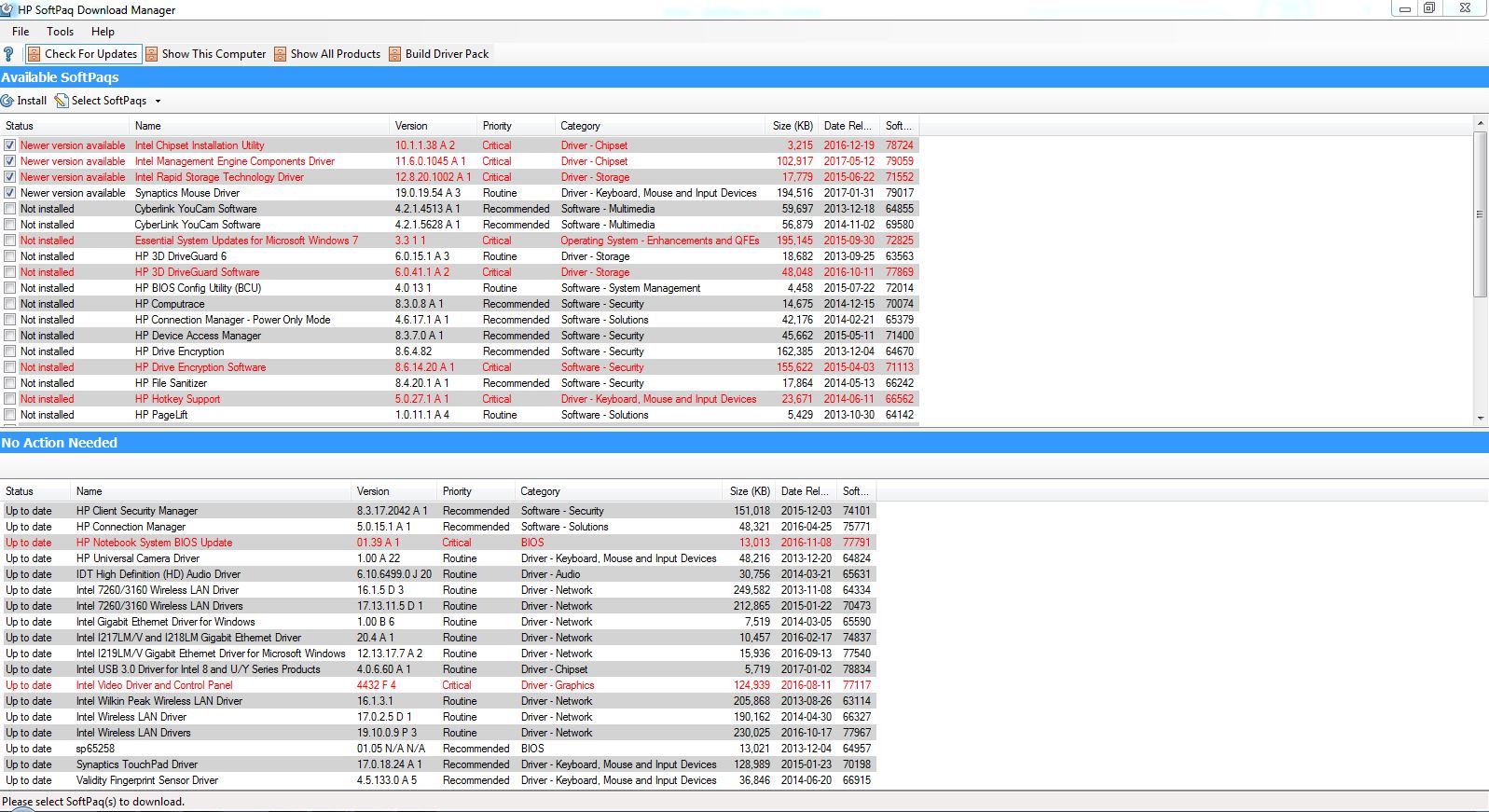-
×InformationNeed Windows 11 help?Check documents on compatibility, FAQs, upgrade information and available fixes.
Windows 11 Support Center. -
-
×InformationNeed Windows 11 help?Check documents on compatibility, FAQs, upgrade information and available fixes.
Windows 11 Support Center. -
- HP Community
- Notebooks
- Notebook Software and How To Questions
- HP SoftPaq Download Manager

Create an account on the HP Community to personalize your profile and ask a question
05-26-2017 01:51 AM
How does this software work ( HP SoftPaq Download Manager ) and what does it exacly do.
Solved! Go to Solution.
Accepted Solutions
05-30-2017 04:31 AM
Hello @NiteLife,
Thank you for your reply !!!
You will have to open the HP SoftPaq Download Manager and click on check for updates.
HP SoftPaq Download Manager will list down all the required software for your PC.
You just have to select the required drivers from the list. It will download and install automatically.
See the picture below, it from my PC.
Hope this helps, for any further queries reply to the post and feel free to join us again !!
**Click the White Thumbs Up Button on the right to say Thanks**
Make it easier for other people to find solutions by marking a Reply 'Accept as Solution' if it solves your problem.
Thank You,
GBL84
I am not an HP Employee
05-26-2017 05:53 AM
Hello @NiteLife,
Welcome to FORUM !!!
What is HP SoftPaq Download Manager?
Overview
Hope this helps, for any further queries reply to the post and feel free to join us again !!
**Click the White Thumbs Up Button on the right to say Thanks**
Make it easier for other people to find solutions by marking a Reply 'Accept as Solution' if it solves your problem.
Thank You,
GBL84
I am not an HP Employee
05-30-2017 04:31 AM
Hello @NiteLife,
Thank you for your reply !!!
You will have to open the HP SoftPaq Download Manager and click on check for updates.
HP SoftPaq Download Manager will list down all the required software for your PC.
You just have to select the required drivers from the list. It will download and install automatically.
See the picture below, it from my PC.
Hope this helps, for any further queries reply to the post and feel free to join us again !!
**Click the White Thumbs Up Button on the right to say Thanks**
Make it easier for other people to find solutions by marking a Reply 'Accept as Solution' if it solves your problem.
Thank You,
GBL84
I am not an HP Employee