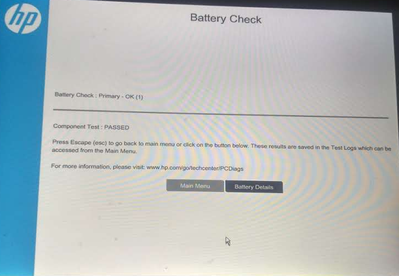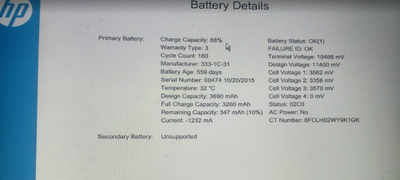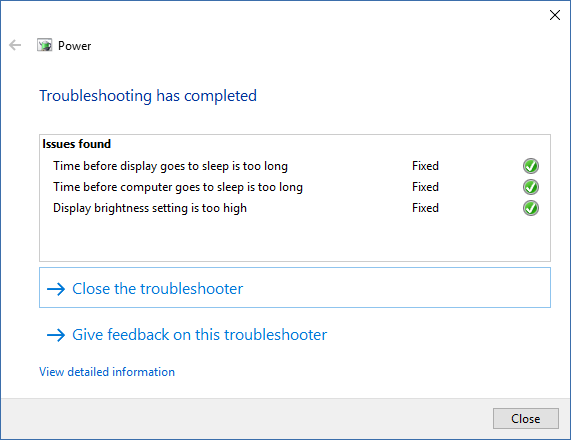-
×InformationNeed Windows 11 help?Check documents on compatibility, FAQs, upgrade information and available fixes.
Windows 11 Support Center. -
-
×InformationNeed Windows 11 help?Check documents on compatibility, FAQs, upgrade information and available fixes.
Windows 11 Support Center. -
- HP Community
- Notebooks
- Notebook Software and How To Questions
- Re: HP Spectre x2 Detachable no longer charging after creato...

Create an account on the HP Community to personalize your profile and ask a question
04-28-2017 09:14 PM
I upgraded to the creators update yesterday and my battery is no longer charging. Windows give the message "plugged in, not charging."
There is a possibility that reverting the battery drivers might work, but I don't see any listing for battery drivers in particular. I've tried the processes mentioned around the place about power cycling, and/or uninstalling the battery from device manager and then scanning for hardware changes No luck.
Is there any approach I can take without reinstalling windows from the recovery partition?
Solved! Go to Solution.
Accepted Solutions
05-02-2017 07:44 AM
Hi,
as @sandytechy20 is out of the office today, I'm replying to you. I appreciate the steps you have performed and have certainly done a good job.
I suggest you to update the BIOS for your HP Spectre x2 Detachable laptop via this link. If you're not sure that you got the correct BIOS then please let me know the exact laptop product model no. This link will help you to find the model no: http://hp.care/2bygf7l.
NOTE: An incorrect BIOS may stop the laptop from booting up.
Post a successful BIOS update you may try to calibrate the battery by following the steps from this link.
Feel free to let me know the outcome. Cheers! 🙂
04-30-2017 11:42 AM
Thanks for taking an interest in the HP Support Forums! After reading your post I see that you are having issues with the battery on HP Spectre notebook. I would like to help you out with this issue today.
- Perform a battery test in UEFI.
- Click here and refer the document to run test.
- Check if the battery charges in sleep mode and also run windows power troubleshooter.
- Click here and refer the document for more steps.
Let me know how it goes.
Cheers.
Sandytechy20
I am an HP Employee
05-01-2017 03:30 AM
UEFI test passed, results and battery status attached. Windows troubleshooter also didn't find anything worthwhile. Battery does not charge in sleep mode or when shut down, and rolling back the creators update didn't work either.
05-02-2017 07:44 AM
Hi,
as @sandytechy20 is out of the office today, I'm replying to you. I appreciate the steps you have performed and have certainly done a good job.
I suggest you to update the BIOS for your HP Spectre x2 Detachable laptop via this link. If you're not sure that you got the correct BIOS then please let me know the exact laptop product model no. This link will help you to find the model no: http://hp.care/2bygf7l.
NOTE: An incorrect BIOS may stop the laptop from booting up.
Post a successful BIOS update you may try to calibrate the battery by following the steps from this link.
Feel free to let me know the outcome. Cheers! 🙂