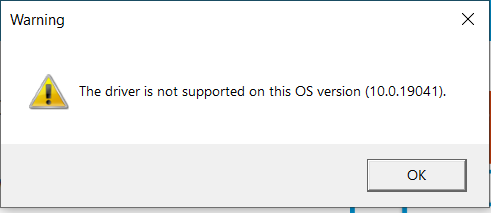-
×InformationNeed Windows 11 help?Check documents on compatibility, FAQs, upgrade information and available fixes.
Windows 11 Support Center. -
-
×InformationNeed Windows 11 help?Check documents on compatibility, FAQs, upgrade information and available fixes.
Windows 11 Support Center. -
- HP Community
- Notebooks
- Notebook Software and How To Questions
- HP Spectre x360 Convertible 13-ap0xxx Webcam driver needed

Create an account on the HP Community to personalize your profile and ask a question
09-24-2020 12:42 AM - edited 09-24-2020 12:44 AM
I suddenly started facing issues with my webcam on my hp spectre. It showed a blank screen. So I uninstalled the current drivers on it and downloaded new drivers from https://support.hp.com/us-en/drivers/selfservice/swdetails/hp-spectre-13-ap0000-x360-convertible-pc/...
After downloading it when I tried to install it I got the error message " The driver is not supported on this OS version (10.0.19041) "
I could not find driver for the current OS Version and I can't downgrade my OS too. Please help me resolve this issue and get my webcam running again
09-27-2020 01:47 PM
@vivek42 Welcome to HP Community!
I understand that you are looking for webcam drivers.
Please click the below link to download the driver.
https://ftp.hp.com/pub/softpaq/sp92001-92500/sp92066.exe
Try updating the computer, this will install the latest updates -
Step 1 Windows Updates -
1) In the search box, type, and open Windows Updates.
2) Check for updates.
3) If the updates are available, click on install and restart the computer.
Step 2 Install updates using HP Support Assistant
- In the search box, type, and open HP Support Assistant.
- Check for updates.
- If the updates are available, click on install and restart the computer.
Note: If you do not have HP Support Assistant installed, Click here to download the same.
Keep us posted,
If you would like to thank us for our efforts to help you,
Give us a virtual high-five by clicking the 'Thumbs Up' icon below, followed by clicking on the "Accept as solution" on this post,
Have a great day!
09-27-2020 09:56 PM
This is the same driver which I had downloaded before. Anyways I downloaded this again and tried and when I run HPsetup.exe file on the driver folder nothing happens. A program opens and closes really fast. I do not have trouble downloading the driver, it's the installation that I'm facing issue with.
09-28-2020 09:31 AM
I understand your concerns.
In that case, I would suggets you perform the system restore.
Have a nice day!!