-
×InformationNeed Windows 11 help?Check documents on compatibility, FAQs, upgrade information and available fixes.
Windows 11 Support Center. -
-
×InformationNeed Windows 11 help?Check documents on compatibility, FAQs, upgrade information and available fixes.
Windows 11 Support Center. -
- HP Community
- Notebooks
- Notebook Software and How To Questions
- HP Support Assistant Windows 11 Support and Latest Drivers

Create an account on the HP Community to personalize your profile and ask a question
04-22-2022 04:40 AM
HP Support Assistant never seems to have updated drivers for my model of notebook. It still also doesn't show support for Windows 11 in the drop down menu of the website. Why is this? My computer had to go off for a repair last week and the day after I recieved it back, a firmware upgrade was installed via Windows Update.. This took my model tp to V. F.35 but on the HPSA app and website it's still showing the latest version available as (F.31 A ) from August 2021.
Is there any point to HP Support Assistant if drivers and firmware are being pushed through Windows Update first? Will I save myself some RAM and disk space by uninstalling?
Thanks
Solved! Go to Solution.
Accepted Solutions
04-22-2022 07:28 AM
@Dr-Soong0101 wrote:Umm... This reply makes no sense. I know how to uninstall HP Support Assistant. And are you saying Windows 11 isn't supported?
Thank you.
You are welcome.
OK.
Apologies for the confusion.
I'll try again.
Short version
- Windows 11 is not supported on your computer.
- HPSA cannot understand the problem and reports inconsistent / incorrect results
- You have the choice to uninstall the HPSA, shut off Auto-Updates, or ignore the weird results.
================================================================
Details / How-to / Examples
Windows 11 and your computer
Yes, that is what I am saying: Windows 11 is not supported on your machine.
There are not any HP drivers / software listed for your machine for Windows 11.
Windows 11 is not showing as a supported version of Windows in Category Software and drivers for OMEN Laptop - 17-cb1005na
According to the homepage support website for your machine,
Windows 11 does not show as supported.
This does not mean Windows 11 won't run - it just means there are not any HP drivers / software for Windows 11.
Updates to the Operating System will come from Windows Updates.
==================================================================
HP Support Assistant
HP Support Assistant - any version 9.x and later - is an application.
The HPSA reports what it can find.
When an application (code) is confused (not able to determine how to proceed), the process will generate incorrect results.
If you do not wish to remove (uninstall) the HPSA, that is fine.
The application might be useful for other purposes.
If you wish to leave HPSA installed,
If you do not wish to see confusing reports from HPSA when / if it tries to check or update software,
Simply open the HPSA application and switch OFF the automatic updates.
Example
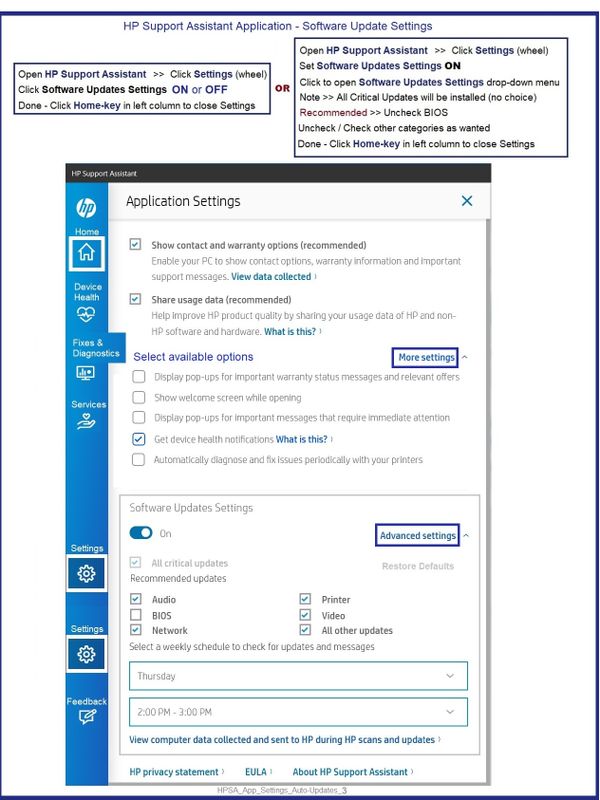
OR
If you do wish to remove (uninstall) the HPSA, do so from Settings > Apps > Apps and Features
What?
The uninstall process is the same as for other applications.
Uninstall the HP Support Assistant Application
Settings > Apps > Apps and Features
Search or scroll down and find HP Support Assistant
Select the unwanted program > Uninstall the software
Thank you for participating in the HP Community.
Our Community is comprised of volunteers - people who own and use HP devices.
Click Helpful = Yes to say Thank You
Question / Concern Answered, Click "Accept as Solution"


04-22-2022 06:49 AM
Welcome to the HP User Community.
Unless you are using the HP Support Assistant for other than trying to update drivers / software, (you can) uninstall the HPSA and leave it off your system.
Why?
Windows 11 is not listed as a supported Operating System in Drivers / Software.
Software and drivers for OMEN Laptop - 17-cb1005na
Updates - as available for your machine - will be provided by Windows Updates.
The HP Support Assistant cannot reconcile the loss of driver support for your current Operating System.
Uninstall HPSA Application >> Apps
FIRST
Uninstall the HP Support Assistant Application
Settings > Apps > Apps and Features
Search or scroll down and find HP Support Assistant
Select the unwanted program > Uninstall the software
NEXT
OPTIONAL - Software might not be installed on your machine...
Open from Control Panel > icon view > Programs and Features
If found, Uninstall HP Support Solutions Framework software
Restart the computer and log in.
HP Device Home Page - References and Resources – Learn about your Device - Solve Problems
When the website support page opens, Select (as available) a Category > Topic > Subtopic
NOTE: Content depends on device type and Operating System
Categories: Alerts, Warranty Check, HP Drivers / Software and BIOS, How-to Videos, Bulletins/Notices, How-to Documents, Troubleshooting, Manuals > User Guide, Service and Maintenance Guide (Replacement Parts and Procedures), Product Information (Specifications), more
Open
Thank you for participating in the HP Community.
Our Community is comprised of volunteers - people who own and use HP devices.
Click Helpful = Yes to say Thank You
Question / Concern Answered, Click "Accept as Solution"


04-22-2022 07:28 AM
@Dr-Soong0101 wrote:Umm... This reply makes no sense. I know how to uninstall HP Support Assistant. And are you saying Windows 11 isn't supported?
Thank you.
You are welcome.
OK.
Apologies for the confusion.
I'll try again.
Short version
- Windows 11 is not supported on your computer.
- HPSA cannot understand the problem and reports inconsistent / incorrect results
- You have the choice to uninstall the HPSA, shut off Auto-Updates, or ignore the weird results.
================================================================
Details / How-to / Examples
Windows 11 and your computer
Yes, that is what I am saying: Windows 11 is not supported on your machine.
There are not any HP drivers / software listed for your machine for Windows 11.
Windows 11 is not showing as a supported version of Windows in Category Software and drivers for OMEN Laptop - 17-cb1005na
According to the homepage support website for your machine,
Windows 11 does not show as supported.
This does not mean Windows 11 won't run - it just means there are not any HP drivers / software for Windows 11.
Updates to the Operating System will come from Windows Updates.
==================================================================
HP Support Assistant
HP Support Assistant - any version 9.x and later - is an application.
The HPSA reports what it can find.
When an application (code) is confused (not able to determine how to proceed), the process will generate incorrect results.
If you do not wish to remove (uninstall) the HPSA, that is fine.
The application might be useful for other purposes.
If you wish to leave HPSA installed,
If you do not wish to see confusing reports from HPSA when / if it tries to check or update software,
Simply open the HPSA application and switch OFF the automatic updates.
Example
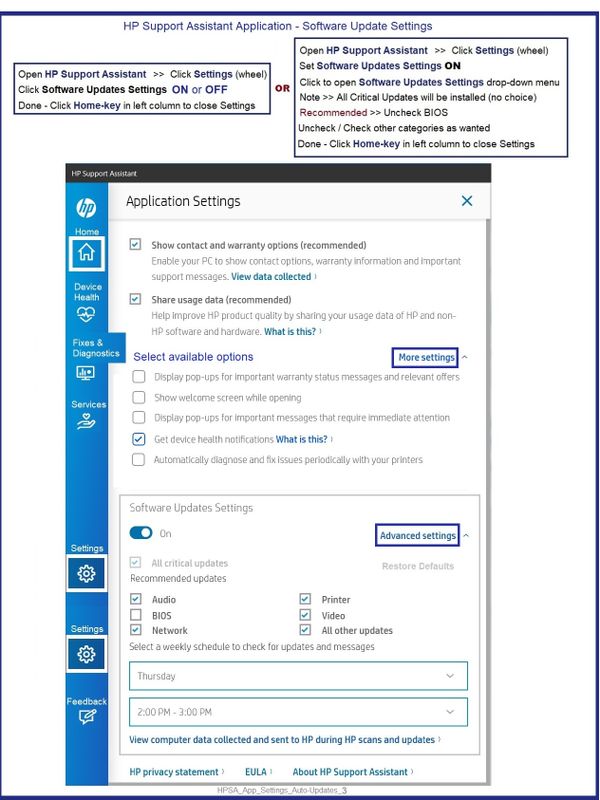
OR
If you do wish to remove (uninstall) the HPSA, do so from Settings > Apps > Apps and Features
What?
The uninstall process is the same as for other applications.
Uninstall the HP Support Assistant Application
Settings > Apps > Apps and Features
Search or scroll down and find HP Support Assistant
Select the unwanted program > Uninstall the software
Thank you for participating in the HP Community.
Our Community is comprised of volunteers - people who own and use HP devices.
Click Helpful = Yes to say Thank You
Question / Concern Answered, Click "Accept as Solution"


