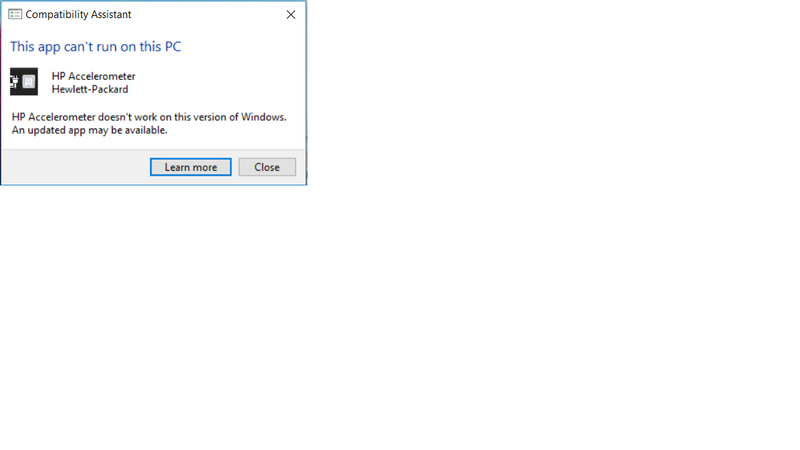-
×InformationNeed Windows 11 help?Check documents on compatibility, FAQs, upgrade information and available fixes.
Windows 11 Support Center. -
-
×InformationNeed Windows 11 help?Check documents on compatibility, FAQs, upgrade information and available fixes.
Windows 11 Support Center. -
- HP Community
- Notebooks
- Notebook Software and How To Questions
- HP accelerometer and Windows 10

Create an account on the HP Community to personalize your profile and ask a question
11-18-2017 08:35 PM - edited 11-18-2017 08:39 PM
Hi,
It is once days (I have updated the latest windows 10) that I get an error message at startup.
This App can't run on this PC
HP accelerometer
HP accelerometer doesn't work on this version of Windows. An updated app may be available.
Could someone please help me out?
Thanks
Sơn
Solved! Go to Solution.
Accepted Solutions
11-18-2017 10:04 PM
There is a known issue with the latest Update and 3D Driveguard. All I can suggest is to wait for HP to get this resolved. There may be another Update via WU or HP may release a driver through HP Support Assistant. Either way-it will be corrected soon.
**Click Accept as Solution on a Reply that solves your issue**
***Click the "YES" button if you think this response was helpful.***
11-18-2017 10:04 PM
There is a known issue with the latest Update and 3D Driveguard. All I can suggest is to wait for HP to get this resolved. There may be another Update via WU or HP may release a driver through HP Support Assistant. Either way-it will be corrected soon.
**Click Accept as Solution on a Reply that solves your issue**
***Click the "YES" button if you think this response was helpful.***
11-25-2017 11:14 PM
Apply this patch released by HP:
ftp://ftp.hp.com/pub/softpaq/sp82501-83000/sp82755.exe
**Click Accept as Solution on a Reply that solves your issue**
***Click the "YES" button if you think this response was helpful.***