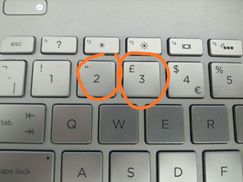-
×InformationNeed Windows 11 help?Check documents on compatibility, FAQs, upgrade information and available fixes.
Windows 11 Support Center. -
-
×InformationNeed Windows 11 help?Check documents on compatibility, FAQs, upgrade information and available fixes.
Windows 11 Support Center. -
- HP Community
- Notebooks
- Notebook Software and How To Questions
- Re: keyboard driver

Create an account on the HP Community to personalize your profile and ask a question
12-23-2018 04:44 PM - edited 12-27-2018 02:00 PM
I want Full-size island-style keyboard driver becouse my keyboard after changing windows is Standard PS/2 Keyboard .
Solved! Go to Solution.
Accepted Solutions
12-27-2018 12:44 AM
You may have your keyboard settings wrong. Look through this and see if it helps:
https://www.wikihow.com/Fix-a-Keyboard-That-Has-the-Wrong-Characters
**Click Accept as Solution on a Reply that solves your issue**
***Click the "YES" button if you think this response was helpful.***
12-23-2018 09:28 PM - edited 12-23-2018 09:37 PM
My keyboard is listed as standard PS/2 Keyboard in Device Manager. That is normal. Are you having problems with the keyboard?
Not sure what you mean about changing Windows. All of your drivers are posted on your support page:
**Click Accept as Solution on a Reply that solves your issue**
***Click the "YES" button if you think this response was helpful.***
12-24-2018 06:47 PM
I mean with changing windows is that i have removed the old windows version and installed a new verion of windows,
all i want is get Full-size island-style keyboard instead of standard PS/2 Keyboard and i did not found it in the support page.
12-24-2018 10:36 PM
There is no "Full size Island-style keyboard" driver- that is simply the description by HP to tell you it is not a smaller limited keys keyboard. The keyboard driver is provided by Windows builtin drivers and is simply 'standard PS/2 keyboard. Same on all of my machines.
**Click Accept as Solution on a Reply that solves your issue**
***Click the "YES" button if you think this response was helpful.***
12-27-2018 12:44 AM
You may have your keyboard settings wrong. Look through this and see if it helps:
https://www.wikihow.com/Fix-a-Keyboard-That-Has-the-Wrong-Characters
**Click Accept as Solution on a Reply that solves your issue**
***Click the "YES" button if you think this response was helpful.***