-
×InformationNeed Windows 11 help?Check documents on compatibility, FAQs, upgrade information and available fixes.
Windows 11 Support Center. -
-
×InformationNeed Windows 11 help?Check documents on compatibility, FAQs, upgrade information and available fixes.
Windows 11 Support Center. -
- HP Community
- Notebooks
- Notebook Software and How To Questions
- Re: How to remove HP Smart Adapter

Create an account on the HP Community to personalize your profile and ask a question
01-31-2019 07:27 PM
How can I remove the warning about "HP Smart Adapter" that appears every single time I open my pc!
This is so ridiculous!!
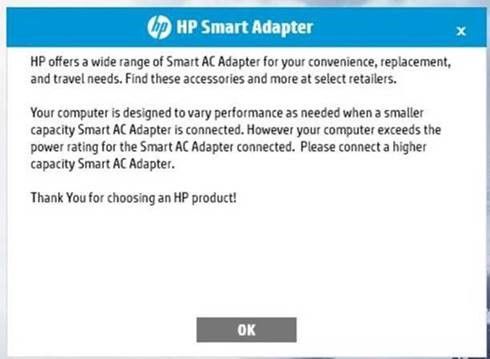
02-01-2019 02:01 PM
The message is suggesting that you consider a bigger, better, stronger AC adapter for your computer.
You can switch off Notifications in Windows.
You can switch off all notifications or you can switch off "notifications from these senders".
Method - Switch off Notifications (Windows 10)
Settings > System > Notifications and actions >
Under Notifications, set the following to OFF
- Get tips, tricks, and suggestions as you use Windows
- Get notifications from apps and other senders
Method - Switch off Selected Notifications (Windows 10)
Settings > System > Notifications and actions >
Under Notifications
Switch ON Get notifications from apps and other senders
Scroll down to the list of "apps" > switch on / off each application
Optional
Switch OFF Show me the Windows Welcome experience...
Switch OFF Get tips, tricks, and suggestions as you use Windows
Thank you for participating in the HP Community Forum.
We are a world community of HP enthusiasts dedicated to supporting HP technology.
Click Thumbs Up on a post to say Thank You!
Answered? Click post "Accept as Solution" to help others find it.




02-03-2019 11:19 AM - edited 02-03-2019 11:42 AM
You are welcome.
If you take the message as intended, there is something "not right" with the AC Adapter connection, with the Adapter, or with the power. Check to assure the contacts between the computer and the adapter are clean, the power from the socket is the right voltage, and that nothing is twisted, knotted, or otherwise compromised. If the adapter is hot, make sure the wires are not wrapped tightly around the adapter; unplug the adapter from the outlet in the wall and plug the cord for the adapter into a different wall outlet.
Tests:
Using and Testing the AC Power Adapter
Section Component Tests
Advisory:
NOTE: At this writing, the current BIOS is (as shown in your system Software and Driver Website😞
HP Notebook System BIOS Update (Intel Processors)
Previous fixes and updates are included in the latest BIOS update.
If you had not done so, consider updating the BIOS.
Be aware
Updating the BIOS always includes an element of risk. Only update the BIOS after you have secured (backed up) your most critical files to a safe location where you can access the data in the event that the computer is not available. "Safe" includes "not on the computer" locations: USB stick, cloud backup, backups to a remote system.
When / If you are satisfied that the message is not a notification of import, consider:
Right-Click Taskbar > Task Manager > tab Startup
Right-Click HP Notifications > Disable (extreme and may prevent important messages from reaching you later)
and / or
Open File Explorer
Navigate to C:\Program Files (x86)\HP\HP Notifications
Delete or rename HPNotifications.exe (extreme and may prevent important messages from reaching you later)
OR
Copy hpSmartAdapterHelp.exe to another name
Delete hpSmartAdapterHelp.exe
Thank you for participating in the HP Community Forum.
We are a world community of HP enthusiasts dedicated to supporting HP technology.
Click Thumbs Up on a post to say Thank You!
Answered? Click post "Accept as Solution" to help others find it.




