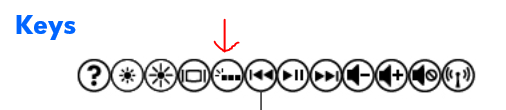-
×InformationNeed Windows 11 help?Check documents on compatibility, FAQs, upgrade information and available fixes.
Windows 11 Support Center. -
-
×InformationNeed Windows 11 help?Check documents on compatibility, FAQs, upgrade information and available fixes.
Windows 11 Support Center. -
- HP Community
- Notebooks
- Notebook Software and How To Questions
- Re: How to turn on keyboard light?

Create an account on the HP Community to personalize your profile and ask a question
02-04-2014 04:10 PM
I have a new ENVY computer how do I turn on the light on my keyboard?
Solved! Go to Solution.
Accepted Solutions
02-04-2014 04:13 PM
Hi,
Normally it's the f5 key - see the image below.
Regards,
DP-K
****Click the White thumb to say thanks****
****Please mark Accept As Solution if it solves your problem****
****I don't work for HP****

Windows Insider MVP
02-04-2014 04:13 PM
Hi,
Normally it's the f5 key - see the image below.
Regards,
DP-K
****Click the White thumb to say thanks****
****Please mark Accept As Solution if it solves your problem****
****I don't work for HP****

Windows Insider MVP
06-28-2014 07:14 PM
hi
i have a hp envy touchsmart model 4-1115dx (beatsaudio) and i have the same problem with the keyboard light i already click f5 but still doesnt work, even thought the f5,the wifi and the caps lock have the light but the rest of my keyboard doesnt work, i already try f5+fn or space but doesnt work im gonna leave a pic of how my keyboard looks with the 3 keyboard lights that are on.
I hope you can help me with this problem please thankyou 🙂
12-03-2014 08:53 PM
i have 17" Envy, F5 works ok to turn on keyboard lights.
How can I tell it to ALWAYS have the lighted keyboard ON?
I use the laptop always plugged-in, so don't need to worry about battery going dead.
I would like the laptop to boot-up with the lighted keyboard ON.
Tx for any comments.