-
×InformationNeed Windows 11 help?Check documents on compatibility, FAQs, upgrade information and available fixes.
Windows 11 Support Center. -
-
×InformationNeed Windows 11 help?Check documents on compatibility, FAQs, upgrade information and available fixes.
Windows 11 Support Center. -
- HP Community
- Notebooks
- Notebook Software and How To Questions
- Re: Hp support assistant 8.5.37.19 can't download massages a...

Create an account on the HP Community to personalize your profile and ask a question
04-23-2018
08:02 AM
- last edited on
04-23-2018
12:11 PM
by
![]() danny-r
danny-r
Hello hp support assistant can't download massages and definitions by ower a month what is heppening?

Reinstalotion didn't solve this problem
greetings
Solved! Go to Solution.
Accepted Solutions
04-25-2018 08:23 AM
You could still contact our phone support and check for Out Of Warranty options to get your issue resolved.
Thank you for your time 🙂
Have a great day 🙂
04-24-2018 08:55 AM - edited 04-24-2018 08:56 AM
Welcome to HP Forums,
This is a great place to get support, find answers and tips,
Thank you for posting your query, I'll be more than glad to help you out 🙂
As I understand, you're unable to download messages from HP Support Assistant,
Don't worry as I'll be glad to help, however, to provide an accurate resolution, I need a few more details:
When was the last time it worked fine?
Were there any hardware/software changes made?
Is your notebook connected to Wi-Fi? Ensure your PC is connected to Wi-Fi.
Have you tried uninstalling and reinstalling HP Support Assistant?
If not, I suggest you uninstall and reinstall HP Support Assistant program,
Uninstall:
- Search in Windows for Control panel
- Go to Programs and Features
- Right click on HP Support Program and uninstall.
- Restart your notebook
To reinstall, click here: https://hp.care/2CdGNUc.
Also, disable Firewall.
If the issue persists, please create a new user account and check if the program works fine in a new account: Click Here
Let me know how this goes,
For I shall follow-up on this case to ensure the concern has been addressed,
And your device is up and running again,
Have a great day 🙂
Cheers 🙂
04-24-2018 09:29 AM - edited 04-24-2018 10:04 AM
hp support assistant do not working at about a month system is fresh instaled week ago no hardware change made in last 5 months firewall disabled and still hp support assistant can't get masages and dwfinitions
connection is by wifi
on new user account same problem
network settings was reset
and hp support was removed and installed and it didn't helpd
04-24-2018 10:03 AM
Thank you for responding,
It's great to have you back 😉
I would suggest you try Push Button Reset: https://hp.care/2toQrBj.
Note: Back up your personal data before performing Push Button Reset.
Let me know,
Good Luck 🙂
04-24-2018 11:17 AM
Thank you for responding,
How did you install Windows on your notebook?
Make sure this is enabled in HP Support Assistant settings: "Enable your PC to show contact options, warranty information, and important support message"
To open Settings, click Settings at the top of the HP Support Assistant window and enable the settings:
Figure: Settings windows
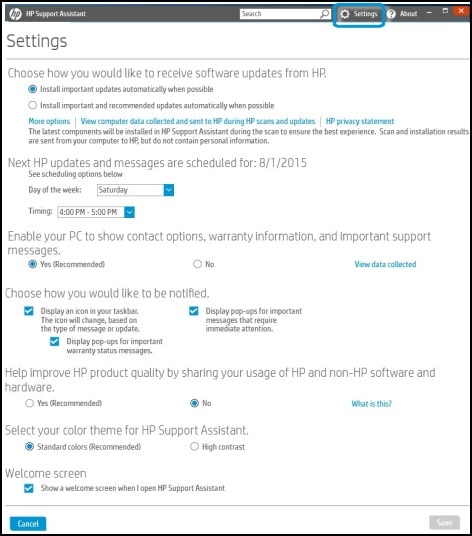
Let me know 🙂
Cheers 🙂
04-24-2018 02:53 PM
Thanks for trying possible steps,
In this case, I would suggest you contact our phone support:
1) Click on this link - www.hp.com/contacthp/
2) Click on "Continue as guest".
3) Enter the serial of your device.
4) Select the country from the drop-down.
5) Click on "Show Options".
Fill the web-form. A case number and phone number will now populate for you.
They will be happy to assist you immediately.
If the unit is under warranty repair services under the manufacturer's warranty will be free of charge.
04-25-2018 08:23 AM
You could still contact our phone support and check for Out Of Warranty options to get your issue resolved.
Thank you for your time 🙂
Have a great day 🙂


