-
×InformationNeed Windows 11 help?Check documents on compatibility, FAQs, upgrade information and available fixes.
Windows 11 Support Center. -
-
×InformationNeed Windows 11 help?Check documents on compatibility, FAQs, upgrade information and available fixes.
Windows 11 Support Center. -
- HP Community
- Notebooks
- Notebook Software and How To Questions
- Re: Is there a way to manage HP support assistant updates fo...

Create an account on the HP Community to personalize your profile and ask a question
11-25-2021 06:04 AM - edited 11-25-2021 08:18 AM
Is there a way to manage HP support assistant updates for all of your users?how can we make sure that HP Support Assistant is deployed to all users within the company through the Microsoft App Store for example and that we also run it regularly. Or is there a better alternative? Is there any way to use a "corporate" HP Support Assistant tool, what is the best practice there? The goal here is to make sure that all employees have updated BIOS or other drivers on their laptops
11-25-2021 08:14 AM
If I understand your question, the answer is No.
HPSA runs on the local system on which the HPSA application is installed.
HP Support Assistant can be used to update drivers and software already installed on that system.
HP Support Assistant is not deployment level software.
-------------------------------------------------------------------------------------------------
Download, Save, Install the latest supported HP version of the HP Support Assistant
Website / Information / Video / White Paper / Download
READ >> Partial excerpt from the Website:
“Ready to go on your HP PC
HP Support Assistant is included on new HP desktop and notebook PCs. You can install it on PCs from other manufacturers for easy access to support resources and tools for HP printers and PCs. Click the ? icon on your system tray to start HP Support Assistant or download now. During setup, selected new HP PC models running Windows 10 will receive version 9. All other PC models will receive version 8.”
Technical white paper - HP Support Assistant 9.0
-------------------------------------------------------------------------------------------------
HP Device Support Home Page - References and Resources – Learn about your Device - Solve Problems
NOTE: Content depends on device type and Operating System
Categories: Alerts, Warranty Check, HP Drivers / Software and BIOS, How-to Videos, Bulletins/Notices, How-to Documents, Troubleshooting, Manuals > User Guide, Service and Maintenance Guide (Replacement Parts and Procedures), Product Information (Specifications), more
When the website support page opens, Select (as available) a Category > Topic > Subtopic
Open Product Home
Enter the type and name of your HP device
Thank you for participating in the HP Community.
The Community is a separate wing of the HP website - We are not an HP business group.
Our Community is comprised of volunteers - people who own and use HP devices.
Click Helpful = Yes to say Thank You.
Question / Concern Answered, Click "Accept as Solution"




11-25-2021 08:23 AM
Thank you for your feedback, The goal here is to make sure that all employees have updated BIOS or other drivers on their laptops. Is there a "corporate" HP Support Assistant tool? Or could you suggest a more appropriate solution to achieve our goal
11-25-2021 08:52 AM
You are welcome.
The true business class system remote deployment software is no longer available (SSM).
What is still available includes the HP Image Assistant.
The good news: The HPIA can update (on a local system) the fussy BIOS update without the vagaries and sometime difficulties encountered when updating the BIOS through the HPSA.
I am assuming you are the IT. If not, send this along to whomever is in charge of the operation - it will make more sense in context.
Business Class Software Update Managers
Client Management Solutions - Overview
HP Client Management Solutions support most HP commercial desktops, notebooks, and workstations.
Client Management Solutions – Manageability Tools
Available Tools and what they can do for you
Examples
Single System Management Software – HP Image Assistant
Many newer business (commercial) computers are supported in the HP Image Assistant management grade software.
At this writing: If your computer was manufactured before the EOL date for the Software Download Manager, you can choose to use (or continue using) SDM.
HPIA Information and Download
Business Systems - Client Management Solutions (software management)
Scroll to the bottom of the Website for additional information and links.
HP Image Assistant is a free tool that aids IT Administrators improve the quality and security of their PC Windows image by diagnosing the image, identifying problems, recommending solutions, and analyzing their PC’s readiness for migration between Windows 7 and Windows 10.
HP Image Assistant can be downloaded at the HP Manageability website.
From the Image Assistant Web page:
HP Image Assistant Installation Path Notes
The software installs into C:\SWSetup\<sp#> where “sp#” is the name of the installation package.
Once installed, (Optionally) PIN the software executable to Windows Start and or Taskbar
Optionally, the software executable can be “sent to Desktop” as a shortcut
When changing versions of the software, links and PINNED shortcuts must be checked and updated manually
For example,
When updating to version C:\SWSetup\SP121443
Before updating to the current / latest version
If you have the older version "Pinned" to Start
Then
Open Windows Start (Windows key)
Find and UNPIN the (old) HP Image Assistant
Open Windows Explorer
Navigate to C:\Users\YourAccount\AppData\Roaming\Microsoft\Windows\Start Menu\Programs
Remove / Delete the link to the older version of the software
If you have an older version icon shortcut set on the Desktop
Either manually remove the old icon / shortcut from the Desktop
OR
Open Windows Explorer
Open / Navigate to your user account.
Open the Desktop Folder
Right-Click on the shortcut and remove / delete the old shortcut
Next,
Download and install the latest version of HP Image Assistant
Next,
For the purposes of this example,
Open File Explorer and Navigate to the new / current path to the software: C:\SWSetup\SP121443
Find and Right-Click on HPImageAssistant.exe
PIN to Start
Optionally
Send to Desktop (create shortcut)
========================================================================
Example - HPIA - Main Menu
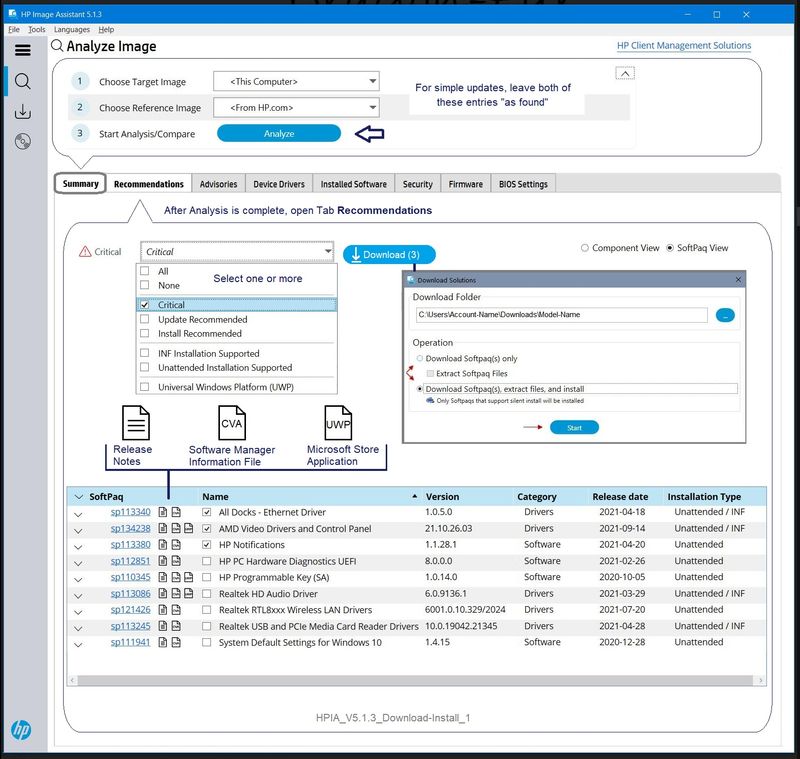
Thank you for participating in the HP Community.
The Community is a separate wing of the HP website - We are not an HP business group.
Our Community is comprised of volunteers - people who own and use HP devices.
Click Helpful = Yes to say Thank You.
Question / Concern Answered, Click "Accept as Solution"




01-06-2022 02:23 AM
Hello Dragon-Fur,
Happy New Year and thank you for the feedback, it was useful. I have downloaded the HP Image Assistant and it works well.
However, I still have more questions with respect to the HPI Image Assistant:
1. How does it work to "add" additional computers to the HPI Image Assistant? Can we manage two or more devices on HPI Image Assistant?
2. What do we need to do to have an overview of all PCs and manage them centrally?
I am looking forward to your feedback. Thank you
