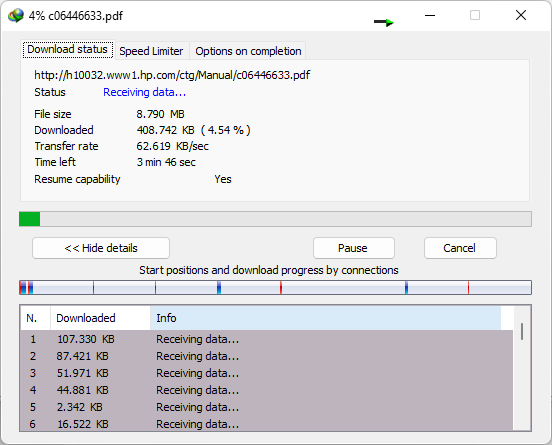-
×InformationNeed Windows 11 help?Check documents on compatibility, FAQs, upgrade information and available fixes.
Windows 11 Support Center. -
-
×InformationNeed Windows 11 help?Check documents on compatibility, FAQs, upgrade information and available fixes.
Windows 11 Support Center. -
- HP Community
- Notebooks
- Notebook Software and How To Questions
- Re: Links to PDFs on manual page are broken

Create an account on the HP Community to personalize your profile and ask a question
03-15-2023 08:21 PM
Hey there
So I'm trying to download the user manual, the service and maintenance guide and the preventing drive failures guide for my laptop but the links to all of these PDFs lead to a "oops" page. Could a HP rep send me these files or fix the links? Thanks!
This is the page I am trying to download from.
Solved! Go to Solution.
Accepted Solutions
03-15-2023 11:29 PM
It is http://h10032.www1.hp.com/ctg/Manual/c06446633.pdf and I have no problem with that, only very very and very slow
Regards.
***
**Click the KUDOS thumb up on the left to say 'Thanks'**
Make it easier for other people to find solutions by marking a Reply 'Accept as Solution' if it solves your problem.


03-15-2023 11:29 PM
It is http://h10032.www1.hp.com/ctg/Manual/c06446633.pdf and I have no problem with that, only very very and very slow
Regards.
***
**Click the KUDOS thumb up on the left to say 'Thanks'**
Make it easier for other people to find solutions by marking a Reply 'Accept as Solution' if it solves your problem.


03-16-2023 12:10 AM
Hey there. Tried your link in Firefox as well and that also didn't work, but that made me think it could be the browser. I tried them both in Edge and both the original link and your link let me download them as normal! It seems the issue is the HP website doesn't work with Firefox for some reason or my extensions. I did try turning off adblock so I'm not sure what was interfering, but it's all downloaded now. Thank you!
03-31-2023 04:34 AM - edited 03-31-2023 04:34 AM
Fixing broken links in PDFs generally involves editing the original document that was used to create the PDF, converting the source document back to a PDF, and the uploading the new PDF over the existing one.
Addressing broken links in PDFs promptly is important in maintaining the quality of the content and creating the best possible experience for the users.