-
×InformationNeed Windows 11 help?Check documents on compatibility, FAQs, upgrade information and available fixes.
Windows 11 Support Center. -
-
×InformationNeed Windows 11 help?Check documents on compatibility, FAQs, upgrade information and available fixes.
Windows 11 Support Center. -
- HP Community
- Notebooks
- Notebook Software and How To Questions
- Re: Lock screen password query

Create an account on the HP Community to personalize your profile and ask a question
04-17-2019 09:38 AM
My laptop is having to go into HP for repair. Have email from them with details and one of the instructions says to ensure no passwords are needed.
I have removed need for pin/password when you boot up but cannot work out how to get it so you don't need password if lock screen comes on. Is there a way???? ![]()
04-18-2019 11:45 AM
Hello @smc381
You simply need to ensure the password is gone - left alone blank
- Click on Start button, search for and then open the Control Panel in Large icons view. Click on User Accounts.
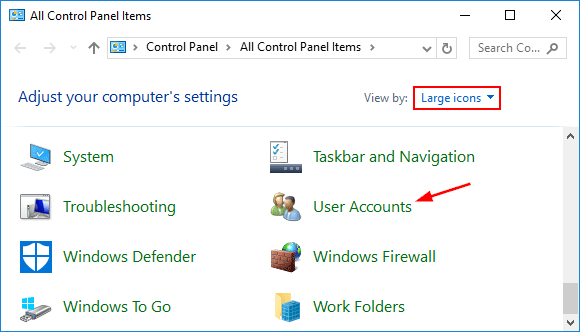
- Under the “Make changes to your user account” section, click Manage another account.
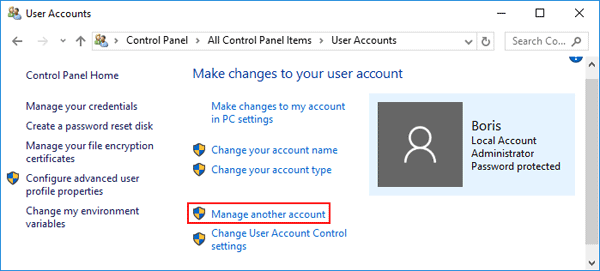
- You’ll see all the accounts on your computer. Click the account you’d like to remove the password for.
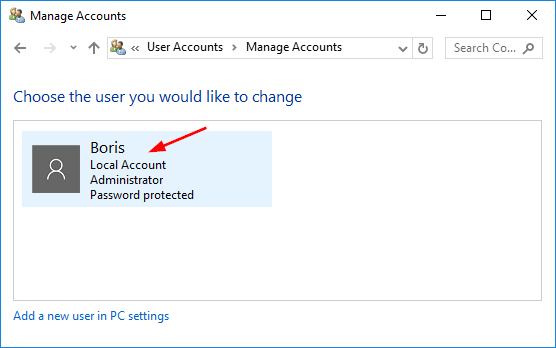
- Click the “Change the password” link.
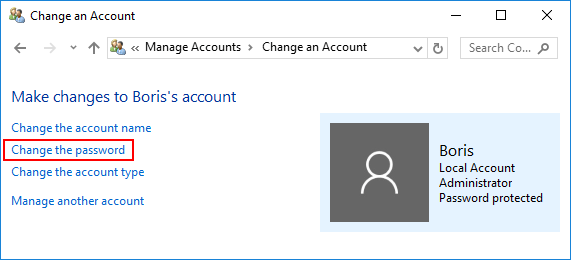
- Enter your original password and leave the new password boxes blank, click on Change password button. It will remove your administrator password immediately. Blank password fields mean NO password.
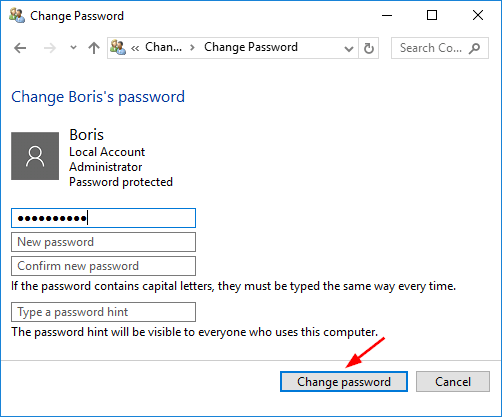
Let me know how it goes
*** HP employee *** I express personal opinion only *** Joined the Community in 2013
04-18-2019 11:48 AM
Thank you for posting your query on HP Community,
As you have mentioned in your post that you're about to send the unit in for repair, please remember to backup all your important data and once done, you can go ahead and format the hard drive.
Next thing, regarding the password. I would recommend you go through the steps suggested in this support document for - HP PCs - Managing User Accounts and Logins (Windows 10)
Please check for the steps under - Removing a password from a local account & Disabling the password requirement
Let me know how it goes for further assistance!
Please click “Accept as Solution” if you feel my post solved your issue, it will help others find the solution.
Click the “Kudos, Thumbs Up" on the bottom right to say “Thanks” for helping!
Jeet_Singh
I am an HP Employee
