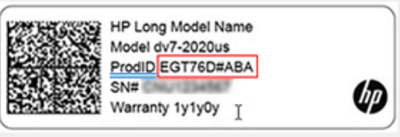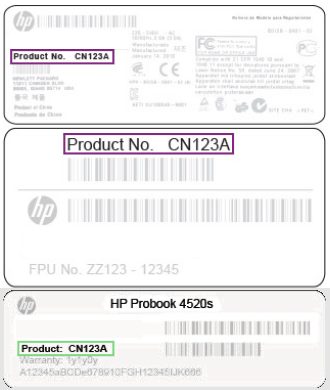-
×InformationNeed Windows 11 help?Check documents on compatibility, FAQs, upgrade information and available fixes.
Windows 11 Support Center. -
-
×InformationNeed Windows 11 help?Check documents on compatibility, FAQs, upgrade information and available fixes.
Windows 11 Support Center. -
- HP Community
- Notebooks
- Notebook Software and How To Questions
- Re: My laptop just has a black screen

Create an account on the HP Community to personalize your profile and ask a question
10-31-2022 06:09 PM
Hello @Senpxi_dxrling
Sorry to hear that you are having problems ... I would like to help you.
(1) Double check with external monitor connected via vga/hdmi cable.
Do you see boot screen and Windows loading on external monitor ?
- Power off external monitor
- Connect vga/hdmi cable
- Power on external monitor
- Power on notebook
(2) Please report your results
10-31-2022 06:17 PM
Hello @Senpxi_dxrling
To help you I just need to know the product number (p/n) xxxxxx#xxx of your notebook !
It looks something like this:
You will find this information on the back/rear of your notebook in small alphanumeric letters. Use a magnifying glass or the camera zoom feature on your smartphone to read it better.
Kind regards
11-06-2022 12:51 AM
Hello @Senpxi_dxrling
(1) Power off notebook
(2) Disconnect charger
(3) Press and hold <power> button for 30 seconds
(4) Connect charger
(5) Follow --->>> BIOS Recovery Reinstall with USB
Use another Windows 10/11 computer to create <USB flash drive>
HP Notebook System BIOS Update (Intel Processors) | F.23 Rev.A | 8.4 MB | Aug 5, 2022 | Download |
Use a FAT32-formatted small <USB flash drive> (Type USB 2.0)
(6) Repeat reflash procedures:
- windows + b <USB flash drive> not connected
- windows + v <USB flash drive> not connected
- windows + b <USB flash drive> connected
- windows + v <USB flash drive> connected
Keep me updated
Kind regards
11-07-2022 02:20 AM