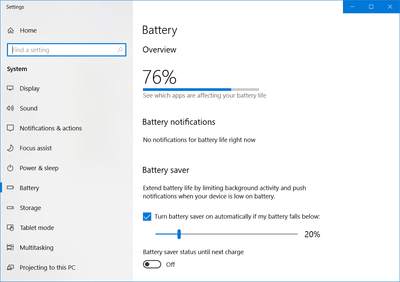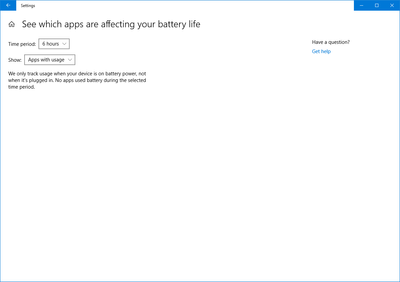-
×InformationNeed Windows 11 help?Check documents on compatibility, FAQs, upgrade information and available fixes.
Windows 11 Support Center. -
-
×InformationNeed Windows 11 help?Check documents on compatibility, FAQs, upgrade information and available fixes.
Windows 11 Support Center. -
- HP Community
- Notebooks
- Notebook Software and How To Questions
- No battery Remaining Time in Windows 10.

Create an account on the HP Community to personalize your profile and ask a question
11-21-2017 12:56 PM
I have recently installed Windows 10 and I found out that there isn't any battery Remaining Time on the battery tab. How do I enable it so I could see the estimated time remaining before the battery dies.
11-22-2017 03:00 PM
Thank you for joining HP Forums.
I'll be glad to help you 🙂
As I understand you need the battery remaining time as its not showing up
No worries, as I'll be glad to help you, that said, I'll need a few more details to dissect your concern & provide an accurate solution:
Did you change power plan settings?
Have you enabled the option under BIOS?
While you respond to that, here's what you need to do:,
Enabling remaining battery time can be done and will take less than a minute:
- Restart the PC
- Rapidly hit the ESC key before the HP logo appears
- From the menu choose F10 BIOS Setup
- Use the right arrow key to tab over to System Configuration
- Choose Battery Remaining Time and hit Enter
- Select Enabled
- Hit F10 to save and exit BIOS
The device should then boot as normal.
This time once Windows 10 boots up the remaining battery time will be available from the battery task-bar.
Note, however, that it will take some time for the estimate to calibrate and that it varies heavily depending on the immediate task. So, if you're playing a game, or the PC is coming out of an OS reboot the estimate will be quite short versus letting the computer idle at 1%.

There are some other options there too including default System Power Scheme e.g. Performance (default) versus Balanced. If battery life is more important to you enabling Balanced may get you some extra longevity.
Keep me posted,
If the information I've provided was helpful,
give us some reinforcement by clicking the solution and kudos buttons,
that'll help us and others see that we've got the answers!
Good Luck.
Riddle_Decipher
I am an HP Employee
Learning is a journey, not a destination.
Let's keep asking questions and growing together.
09-08-2018 03:55 PM
I have no battry Remaining Time in Win 10 too. There is no option Battery Remaining Time in BIOS.
I have Win 10 64 bit, HP PROBOOK 440 G5, BIOS 01.03.00 Rev.A (Q85 ROM Family)
I have additonal problem that could be connected. There is no statistics for the apps that affecting my battery:
Is there known solution for these problems?
08-26-2019 04:26 AM
1) Delete [HKEY_LOCAL_MACHINE\SYSTEM\CurrentControlSet\Control\Power] "UserBatteryDischargeEstimator"=dword:ffffffff
2) Delete and then re-add "EnergyEstimationDisabled"=dword:00000000
Source https://superuser.com/questions/1300517/missing-battery-time-remaining-estimation/1308758