-
×InformationNeed Windows 11 help?Check documents on compatibility, FAQs, upgrade information and available fixes.
Windows 11 Support Center. -
-
×InformationNeed Windows 11 help?Check documents on compatibility, FAQs, upgrade information and available fixes.
Windows 11 Support Center. -
- HP Community
- Notebooks
- Notebook Software and How To Questions
- Re: No quiet setting in HP Command Center

Create an account on the HP Community to personalize your profile and ask a question
12-20-2018 10:40 AM
HP Command Center version 1.1.40.0 --> Thermal Profile
only has 3 settings:
1. optimizes your system for performance
2. ideal for software that requires heavy use of CPU
3. ideal for situation where the device feels warm to the touch
There's supposed to be a 4th setting -- a quiet setting. Why is it missing?
My support site doesn't seem to have a "software" section:
I reinstalled windows and HP Command Center was installed through Windows Update.
Solved! Go to Solution.
Accepted Solutions
12-27-2018 02:04 PM
Thank you for posting back.
After reading your response, I did go through the product specification of your computer and found out that the Quiet Mode option is not available for this model.
Here are the steps to uninstall the HP Omen Command centre from Control panel, programs:
- Open the Start menu.
- Click Settings.
- Click System on the Settings menu.
- Select Apps & features from the left pane. ...
- Select an app you wish to uninstall.
- Click the Uninstall button that appears.
Hope this answers your query,
If you need further assistance, feel free to reach out to us,
Thank you for posting in the HP Support Forum. Have a great day!
ECHO_LAKE
I am an HP Employee
12-22-2018 08:47 AM
Welcome to HP Forums,
This is a great place to get support, find answers and tips,
Thank you for posting your query, I'll be more than glad to help you out 🙂
I see that your A quiet mode is missing in HP command center,
Don't worry as I'll be glad to help, however, to provide an accurate resolution, I need a few more details:
- When was the last time it worked fine?
- Have you made any hardware/software changes?
- Have you tried any troubleshooting steps?
- Did this happen after a recent window or software update?
While you respond to that, I recommend you to perform the following steps to isolate the issue and arrive at a fix:
Let's check for any software update:
When OMEN Command Center launches, the updater runs in the background. You are prompted to update anytime there is an important update available. This is reserved for updates that are critical to the operation of the OMEN Command Center. Less crucial, or recommended updates are listed in the update screen.
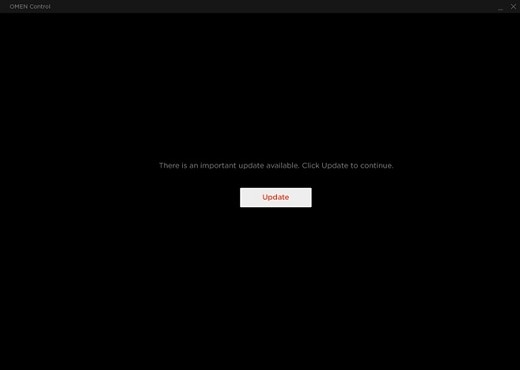
The update screen lists recommended updates. These updates deliver new features and help HP continuously improve.
Click the update button to view available updates to OMEN Command Center.
 if this fails follow the below steps:
if this fails follow the below steps:
uninstall and reinstall HP command center:
-
Start Control Panel, click Hardware and Sound, and then click Device Manager.
-
Expand the node that represents the type of device that you want to uninstall, right-click the device entry, and click Uninstall.
-
On the Confirm Device Removal dialog box, click OK to start the uninstall process.
-
When the uninstall process is complete, remove the device.
Also, try this software from here Microsoft
Hope this helps! Keep me posted for further assistance.
If I have helped you resolve the issue, feel free to give me a virtual high-five by clicking the 'Thumbs Up' icon below,
Followed by clicking on "Accept as solution" from the drop-down menu on the upper right corner,
Thank you for posting in the HP Support Forum. Have a great day!
ECHO_LAKE
I am an HP Employee
12-27-2018 03:20 AM
Thank you for your reply. To answer you question HP Command Center NEVER had the Quiet Mode option that are available to other people/systems. I did a clean install of Windows 10 Enterprise as soon as I got my computer. After updating windows updates HP Command Center got installed. It always had 3 modes, never the 4th quiet mode. This was the same whether I installed Win10 version 1803 or 1809.
Omen command center seems to be an entirely different program. It doesn't seem to have the different fan/cpu speed control settings/modes that HP Command Center has. I don't have Omen CC on my computer.
Can you be more specific on how to uninstall/reinstall HP Command Center? When you say...
"Expand the node that represents the type of device that you want to uninstall, right-click the device entry, and click Uninstall."
What do you mean by "type of device" which node represents HP Command Center?
Thank you.
12-27-2018 02:04 PM
Thank you for posting back.
After reading your response, I did go through the product specification of your computer and found out that the Quiet Mode option is not available for this model.
Here are the steps to uninstall the HP Omen Command centre from Control panel, programs:
- Open the Start menu.
- Click Settings.
- Click System on the Settings menu.
- Select Apps & features from the left pane. ...
- Select an app you wish to uninstall.
- Click the Uninstall button that appears.
Hope this answers your query,
If you need further assistance, feel free to reach out to us,
Thank you for posting in the HP Support Forum. Have a great day!
ECHO_LAKE
I am an HP Employee
