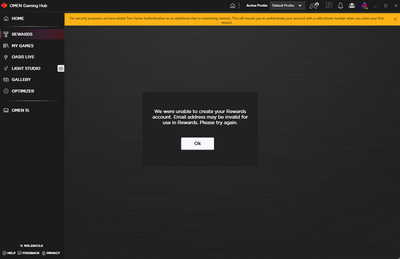-
×InformationNeed Windows 11 help?Check documents on compatibility, FAQs, upgrade information and available fixes.
Windows 11 Support Center. -
-
×InformationNeed Windows 11 help?Check documents on compatibility, FAQs, upgrade information and available fixes.
Windows 11 Support Center. -
- HP Community
- Notebooks
- Notebook Software and How To Questions
- Re: OMEN Gaming Hub unable to create Rewards account.

Create an account on the HP Community to personalize your profile and ask a question
07-21-2022 01:40 PM
Hello,
When I select the Rewards tab on OMEN Gaming Hub, I receive a message saying:
"We were unable to create your Rewards account. Email address may be invalid for use in Rewards. Please try again."
Unsure how an email address may be invalid,
especially since it's the same email I use with all HP services, including purchasing the HP Omen laptop experiencing this issue...
I have tried Signing out of OMEN and signing in again, but that has not improved Reward-related aspects.
Please help?
PS: OMEN Gaming Hub V.1101.2207.5.0.
Solved! Go to Solution.
Accepted Solutions
07-25-2022 12:22 PM
Thanks for getting back.
Could you please try reinstalling the application and check if the issue persists?
If you would like to thank us for our efforts to help you, go to the public post & give us a virtual high-five by clicking the "Thumbs Up" icon below, followed by clicking on the "Accept as solution" on my public post.
Have a great day ahead!
I am an HP Employee
07-24-2022 08:29 AM
Hi @TuncD
Welcome to the HP Support Community.
I see you are looking to redeem the rewards using the Omen Gaming Hub Two-Factor Authentication.
I have a few recommendations
- Update on OMEN Command Center – Reward Tab. Omen Rewards Journey.
- If you have won any sweepstakes you should have got a win confirmation email (on the ID he has used to sign up to access Omen services (HP ID or Google or Facebook account)) from Versus Systems where you can go and claim the rewards.
Hope this helps! Keep me posted.
Please click “Accept as Solution” if you feel my post solved your issue, it will help others find the solution.
Click the “Yes" on the bottom right to say “Thanks” for helping.
I am an HP Employee
07-25-2022 10:16 AM - edited 07-25-2022 10:16 AM
Hi @NIrvana_95
Thank you for getting back to me.
After reading your reply, I have:
* set up 2FA through Google Authenticator.
* added and verified my phone number
However, even after restarting the Omen Gaming hub; switching to the Rewards tab shows:
(This is exactly how it was when I first created this ticket.)
Any other ideas?
07-25-2022 12:22 PM
Thanks for getting back.
Could you please try reinstalling the application and check if the issue persists?
If you would like to thank us for our efforts to help you, go to the public post & give us a virtual high-five by clicking the "Thumbs Up" icon below, followed by clicking on the "Accept as solution" on my public post.
Have a great day ahead!
I am an HP Employee