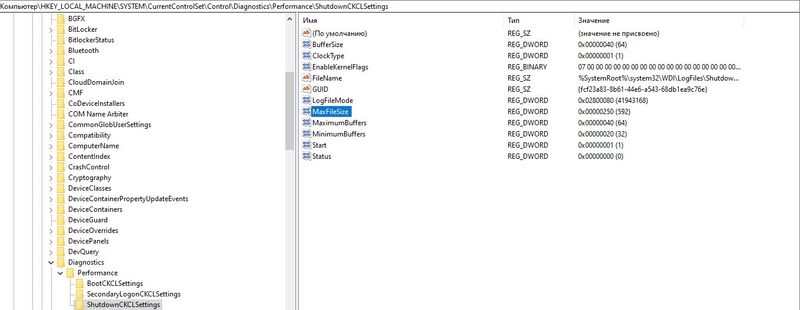-
×InformationNeed Windows 11 help?Check documents on compatibility, FAQs, upgrade information and available fixes.
Windows 11 Support Center. -
-
×InformationNeed Windows 11 help?Check documents on compatibility, FAQs, upgrade information and available fixes.
Windows 11 Support Center. -
- HP Community
- Notebooks
- Notebook Software and How To Questions
- Re: OS Windows 10

Create an account on the HP Community to personalize your profile and ask a question
10-07-2020 12:17 AM - edited 10-07-2020 12:21 AM
Hy, This is a problem HP company and Windows 10 !
I use last version os windwos 10 and all new drivers for my laptop ( HP 14-dq1039wm , product number -
8BD79UA )
Problem - when i see online video ( youtube ) and offline video ( download and save on my ssd nvme ) this video freezes for a split second and only once, and so on each time it is turned on !
I solved this problem, it is hiding here - HKEY_LOCAL_MACHINE\SYSTEM\CurrentControlSet\Control\Diagnostics\Performance\ShutdownCKCLSet and find "Maximum Size'' and change this value to 250 and restart my laptop and this problem is fix
Talk my, why you don't fix this problem, because this problem Os windwos 10 and hp drivers ( you don't create patch for this problem )
Please look this problem and create fix patch !
I'm waiting on your feedback
Solved! Go to Solution.
Accepted Solutions
10-14-2020 01:34 PM
The issue isn't the drivers but the OS, by using the flash drive with the cloud recovery, the entire partition will be deleted, re-created, a fresh copy of OS will be installed, along with software/driver designed to work on your device and this would fix the issue once and for all.
I hope that answers your concern adequately. Let me know!
Please click “Accepted Solution” if you feel my post solved your issue, it will help others find the solution. Click the “Kudos/Thumbs Up" on the bottom right to say “Thanks” for helping!
TEJ1602
I am an HP Employee
10-09-2020 03:02 PM
@RusanovRuslan, Welcome to HP Support Community!
Let us try to isolate and resolve the issue, try updating the computer -
Step 1 Windows Updates -
1) In the search box, type, and open Windows Updates.
2) Check for updates.
3) If the updates are available, click on install and restart the computer.
Step 2 HP Support Assistant Updates -
1) In the search box, type, and open HP Support Assistant.
2) Check for updates.
3) If the updates are available, click on install and restart the computer.
Also, run SFC scan. Refer to the link https://support.microsoft.com/en-in/help/4026529/windows-10-using-system-file-checker for help(This is a third-party link. Please do not click on any ad, image, download, popup or link or anywhere else as this is a third-party link meant only for viewing information).
Keep me posted.
Please click “Accepted Solution” if you feel my post solved your issue, it will help others find the solution. Click the “Kudos/Thumbs Up" on the bottom right to say “Thanks” for helping!
TEJ1602
I am an HP Employee
10-10-2020 04:41 PM
Thanks for replying!
I'd suggest you perform a system recovery using the HP cloud recovery tool. Refer to the document https://support.hp.com/in-en/document/c06162205 for help.
Hope this helps! Keep me posted.
Please click “Accepted Solution” if you feel my post solved your issue, it will help others find the solution. Click the “Kudos/Thumbs Up" on the bottom right to say “Thanks” for helping!
TEJ1602
I am an HP Employee
10-10-2020 11:19 PM
You did not understand me, I installed a clean Windows 10 2004 and this problem is already there from the very first minute!
Your tips will not work, since they are present immediately after installing Windows 10 2004, the drivers was installed from the official website of the HP, all updates are installed!
I have done a re-install of Windows 10 2004 5 times already and the problem did not go away, only a fix in the registry branch helped
Maybe you will really tackle this problem, and will not give those advice that are not related to the problem and coordinate this issue with your superiors, since I bought this laptop for convenient work, and not solve problems that you do not want to fix!
Please write to Microsoft about this and resolve this issue.
Looking forward to your reply
10-13-2020 02:12 PM
A clean installation is not the same as performing a recovery, as software and drivers designed for the device by HP aren't installed on a clean installation from a retail copy which is why I recommended that steps.
Also, if you've already used the recovery partition and yet the issue persists, obtain the recovery media via HP Cloud or to order it online on the hp website.
Refer to the document HP PCs - Obtaining PC Recovery USB Drives or Discs for additional help.
Keep me posted.
Please click “Accepted Solution” if you feel my post solved your issue, it will help others find the solution. Click the “Kudos/Thumbs Up" on the bottom right to say “Thanks” for helping!
TEJ1602
I am an HP Employee
10-13-2020 11:06 PM
When I install the HP Cloud Recovery Tool, I will need to make a backup of my system to a flash drive and then restore the system from the same flash drive. And how will this help me? After all, nothing will change absolutely!
All the drivers I have installed for my model from the official website of the HP ?
10-14-2020 01:34 PM
The issue isn't the drivers but the OS, by using the flash drive with the cloud recovery, the entire partition will be deleted, re-created, a fresh copy of OS will be installed, along with software/driver designed to work on your device and this would fix the issue once and for all.
I hope that answers your concern adequately. Let me know!
Please click “Accepted Solution” if you feel my post solved your issue, it will help others find the solution. Click the “Kudos/Thumbs Up" on the bottom right to say “Thanks” for helping!
TEJ1602
I am an HP Employee
10-14-2020 02:57 PM - edited 10-14-2020 03:02 PM
I can do it with HP Cloud Recovery Tool ? If i format my ssd ( clean all , all partition ) and use - HP Cloud Recovery Tool ( on boot menu ) , system and drivers setup on my laptop ?
10-15-2020 03:46 PM
You don't have to do it- once the cloud recovery is run, it will do it all automatically.
I hope that answers your concern adequately. Let me know!
Please click “Accepted Solution” if you feel my post solved your issue, it will help others find the solution. Click the “Kudos/Thumbs Up" on the bottom right to say “Thanks” for helping!
TEJ1602
I am an HP Employee