-
×InformationNeed Windows 11 help?Check documents on compatibility, FAQs, upgrade information and available fixes.
Windows 11 Support Center. -
-
×InformationNeed Windows 11 help?Check documents on compatibility, FAQs, upgrade information and available fixes.
Windows 11 Support Center. -
- HP Community
- Notebooks
- Notebook Software and How To Questions
- Re: PC sometimes acts as if Shift is held

Create an account on the HP Community to personalize your profile and ask a question
03-19-2022
10:47 PM
- last edited on
03-20-2022
10:54 AM
by
![]() Ric_ob
Ric_ob
Happens basically every time I use my laptop. Symptoms include reversed capitalization and the interface otherwise acting as if the Shift key is held down (it's not) -- e.g. in an editor, text gets selected when I try relocating the cursor.
I'm glad I read about the trick of holding Ctrl + Shift + Caps Lock for a few seconds, as that has worked so far (thanks to @jonharrell).
But I wonder why the issue is occuring, and more importantly I'd like to prevent it. All accessibility options are disabled and keyboard troubleshooting reports no issues.
03-23-2022 08:07 AM
Thank you for posting on the HP Support Community.
Don't worry as I'll be glad to help, I appreciate your efforts to try and resolve the issue.
Use HP PC Hardware Diagnostics to complete a functional test of the keyboard and identify any problems with the hardware.
NOTE: Bluetooth devices are not currently supported.
-
Download the latest version of HP PC Hardware Diagnostics.
-
In Windows, search for and right-click HP PC Hardware Diagnostics for Windows, and then select Run as administrator.
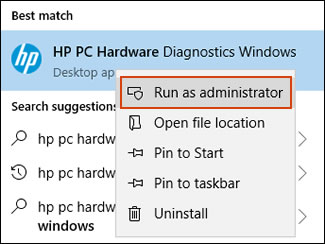
-
Click Component Tests, click Input Devices and then select the Keyboard Test.
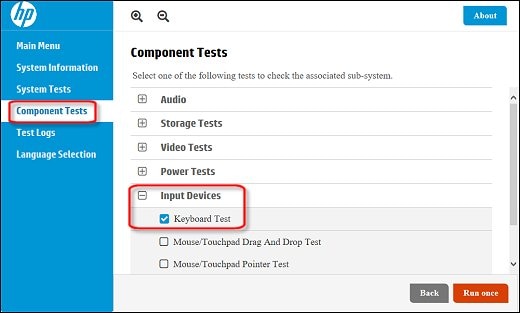
-
Click Run once to begin the test.
The test ends when you complete the tasks or after 3 minutes.
For more information about using the HP PC Hardware Diagnostics for Windows, go to HP PCs - Testing for Hardware Failures.
Hope this helps! Keep me posted for further assistance.
Please click “Accept as Solution” if you feel my post solved your issue, it will help others find the solution. Click the “Kudos, Thumbs Up" on the bottom right to say “Thanks” for helping!
ECHO_LAKE
I am an HP Employee
03-27-2022 03:18 PM
Thank you for posting back.
This requires remote assistance, please reach out to the HP Support in your region for further troubleshooting steps.
I'm sending out a private message to assist you with the next course of action. Please check your Private message icon on the upper right corner of your HP Community profile Next, to your profile Name, you should see a little blue envelope, please click on it or simply click on this link: https://h30434.www3.hp.com/t5/notes/privatenotespage
Hope this helps! Keep me posted for further assistance.
Please click “Accept as Solution” if you feel my post solved your issue, it will help others find the solution. Click the “Kudos, Thumbs Up" on the bottom right to say “Thanks” for helping!
ECHO_LAKE
I am an HP Employee
