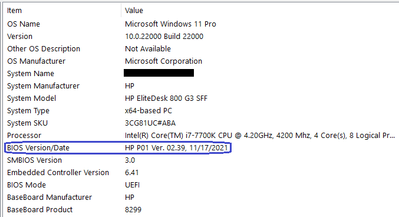-
×InformationNeed Windows 11 help?Check documents on compatibility, FAQs, upgrade information and available fixes.
Windows 11 Support Center. -
-
×InformationNeed Windows 11 help?Check documents on compatibility, FAQs, upgrade information and available fixes.
Windows 11 Support Center. -
- HP Community
- Notebooks
- Notebook Software and How To Questions
- Problem with Sata drivers on my dv6-2043us

Create an account on the HP Community to personalize your profile and ask a question
06-05-2022 06:53 PM - edited 06-05-2022 10:33 PM
Hello Everyone.
This problem is on my dv6-2043us laptop. I'm seeing a lot of "atapi event ID 11 errors - The driver detected a controller error on \Device\Ide\IdePort0". The installed driver shown in Device Manager driver is the "Standard AHCI 1.0 Serial ATA Controller" I recently replaced the original hard drive with a Samsung SSD 860 EVO. I honestly don't know or remember which "Sata AHCI" driver was installed before or after I installed the SSD . It may have been the "AMD SATA Controller" or the "Standard AHCI 1.0 Serial ATA Controller" as these are the only ones available to choose from on the laptop. I also don't remember when I first saw the error. When I change the driver from "Standard AHCI 1.0 Serial ATA Controller" to "AMD SATA Controller" I get "amd_sata event ID 129 errors - Reset to device, \Device\RaidPort0, was issued". I have tried to find the "Sata" drivers on "https://support.hp.com" but haven't been able to find any drivers at all . Any thoughts? Thank you for any help you can provide.
06-05-2022 08:01 PM - edited 06-05-2022 11:53 PM
Let's start with this.
[EDIT:] I would first check the BIOS version on your HP Pavilion dv6-2043us notebook. The most recent version is F.13 (sp47531.exe). If you don't have this most recent version -please update it.
Here's what you should do: type system information in your Windows search bar, and left-click on the "System Information" App. See what it says under "BIOS Version/Date" (the following pic shows the Sys Info for one of my desktops):
If you have the F.13 BIOS version, you're good as far as BIOS is concerned.
If you don't, go to: http://hpnotebookdrivers.com/hp-pavilion-dv6-2043us-entertainment-notebook-pc-windows-7-64-bit-drive... for the HP Pavilion dv6-2043us, and locate "BIOS" ("WinFlash for HP Notebook System BIOS (for Notebooks with AMD Processors) – Microsoft Windows Based F.13"), and download/install the F.13 BIOS version. [PLEASE NOTE: I couldn't find this F.13 BIOS download through HP -hence the secondary link...]
Please follow the driver-upgrade steps as explained very well here: HP Laptop Drivers Download & Update for Windows 10/8/7 | TechPout.
Another thing I would like you to do is to simultaneously click on your keyboard's windows key and the "R" key, type in cmd, click "OK", and type in or copy/paste: sfc /scannow (including the space) then hit enter and let this run -may take a little while.
Once completed, type in or copy/paste: DISM /Online /Cleanup-Image /RestoreHealth (including spaces) then hit enter and let this run. This may take a while too.
Also, type in windows update in your Windows search bar, left-click on "Check for updates" (may have to repeat clicking on "Check for updates" in a separate window), and let Microsoft check your notebook for Windows update(s).
In addition, it may be useful to clean out your registers by downloading the very useful freeware utility program called "CCleaner" from here ("Download Free Version"): CCleaner Professional | Try the world’s most trusted PC cleaner, free! (unclick Taskbar/Startup box) and run "Custom Clean" and then "Registry".
Hope this was helpful.
Kind Regards,
NonSequitur777

06-05-2022 11:09 PM - edited 06-05-2022 11:35 PM
Yes, of course, I will help you. What happened is that HP directed me to the HP Pavilion dv6-3240us (?) -I'm looking into it right now.
Kind Regards,
NonSequitur777

06-05-2022 11:33 PM
All right: I edited my first response to you to reflect my suggestions for your HP dv6-2043-us.
Kind Regards,
NonSequitur777

06-10-2022 08:00 PM
Hi NonSequitur777
I followed your instructions exactly and here are the results
checked system information for bios version
Bios Version/Date : Hewlett-Packard F.08, 10/15/2009
Flashed Bios with sp47531.exe from http://hpnotebookdrivers.com/hp-pavilion-dv6-2043us-
entertainment-notebook-pc-windows-7-64-bit-drivers/ (WinFlash for HP Notebook System Bios
Microsoft Windows Based F.13)
after reboot checked System Information for bios version
Bios Version/Date : Hewlett-Packard F.13 1/25/2010
Checked Event Viewer Windows Logs System, still have atapi errors.
Ran sfc /scannow from run as administrator cmd prompt
C:\Users\Administrator.dv6-2043us>sfc /scannow
Beginning system scan. This process will take some time.
Beginning verification phase of system scan.
Verification 100% complete.
Windows Resource Protection did not find any integrity violations.
C:\Users\Administrator.dv6-2043us>
Checked Event Viewer Windows Logs System, still have atapi errors.
Ran DISM /Online /Cleanup-Image /RestoreHealth from run as administrator cmd prompt
C:\Users\Administrator.dv6-2043us>DISM /Online /Cleanup-Image /RestoreHealth
Deployment Image Servicing and Management tool
Version: 6.1.7601.24499
Image Version: 6.1.7601.24499
Error: 87
The restorehealth option is not recognized in this context.
For more information, refer to the help.
The DISM log file can be found at C:\Windows\Logs\DISM\dism.log
C:\Users\Administrator.dv6-2043us>
The dism.log is very long, do you want me to post it?
admjgreer
06-10-2022 08:37 PM
Let's address Error 87 first. Please follow the steps shown in this link: Full Solved - 6 Solutions to DISM Error 87 Windows 10/8/7 (minitool.com).
Kind Regards,
NonSequitur777