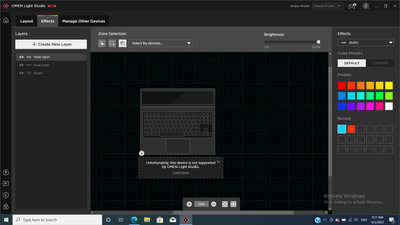-
×InformationNeed Windows 11 help?Check documents on compatibility, FAQs, upgrade information and available fixes.
Windows 11 Support Center. -
-
×InformationNeed Windows 11 help?Check documents on compatibility, FAQs, upgrade information and available fixes.
Windows 11 Support Center. -
- HP Community
- Notebooks
- Notebook Software and How To Questions
- Re: Rgb backlight in omen 15 en1026ur

Create an account on the HP Community to personalize your profile and ask a question
04-02-2022 03:02 PM - edited 04-02-2022 03:02 PM
I bought an hp omen 15 en1026ur laptop today, it was indicated on the website of the online store that it has RGB backlight at the keyboard. But when I downloaded omen light studio, it wrote that rgb backlight is not available for my device. Please tell me if there is a backlight in this rgb laptop, and if there is, how to turn it on and why the program shows incorrect data.
04-02-2022 06:36 PM
@kutinleo wrote:I bought an hp omen 15 en1026ur laptop today, it was indicated on the website of the online store that it has RGB backlight ....
Where did you see that ? Its officially specs
https://support.hp.com/au-en/document/c06859130
Can you see similar to the following image when opening it the FIRST time ?
>>>>> it wrote that rgb backlight is not available for my device
Well, that could be true.
Regards
***
**Click the KUDOS thumb up on the left to say 'Thanks'**
Make it easier for other people to find solutions by marking a Reply 'Accept as Solution' if it solves your problem.


04-03-2022 12:20 AM
I have such an inscription in this application. I forgot to clarify that my model is not on rtx 2060, but on rtx 3060. Perhaps some drivers have not been installed?? How can I know for sure if I have a multicolored backlight?