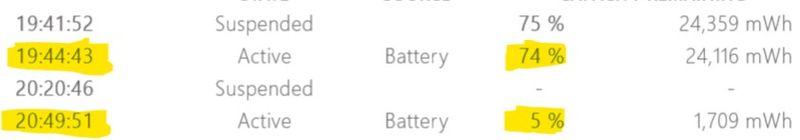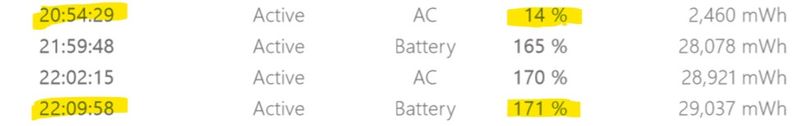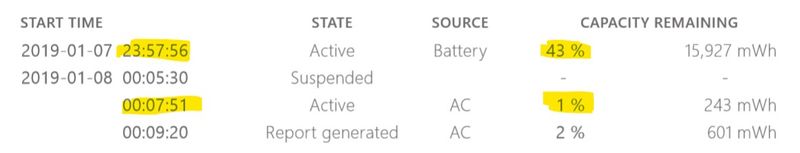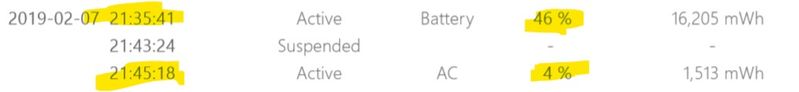-
×InformationNeed Windows 11 help?Check documents on compatibility, FAQs, upgrade information and available fixes.
Windows 11 Support Center. -
-
×InformationNeed Windows 11 help?Check documents on compatibility, FAQs, upgrade information and available fixes.
Windows 11 Support Center. -
- HP Community
- Notebooks
- Notebook Software and How To Questions
- Re: Sudden drop in battery few minutes after waking up from ...

Create an account on the HP Community to personalize your profile and ask a question
02-08-2019 11:10 AM
Hello!
Cheif complint: Battery drops suddenly and notebook sleeps few minutes after waking up (attached screenshots of battery reports).
1. I wake the device up with about 50% of battery
2. Works for few minutes, then suddenly drops to 5-4% and sleeps
3. I plug the device in, boots it up; battery shows discharging even though it's plugged in
4. Few seconds later the device sleeps again, I boot it up with successful charging
- No error messages shows up
- Battery check: OK, no issue detected
The battery works perfectly fine while using it non-stop, no sudden or rapid drop in battery.
What further tests/diagnostics do you suggest? What settings to change/configure?
Thanks in advanced!
Solved! Go to Solution.
Accepted Solutions
02-16-2019 08:59 AM
As you've performed relevant troubleshooting steps and the battery test passed this confirm its not a software related issue.
However, computer battery can be checked by sending the unit in for service and battery issue can be fixed.
Keep me posted for further assistance.
ECHO_LAKE
I am an HP Employee
02-11-2019 01:38 PM - edited 02-11-2019 04:27 PM
Thank you for posting on the HP Support Community.
While you respond to those question, I have a few troubleshooting steps, you could perform to isolate the issue:
Let's try this:
1. Go to Start, search for Device Manager, and open this result.
2. Expand batteries.
3. Right-click on the ACPI option (usually the 2nd option) and select delete or uninstall. Follow the prompts.
4. Shut down the computer.
5. Disconnect the charger.
6. Remove the battery. ( for removable notebook )
7. Hold down the power button for 1 minute.
8. Insert the battery only. ( for removable notebook )
9. Attempt to turn the battery on.
Hope this helps! Keep me posted for further assistance.
ECHO_LAKE
I am an HP Employee
02-12-2019 11:23 AM - edited 02-12-2019 11:24 AM
Calibration was successful!
Resulted in higher Full Charge capacity -noticable- from 74 to 84%!!
Might do a couple more next couple of days to improve it further; though I still need to test if the sudden drop issue is fixed or not....
Thanks ❤
02-12-2019 12:02 PM
Glad to hear that!
Please check on it as per your suitability and let me know how it went.
Also, you can follow the link in order Improve battery performance.
Keep me posted for further assistance.
ECHO_LAKE
I am an HP Employee
02-14-2019 07:22 AM
UPDATE...
Here's what happened when I wokeup my device this afternoon:
Yesterday I closed the lid with 40% of battery left, today I booted the device with low battery alert and ghe device slept (9%), I plugged the device in discharging massage was showing and the device slept again, I booted the device for the second time while plugged in and started charging BUT starting from 17% not 9%
Here's the battery report fpr better understanding:
https://1drv.ms/b/s!Am2JuMl5TFpUq_YehlqcBZJ0OBEaTA
Thank you...
02-14-2019 08:57 PM
I appreciate your efforts to try and resolve the issue, As you've performed relevant troubleshooting steps and the battery issue persists, it sounds like hardware related issue with the battery, I would request you to contact our Support and our Support Engineers should be able to check the available service options for your laptop.
HP Support can be reached by clicking on the following link:
- Click on this link – www.hp.com/contacthp/
- Select the product type.
- Enter the serial number of your device or select let HP detect your product option.
- Select the country from the drop-down.
- You should see the HP support number or Chat option listed
Please feel free to contact us here anytime you need any further assistance. Please click “Accept as Solution” if you feel my post solved your issue, it will help others find the solution.
ECHO_LAKE
I am an HP Employee
02-15-2019 02:48 AM
First I want to thank you for your continuos help, appreciated!
Secondaly, please bear with me and excuse my lack of knowledge; Can you please explain why is it a HW and not a SW issue?
- the battery discharges perfectly fine as long as the device is awake and active, to me it seems a sleep/hibernation issue.
thank you...
02-16-2019 08:59 AM
As you've performed relevant troubleshooting steps and the battery test passed this confirm its not a software related issue.
However, computer battery can be checked by sending the unit in for service and battery issue can be fixed.
Keep me posted for further assistance.
ECHO_LAKE
I am an HP Employee