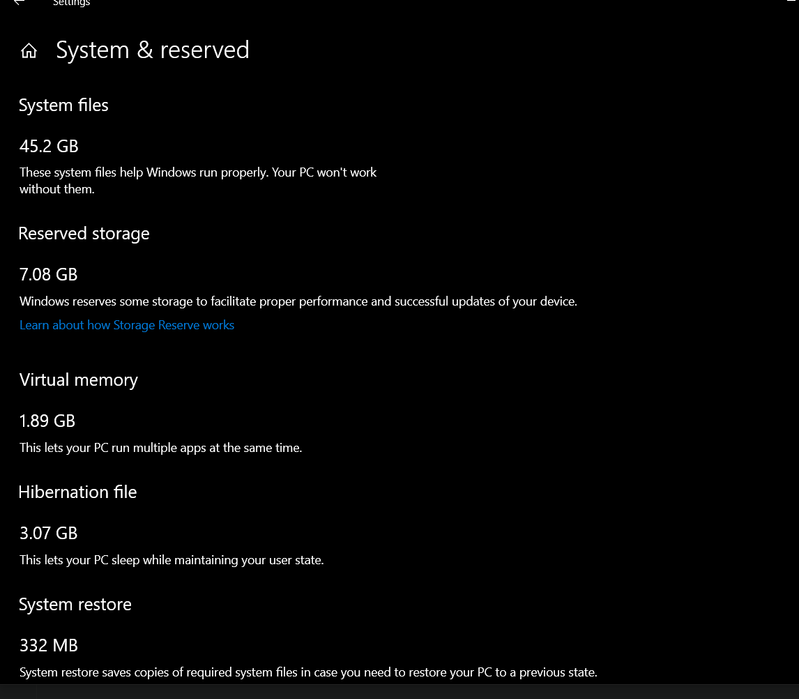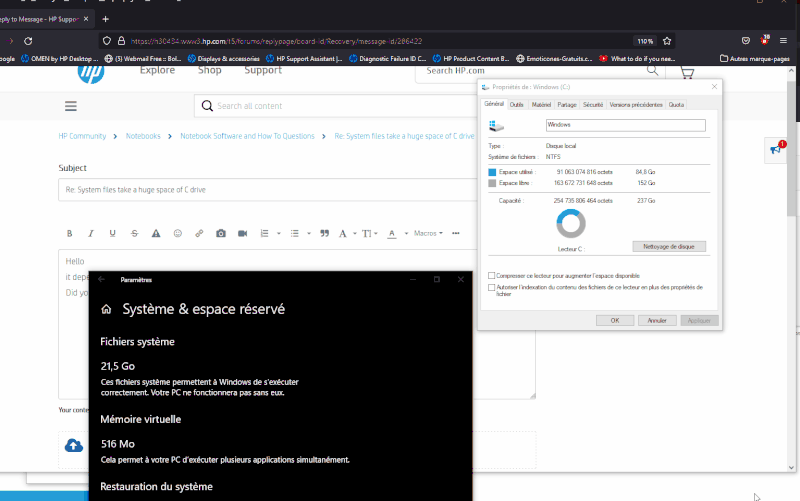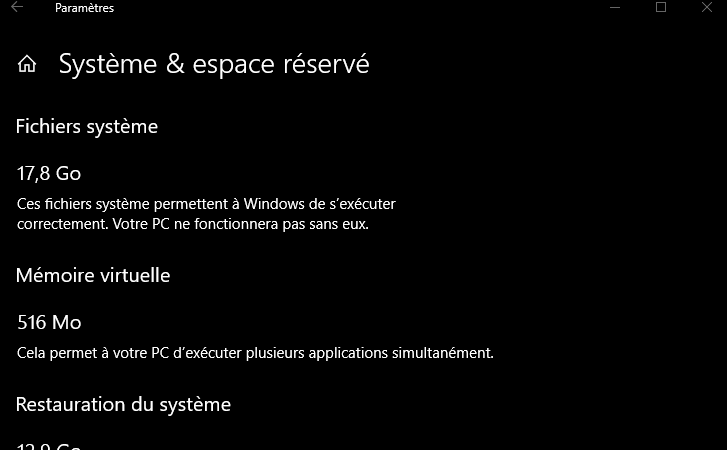-
×InformationNeed Windows 11 help?Check documents on compatibility, FAQs, upgrade information and available fixes.
Windows 11 Support Center. -
-
×InformationNeed Windows 11 help?Check documents on compatibility, FAQs, upgrade information and available fixes.
Windows 11 Support Center. -
- HP Community
- Notebooks
- Notebook Software and How To Questions
- System files take a huge space of C drive

Create an account on the HP Community to personalize your profile and ask a question
08-14-2021 10:21 PM
I have recently reset my laptop. But in C drive, it takes much space than previous. System files takes almost 50 GB. How can I reduce its space into normal size?
Solved! Go to Solution.
Accepted Solutions
08-15-2021 04:49 AM - edited 08-15-2021 04:56 AM
Hello
it depends, me it displays 21.5 gb
Did you try drive cleaning?
double check what you tick, it is irreversible
end
was this reply helpful , or just say thank you ? Click on the yes button
Please remember to mark the answers this can help other users
Desktop-Knowledge-Base
Windows 11 22h2 inside , user
------------------------------------------------------------------------------------------------------------
08-14-2021 10:38 PM
That is normal. Without System files, your machine won't work.
Regards.
***
**Click the KUDOS thumb up on the left to say 'Thanks'**
Make it easier for other people to find solutions by marking a Reply 'Accept as Solution' if it solves your problem.


08-15-2021 04:49 AM - edited 08-15-2021 04:56 AM
Hello
it depends, me it displays 21.5 gb
Did you try drive cleaning?
double check what you tick, it is irreversible
end
was this reply helpful , or just say thank you ? Click on the yes button
Please remember to mark the answers this can help other users
Desktop-Knowledge-Base
Windows 11 22h2 inside , user
------------------------------------------------------------------------------------------------------------