-
×InformationNeed Windows 11 help?Check documents on compatibility, FAQs, upgrade information and available fixes.
Windows 11 Support Center. -
-
×InformationNeed Windows 11 help?Check documents on compatibility, FAQs, upgrade information and available fixes.
Windows 11 Support Center. -
- HP Community
- Notebooks
- Notebook Software and How To Questions
- The touchpad does not work after installing ubuntu 20.04 on ...

Create an account on the HP Community to personalize your profile and ask a question
06-17-2021 05:39 AM
Hello, during the installation, the touchpad worked completely, after installation, it stopped working at all. I found a solution on the internet to make changes to /etc/default/grub:
GRUB_CMDLINE_LINUX_DEFAULT="quiet splash psmouse.proto=bare" GRUB_CMDLINE_LINUX="i8042.reset i8042.nomux i8042.nopnp i8042.noloop"
After that, the touchpad is working, but the two-finger scroll doesn't work. Please help me solve this problem.
Mouse settings before install ubuntu
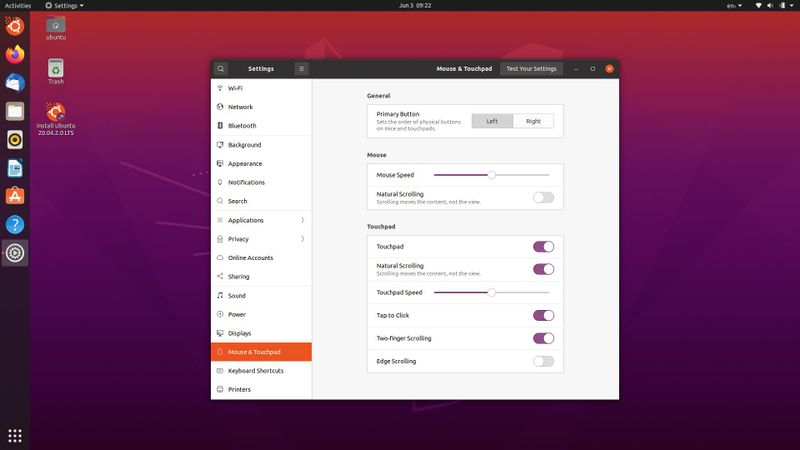
Mouse settings installed ubuntu
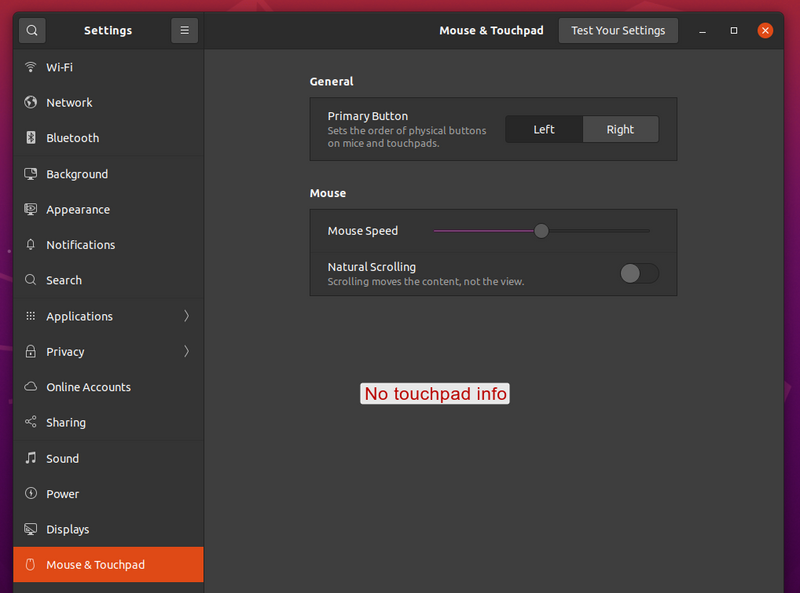
Output xinput before installation ubuntu
⎡ Virtual core pointer id=2 [master pointer (3)]
⎜ ↳ Virtual core XTEST pointer id=4 [slave pointer (2)]
⎜ ↳ ELAN0718:00 04F3:30FD Mouse id=10 [slave pointer (2)]
⎜ ↳ ELAN0718:00 04F3:30FD Touchpad id=11 [slave pointer (2)]
⎣ Virtual core keyboard id=3 [master keyboard (2)]
↳ Virtual core XTEST keyboard id=5 [slave keyboard (3)]
↳ Power Button id=6 [slave keyboard (3)]
↳ Video Bus id=7 [slave keyboard (3)]
↳ Power Button id=8 [slave keyboard (3)]
↳ HP TrueVision HD Camera: HP Tru id=9 [slave keyboard (3)]
↳ AT Translated Set 2 keyboard id=12 [slave keyboard (3)]
↳ HP WMI hotkeys id=13 [slave keyboard (3)]
↳ HP Wireless hotkeys id=14 [slave keyboard (3)]Output xinput in installed ubuntu
⎡ Virtual core pointer id=2 [master pointer (3)]
⎜ ↳ Virtual core XTEST pointer id=4 [slave pointer (2)]
⎜ ↳ PS/2 Generic Mouse id=11 [slave pointer (2)]
⎣ Virtual core keyboard id=3 [master keyboard (2)]
↳ Virtual core XTEST keyboard id=5 [slave keyboard (3)]
↳ Power Button id=6 [slave keyboard (3)]
↳ Video Bus id=7 [slave keyboard (3)]
↳ Power Button id=8 [slave keyboard (3)]
↳ HP TrueVision HD Camera: HP Tru id=9 [slave keyboard (3)]
↳ AT Translated Set 2 keyboard id=10 [slave keyboard (3)]
↳ HP Wireless hotkeys id=12 [slave keyboard (3)]
↳ HP WMI hotkeys id=13 [slave keyboard (3)]Videos: https://drive.google.com/drive/folders/1FTFrBdrQcP84pLk5tbAIA68viO78TidL?usp=sharing
Ubuntu_live.mp4 - Running ubuntu from a flash drive in live mode BEFORE installation, the touchpad works
Ubuntu_installed.mp4 - Ubuntu after installation, the touchpad only works after changing to /etc/default/grub, the scroll does not work
PS: sorry my bad english
06-17-2021 08:41 AM
I'm sorry, but HP does not provide support for Linux distros.
IF you replace the preloaded Windows OS with a Linux distro, or add a Linux distro, then you assume full responsibility for maintaining that -- including solving any problems with booting the other OS and/or installing the other OS.
Modern PCs with UEFI, instead of the older BIOS, are especially difficult to install because you have to go into the UEFI settings and make several changes before you can even boot from a USB stick -- and we are unable to assist in that work.
Your best bet for support now is to contact the support forum of the distro you are using.
Since you are using Ubuntu, go here: https://ubuntuforums.org/
Good Luck
I am a volunteer and I do not work for, nor represent, HP

07-29-2021 08:59 AM
Hello
I had the same issue, and from what I see, it's more common than I expected between HP and Linux. I don´t know if the problem lies with Linux, HP or the touchpad hardware.
There is a workaround. Try and see if it works for you.
Before the OS boots, press F9 to enter the boot device menu. Choose the device that has GRUB installed on it.
Then follow the steps as you would normally do (select the linux kernel, etc)...
See if Ubuntu now detect the touch-pad.
Good luck!
