-
×InformationNeed Windows 11 help?Check documents on compatibility, FAQs, upgrade information and available fixes.
Windows 11 Support Center. -
-
×InformationNeed Windows 11 help?Check documents on compatibility, FAQs, upgrade information and available fixes.
Windows 11 Support Center. -
- HP Community
- Notebooks
- Notebook Software and How To Questions
- Thermal shutdown occurred hp dv6

Create an account on the HP Community to personalize your profile and ask a question
01-06-2018 06:27 PM
Hello everyone, My hp dv6 physical memory after opening chrome goes up to 56-63% without doing anything on it (just 3-4 tabs open), here is my laptop specs before RAM changing.
Inte(R) Core(TM) i5 CPU M450 @2.40GHz @2.40GHz
4GB (3.8GB usable)
64 bit Operating System
Rating 5.9 windows experience index
ATI Mobility Raedon HD 5650
Yesterday, since the same problem occurred (physical memory boosting up), so i decided to upgrade my ram from 4 gb to 8gb, after upgrading my ram, the laptop works perfectly without any problem until 30 mins time when I was surfing through the internet, I got a black screen and laptop shutdown itself.
I switched it on and got this error message "thermal shutdown occurred........."the strangest thing is, MY LAPTOP IS COLD, I MEAN NOT HEAT AT ALL., i went on internet and visited this same forum, hp forums as well and i update my bios, change settings on battery processor, updated all drivers, clean my laptop vent by blowing breath, i even used an external table fan (very powerful cooler) then all seems fine until today when i was watching movie, same thing occurred again.
My specs after RAM changes
Inte(R) Core(TM) i5 CPU M450 @2.40GHz @2.40GHz
8GB (7.8GB usable)
64 bit Operating System
Rating 5.9 windows experience index
ATI Mobility Raedon HD 5650
The only changes I made was the RAM changing to 8GB.
So I did an experience by removing the new 4 bg and running my pc with only 4gb, but laptop still giving me same error despite using vent cooler and table cooler, laptop seems cold but getting this error.
01-08-2018 09:32 AM
Welcome to the HP Forums 🙂
I would like to take a moment and thank you for using this forum, it is a great place to find answers.
As I understand you need help with the thermal shutdown error,
No worries, as I'll be glad to help you, that said, I'll need a few more details to dissect your concern & provide an accurate solution:
Did you happen to capture any error code along with the thermal shutdown error message?
Have you attempted to install a cooling pad instead of the table fan to check if the device performs better?
While you respond to that, here's what I need to know to provide an accurate solution:
I would request you to follow the below steps to capture and reply back with the error message/code to identify the issue and find a permanent fix:
- In Windows, search for and open View advanced system settings.
- In the Advanced tab, under Startup and Recovery, click Settings.
- Under System Failure, remove the check mark next to automatically restart, and then click OK.
- Restart the computer to apply the change.
- The computer no longer restarts automatically when a blue screen error occurs.
For more details: click here
Please reply back with the error code as the issue is code specific and it would be rather easier to provide an accurate solution using the same.
If the information I've provided was helpful,
give us some reinforcement by clicking the solution and kudos buttons,
that'll help us and others see that we've got the answers!
Good Luck.
Riddle_Decipher
I am an HP Employee
Learning is a journey, not a destination.
Let's keep asking questions and growing together.
01-08-2018 04:51 PM - edited 01-08-2018 04:56 PM
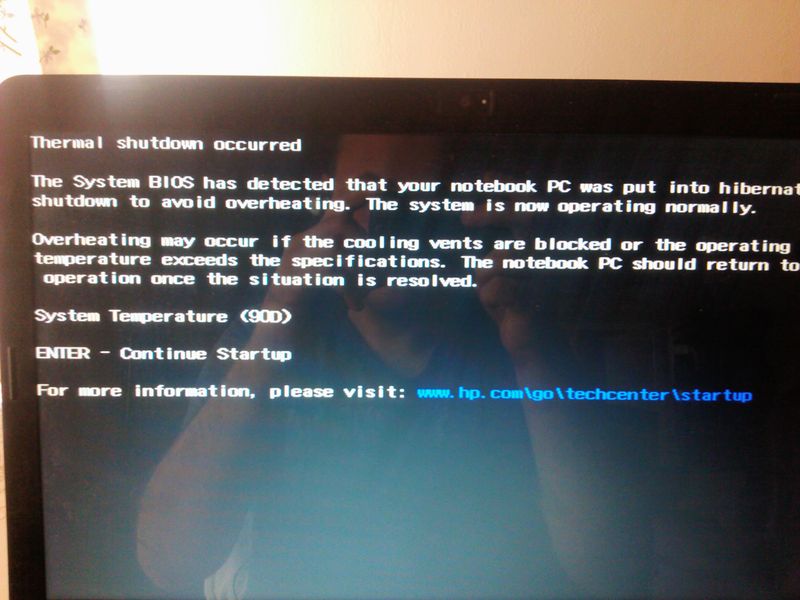
01-09-2018 10:05 AM
Today, the same problem occurred again after doing the advanced settings for blue screen error (automatic restart) that did not solve the problem. So I went to the electronic store to buy COMPRESSED GAS DUSTER, I sprayed it into the ventilation fan and waited for 20 mins, still did not solve the problem.
What next to do? all drivers and bios are updated, the laptop is cooler but still getting thermal heater error.
01-09-2018 02:48 PM
Thank you for responding,
It's great to have you back 😉
I did some research and I'm afraid the thermal error is related to the thermal paste on your processor,
It's either dried out or broken, the only way HP recommends you fix it, is by Contacting HP repair center:
HP Support can be reached by clicking on the following link:
* Open link: www.hp.com/contacthp/
* Enter Product number or select to auto detect
* Scroll down to "Still need help? Complete the form to select your contact options"
* Scroll down and click on HP contact options - click on Get a Case & phone number.
They will be happy to assist you immediately.
If the unit is under warranty repair services under the manufacturer's warranty will be free of charge.
If you would like to thank me for my efforts to help you,
feel free to give me a virtual high-five by clicking the 'Thumbs Up' icon below,
Followed by clicking on the "Accept as solution".
Have a great day!
Riddle_Decipher
I am an HP Employee
Learning is a journey, not a destination.
Let's keep asking questions and growing together.
01-25-2018 10:20 AM
Hello again, i got this response when i was trying to contact HP-
This product is no longer serviced by HP. You may search for possible solutions on this support website.
Same message occured when i checked all hp products in Ukraine. Would be nice if you could forward me HP Contact details here in Ukraine.
01-26-2018 05:04 PM
Welcome back to HP Forums,
Riddle_Decipher is at your service.
I Understand you are in need of support,
And to help you out, I'm sending out a Private message with the information you need
Please check your Private message icon on the upper right corner of your HP Forums profile
Next, to your profile Name, you should see a little blue envelope, please click on it or simply click on this link: https://h30434.www3.hp.com/t5/notes/privatenotespage
Please reply back on the public post as this Private message box is not monitored.
(The reason we are utilizing the private message is because the instructions are critical)
Keep me posted,
If the information I've provided was helpful,
Give us some reinforcement by clicking the solution and kudos buttons,
that'll help us and others see that we've got the answers!
Good Luck.
Riddle_Decipher
I am an HP Employee
Learning is a journey, not a destination.
Let's keep asking questions and growing together.
02-11-2018 12:38 PM
Thanks, I couldn't contact HP Ukraine because I last heard they are in another far city from my city and might take weeks to ship it there, repair and return it back to me.
Here is the solution.., I took my laptop to an engineer, he told me the HEATSINK is the problem, he said the heatsink is leaking so that why the laptop keeps shutting down itself. We both searched for heatsink and fan but couldn't find a new one and to order online would take 1 month to reach Ukraine.
Fortunately, I found a second-hand seller, he sent it to me from another city, I also ordered thermal paste since I will be fixing it by myself. So I bought Noctua NT-H1, applied it, laptop was running so quiet (before repair, laptop fan was too loud) and then I run AID64 Extreme, it was working pretty well at surprising 41 degrees celsius and I also did a stress test on it reaching maximum 62 degrees celsius (In this case, I recommend Noctua thermal paste).
Been 2 days now, laptop been working very good, no heating, no high temp.
