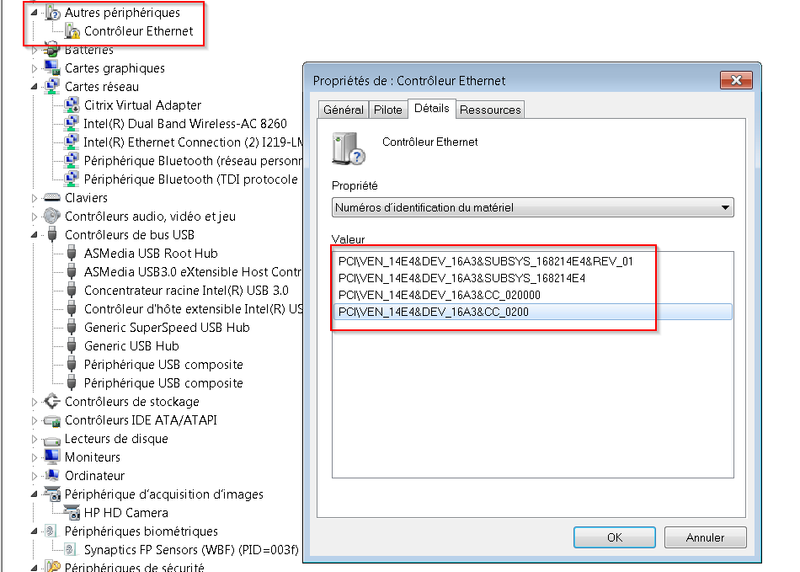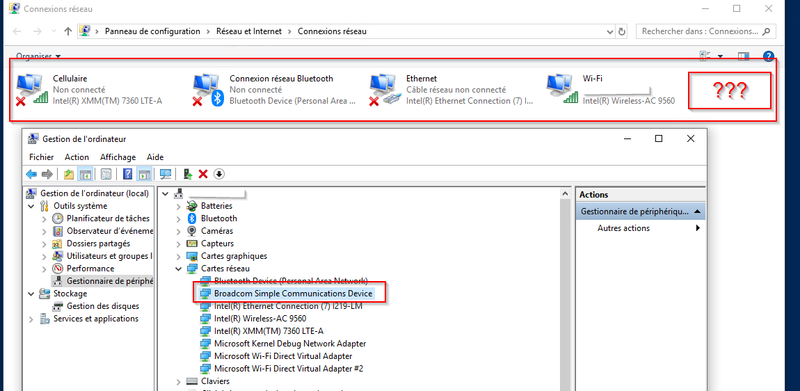-
×InformationNeed Windows 11 help?Check documents on compatibility, FAQs, upgrade information and available fixes.
Windows 11 Support Center. -
-
×InformationNeed Windows 11 help?Check documents on compatibility, FAQs, upgrade information and available fixes.
Windows 11 Support Center. -
- HP Community
- Notebooks
- Notebook Software and How To Questions
- Re: Thunderbolt 3 new dock station no Ethernet controller dr...

Create an account on the HP Community to personalize your profile and ask a question
11-21-2018 09:10 AM - edited 11-21-2018 09:13 AM
Hello,
My company just bought 5 new Thunderbolt 3 docks station with part number P5Q56AV#ABA. (Made in Mexico instead China)
When the dock is plugged on the laptop. We have an not installed network device in the Windows device manager.
The material ID is
PCI\VEN_14E4&DEV_16A3&SUBSYS_168214E4&REV_01
PCI\VEN_14E4&DEV_16A3&SUBSYS_168214E4
PCI\VEN_14E4&DEV_16A3&CC_020000
PCI\VEN_14E4&DEV_16A3&CC_0200
After a few searches on the internet, it seems to be a Broadcom Network Device (NetXtreme BCM57786 Gigabit Ethernet PCIe).
Then I went to download the Broadcom Ethernet Controller Drivers (64 bit) (For external docks) on the HP website. (sp84642.exe)
Unfortunately, it doesn't work at all. The device ID seems to not be listed in the driver package.
Take note that the previous Thunderbolt 3 docks station, bought a few months ago, still work just perfectly.
Where can I find this driver and make the my new docks work as expected?
Best regards,
Solved! Go to Solution.
11-21-2018 11:19 AM
Welcome to the forum @JimLemieux
Have you tried these updates??? "ZBook 15 G5"
https://ftp.hp.com/pub/softpaq/sp88001-88500/sp88216.exe
https://ftp.hp.com/pub/softpaq/sp88001-88500/sp88126.exe
https://ftp.hp.com/pub/softpaq/sp91501-92000/sp91794.exe
https://ftp.hp.com/pub/softpaq/sp92001-92500/sp92227.exe
REO
11-22-2018 08:30 AM - edited 11-22-2018 08:33 AM
Thanks for the quick reply!
I just tried all the Softpack that you have posted.
Unfortunately, the Network Controller in the device manager still appears as not installed.
I'm searching on Google for the driver related to this device ID PCI\VEN_14E4&DEV_16A3 and I don't find anything.
So weird!
11-22-2018 09:59 AM
Have you tried running HP Support Assistant???
HP ZBook 15 G3 Mobile Workstation
https://ftp.hp.com/pub/softpaq/sp77001-77500/sp77062.exe
HP ZBook 15 G5 Mobile Workstation
https://ftp.hp.com/pub/softpaq/sp82001-82500/sp82049.exe
REO
11-22-2018 11:50 AM - edited 11-26-2018 06:58 AM
Hello sir,
I have installed HP Support Assistant with no luck.
6 drivers have been updated,but not the driver expected.
I finally found my driver corresponding of the device ID in the "BootCamp5.1.5621.zip" file.
The right driver seems to be the "BroadcomComController64.exe"
After the execution of the install file, the device now appears as installed.
But unfortunately, there is no new network card for the dock station and the Ethernet connection still unavailable.
It still doesn't work
I don't know what to do?!