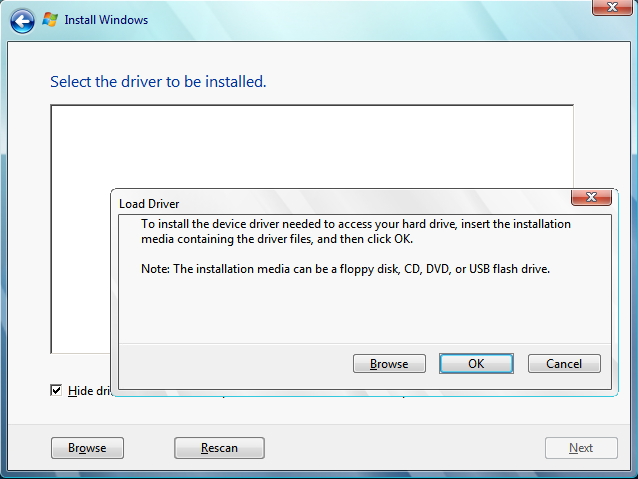-
×InformationNeed Windows 11 help?Check documents on compatibility, FAQs, upgrade information and available fixes.
Windows 11 Support Center. -
-
×InformationNeed Windows 11 help?Check documents on compatibility, FAQs, upgrade information and available fixes.
Windows 11 Support Center. -
- HP Community
- Notebooks
- Notebook Software and How To Questions
- Re: WINDOWS 7 - LOAD DRIVER

Create an account on the HP Community to personalize your profile and ask a question
12-28-2018 12:01 PM
Hi , When I try to install windows 7 from a USB I keep getting an error ( load driver .. ) . I have tried all of the different ways to fix it but I can't seem to. help me
Thank you .
12-28-2018 12:40 PM
Hi:
You have to use this tool to put the required USB 3 drivers into your W7 USB installation media.
http://download.gigabyte.eu/FileList/Utility/mb_utility_windowsimagetool.zip
Here is a video on how to use the utility...I did not make new installation media.
I just used the tool on the flash drive I already had. But that is up to you.
12-28-2018 01:47 PM
Does your notebook have USB 3 or USB 3.1 ports?
If it has USB 3.1 ports, the utility won't work because there are no W7 drivers.
BTW...are you aware that there are no graphics or wifi drivers for your model?
Installing W7 is pretty much a waste of your time anyway.
You can only run W10 x64 on that platform.
Maybe W7 is trying to tell you something...
12-28-2018 03:55 PM
OK, that's why the tool I posted wouldn't work.
I could not find any official HP specs on your model notebook.
Your notebook would have to have an internal DVD drive in order to install W7.
But as I wrote earlier...no W7 USB 3.1 drivers, no W7 graphics driver, and the wifi won't work on W7 either.
Learn to like W10 because that is your only Windows OS option.