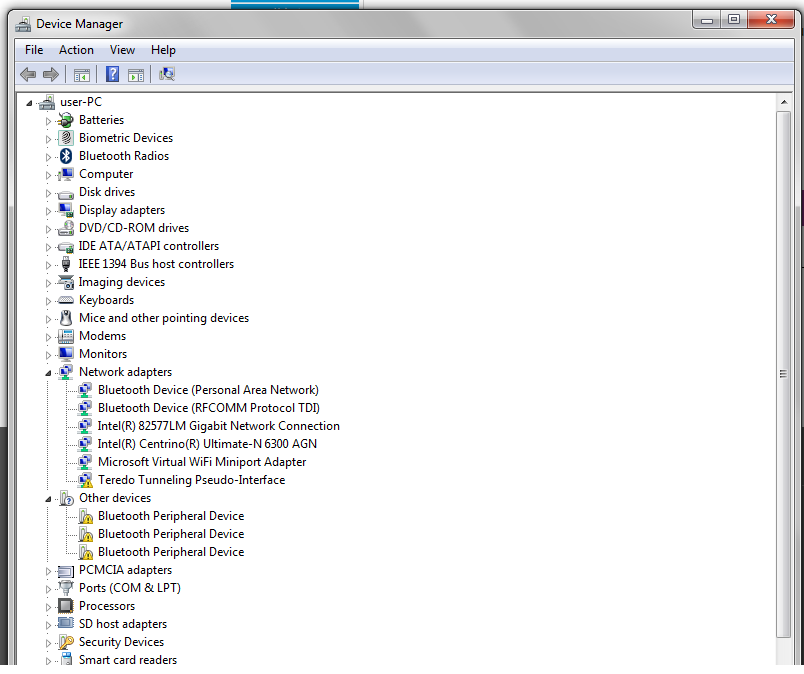-
×InformationNeed Windows 11 help?Check documents on compatibility, FAQs, upgrade information and available fixes.
Windows 11 Support Center. -
-
×InformationNeed Windows 11 help?Check documents on compatibility, FAQs, upgrade information and available fixes.
Windows 11 Support Center. -
- HP Community
- Notebooks
- Notebook Software and How To Questions
- Re: Want help about using sim card for internet access

Create an account on the HP Community to personalize your profile and ask a question
05-10-2017 10:42 AM
Solved! Go to Solution.
05-10-2017 12:10 PM
The WWAN card would be listed along with the ethernet and wireless adapters in the device manager, under the network adapters device manager category.
If you only see the model ethernet and wireless network adapters, then your notebook doesn't have the required WWAN adapter.
05-10-2017 02:48 PM
Under the network adapters device manager category, you see the Intel 82577LM Ethernet controller and an Intel Centrino 6300 AGN Wifi Adapter, correct?
Well, if your PC had a WWAN card, you would be seeing a HP un2420 EV-DO/HSPA Mobile Broadband Module.
Since I do not see that device in your screenshot, your notebook does not have the required hardware for a SIM card to work.
05-28-2017 06:40 AM
Unfortunately, I would not be able to help you with that.
You can find the supported WWAN cards with their HP part numbers in chapter 3, page 26 of your notebook's service manual.
http://h10032.www1.hp.com/ctg/Manual/c03382696
I doubt HP sells these anymore so you can check places like eBay that may have used but tested and working cards.
You can only install one of the WWAN cards listed in the service manual, and it must have the HP part number on it, or it will not work.
Do your search by the HP part number, not by the model of the WWAN card.
06-05-2017 08:10 AM - edited 06-05-2017 08:19 AM
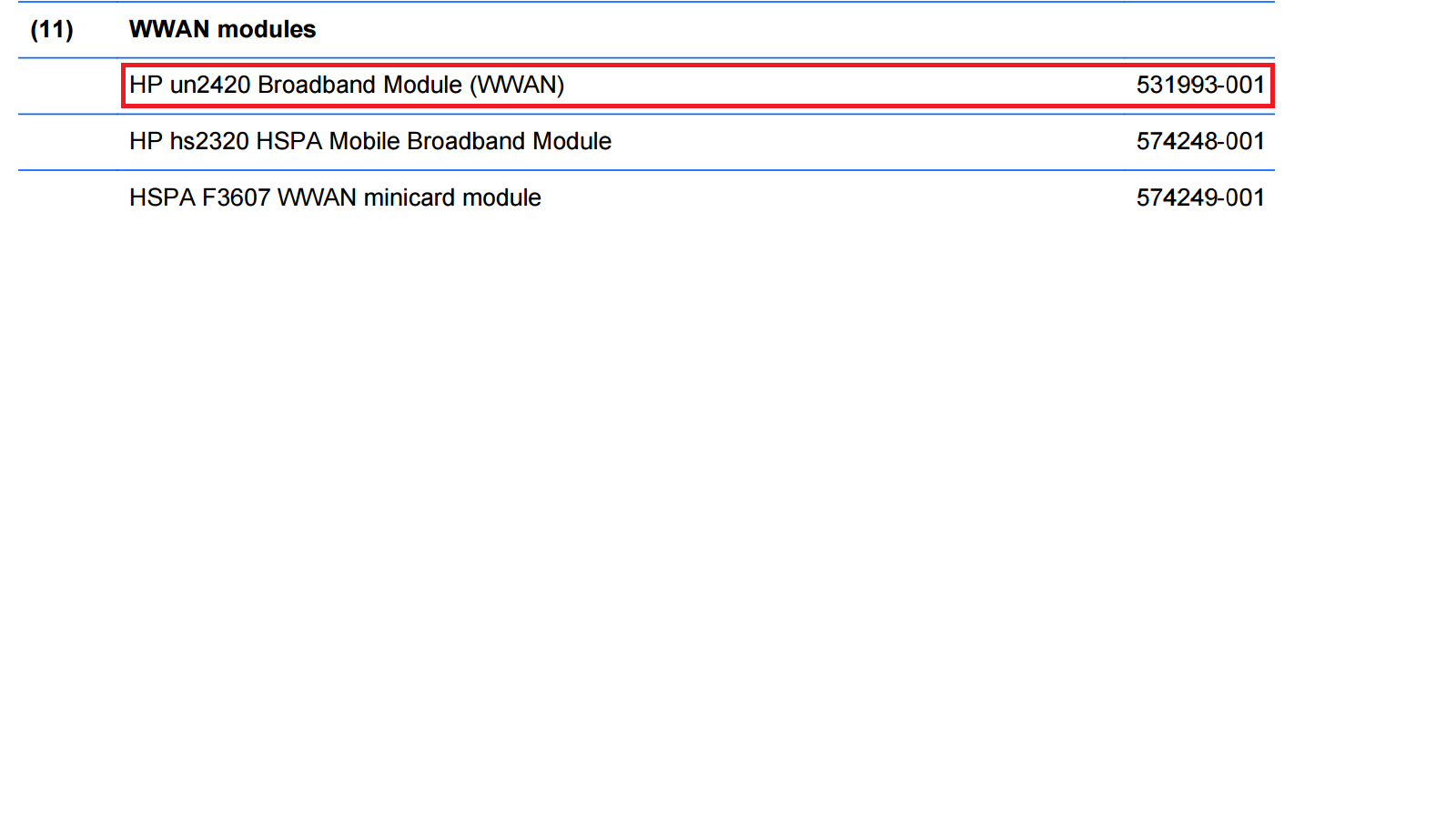
06-05-2017 08:16 AM
You're very welcome.
After you get the card, you follow the installation instructions found in chapter 4 starting on page 62 of the service manual.
Then you install the applicable W7 driver for the un2420 wwan card, and with your sim card installed, you should be all set to go.
This driver installer package contains the Qualcomm Gobi 2000 Drivers for the HP un2420 Mobile Broadband Module in supported notebook models that are running a supported operating system.