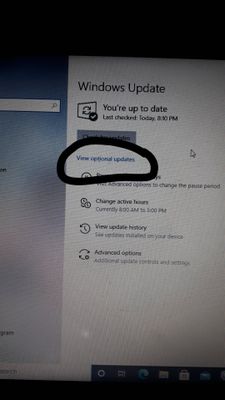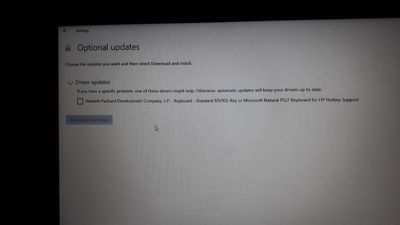-
×InformationNeed Windows 11 help?Check documents on compatibility, FAQs, upgrade information and available fixes.
Windows 11 Support Center. -
-
×InformationNeed Windows 11 help?Check documents on compatibility, FAQs, upgrade information and available fixes.
Windows 11 Support Center. -
- HP Community
- Notebooks
- Notebook Software and How To Questions
- Re: Why Optional updates is showing and I already download a...

Create an account on the HP Community to personalize your profile and ask a question
05-21-2021 09:41 AM
Hi:
Yes, I got that same issue the other day on my HP notebook.
Tried 3 times to install and it shows it did and then reappears as an optional update anyway.
So...there is only one thing I can think of you can do, which worked for me.
There is a handy 'Hide Windows Updates' utility that Microsoft used to provide, but for some reason, they no longer do.
I saved the file a while ago, and I'm glad I did.
I have zipped it up and attached it below.
Download and unzip the file.
Run the utility. It will search for updates and then a window will open and show the pending updates.
Check the box to hide the keyboard update that keeps showing up.
The utility will run again and report the issue is fixed.
You can always run the utility and unhide any updates you hid in the past.
Restart the PC, run Windows Updates in the settings menu and the update should no longer show up as an optional update.