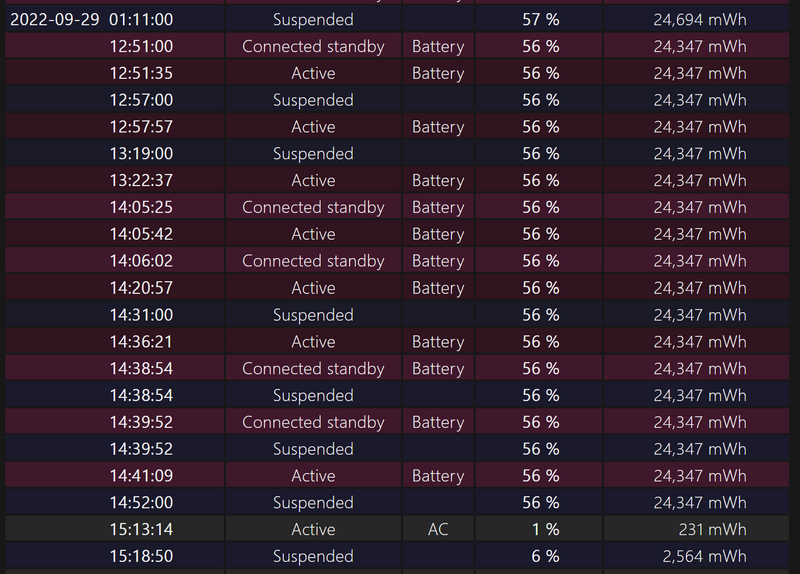-
×InformationNeed Windows 11 help?Check documents on compatibility, FAQs, upgrade information and available fixes.
Windows 11 Support Center. -
-
×InformationNeed Windows 11 help?Check documents on compatibility, FAQs, upgrade information and available fixes.
Windows 11 Support Center. -
- HP Community
- Notebooks
- Notebook Software and How To Questions
- Re: aero 13 battery percentage stuck

Create an account on the HP Community to personalize your profile and ask a question
09-29-2022 10:31 AM
I have the same problem described here
https://h30434.www3.hp.com/t5/Notebook-Software-and-How-To-Questions/The-battery-percentage-is-not-d...
I have tried the steps in the solution but it didn't work.
I have updated the bios to the latest version through HP support assistant. (F.08)
I have uninstalled Microsoft ACPI-Compliant Control Method Battery from the device manager and restarted the computer.
I have even removed the back panel and disconnected the battery cable and reattached it again. NOTHING WORKS !!
I have troubleshooted the battery from the bios before the windows booted. It displays the fake battery percentage and that the battery is in normal conditions and no problem detected.
So I think the problem is not related to the Windows 11 drivers.
Operating System: Windows 11 Home 64-bit Version: 22000.978
Product: HP Pavilion Aero 13.3 inch Laptop PC 13-be0000 (3B3W5AV)
09-29-2022 10:46 AM
Hello @Hana64
Sorry to hear that you are having problems ... I would like to help you.
Let me check your current system configuration before we focus on the battery ... |
(1) Run msinfo32
- Select <System Summary>:
--->>> Copy/paste following key/value pairs:
System Model |
System SKU ( equals HP product number (p/n) ) |
Processor |
BIOS Version/Date |
(2) Please report your results
09-29-2022 10:51 AM
System Model HP Pavilion Aero Laptop 13-be0xxx
System SKU 4H2X2EA#ABU
Processor AMD Ryzen 7 5800U with Radeon Graphics, 1901 Mhz, 8 Core(s), 16 Logical Processor(s)
BIOS Version/Date AMI F.08, 09/03/2022
Also check this image of powercfg report today
I haven't connected the charger from the start of the day and thought that the battery is very good until the laptop suddenly shuts down and not booting up until I have connected the charger
09-29-2022 11:13 AM - edited 09-29-2022 11:14 AM
Hello @Hana64
(1) Create Windows system <restore point>
How to Create a System Restore Point on Windows 10 or Windows 11
(2) Download and install BIOS Update
HP Notebook System BIOS Update | F.09 Rev.A | 20.7 MB | Aug 11, 2022 | Download |
Fix and enhancements:
Why should you install the update ? https://support.hp.com/us-en/document/ish_4123786-2338478-16 Quote: " Updating the BIOS is recommended as standard maintenance of the computer. It can also help resolve the following issues:
" |
(3) Reboot
(4) Let BIOS be installed until it's completely done !
(5) Update to Windows 11 version 22H2 !
--->>> How to force the Windows 11 2022 Update and get it early on your PC
(6) Test your notebook / focus on battery problem
(7) Please report your results
09-29-2022 02:27 PM
I have updated to the latest bios version (F.09)
Wiped the entire hard disk and made a clean install of windows 11 22H2 version with the latest updates from Microsoft website.
Still the same problem.
The battery is 100% percent now and if I plug the charger I get a white led signal from the charging port that means the battery is full, although it is been powered on for an hour without connecting the charger.
09-29-2022 02:37 PM - edited 09-29-2022 02:42 PM
@Hana64 wrote:I have updated to the latest bios version (F.09)
Wiped the entire hard disk and made a clean install of windows 11 22H2 version with the latest updates from Microsoft website.Still the same problem.
The battery is 100% percent now and if I plug the charger I get a white led signal from the charging port that means the battery is full, although it is been powered on for an hour without connecting the charger.
Hello @Hana64
Is a genuine HP battery or a replacement battery installed ?
09-29-2022 03:56 PM
Hello @Hana64
Our options are exhausted. Please contact HP support and tell the full story. Either the battery is defective or there is a technical fault on the motherboard. Something like this should not happen with a new notebook!
Kind regards