-
×InformationNeed Windows 11 help?Check documents on compatibility, FAQs, upgrade information and available fixes.
Windows 11 Support Center. -
-
×InformationNeed Windows 11 help?Check documents on compatibility, FAQs, upgrade information and available fixes.
Windows 11 Support Center. -
- HP Community
- Notebooks
- Notebook Software and How To Questions
- emails in auto-delete in 14 days in Outlook-2019

Create an account on the HP Community to personalize your profile and ask a question
05-17-2021 02:31 PM
I need help in Microsoft office 2019 (Specially Microsoft outlook 2019) In last January I bought new HP ENVY laptop with Microsoft office-2019 with outlook-2019 install by HP. I am using my **bleep** account in outlook-2019. I notices I have IMAP account set up in outlook that auto-delete my emails from Inbox after 14 days. I wants to stop this auto-delete function. I need a guaranty for permanent solution. Please let me know how much it may cost. I have tried--online suggesting open the properties of Inbox folder in Microsoft outlook 2019 and check mark "Do not auto archive item in this folder" I did that but still have auto-delete in 14 days problem.
05-17-2021 03:23 PM
The setting you refer to might be the "14 day" auto-archive setting in Outlook.
Open Outlook on your computer
File > Options > Advanced
In Section "AutoArchive"
Click / Open AutoArchive Settings...
UNCHECK Run AutoArchive every
Click OK to save change and exit the menu
Example
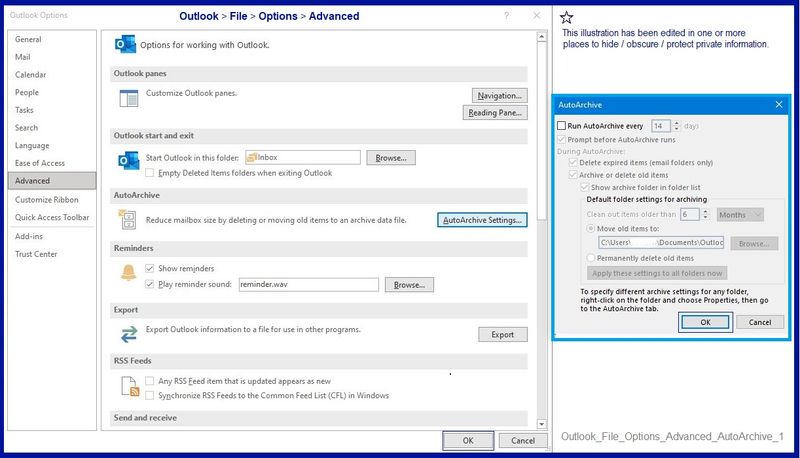
Thank you for participating in the HP Community.
The Community is a separate wing of the HP website - We are not an HP business group.
Our Community is comprised of volunteers - people who own and use HP devices.
Click Thumbs Up to say Thank You.
Question Resolved / Answered, Click "Accept as Solution"




05-17-2021 07:01 PM
I tried this option " UNCHECK Run AutoArchive every" many times but it is not working I still have 14-days auto delete problem
Open Outlook on your computer
File > Options > Advanced
In Section "AutoArchive"
Click / Open AutoArchive Settings...
UNCHECK Run AutoArchive every
Click OK to save change and exit the menu
05-17-2021 07:45 PM
So, not the source of the 14 day...
Makes sense - you did say the mail is being deleted from Outlook.
?
Check the mail client, if there is one.
For example, Thunderbird includes (at least used to include?) the setting for leave-on-server or delete.
If I think of anything else, I will post back.
Thank you for participating in the HP Community.
The Community is a separate wing of the HP website - We are not an HP business group.
Our Community is comprised of volunteers - people who own and use HP devices.
Click Thumbs Up to say Thank You.
Question Resolved / Answered, Click "Accept as Solution"




05-18-2021 02:29 PM
I cannot find anything inside Outlook that would cause this.
That said, I really don't use Outlook that much - I might have missed something.
Recommend that you start a new thread and ask again.
I will not answer...
Good Luck.
Stay Safe.
Thank you for participating in the HP Community.
The Community is a separate wing of the HP website - We are not an HP business group.
Our Community is comprised of volunteers - people who own and use HP devices.
Click Thumbs Up to say Thank You.
Question Resolved / Answered, Click "Accept as Solution"




