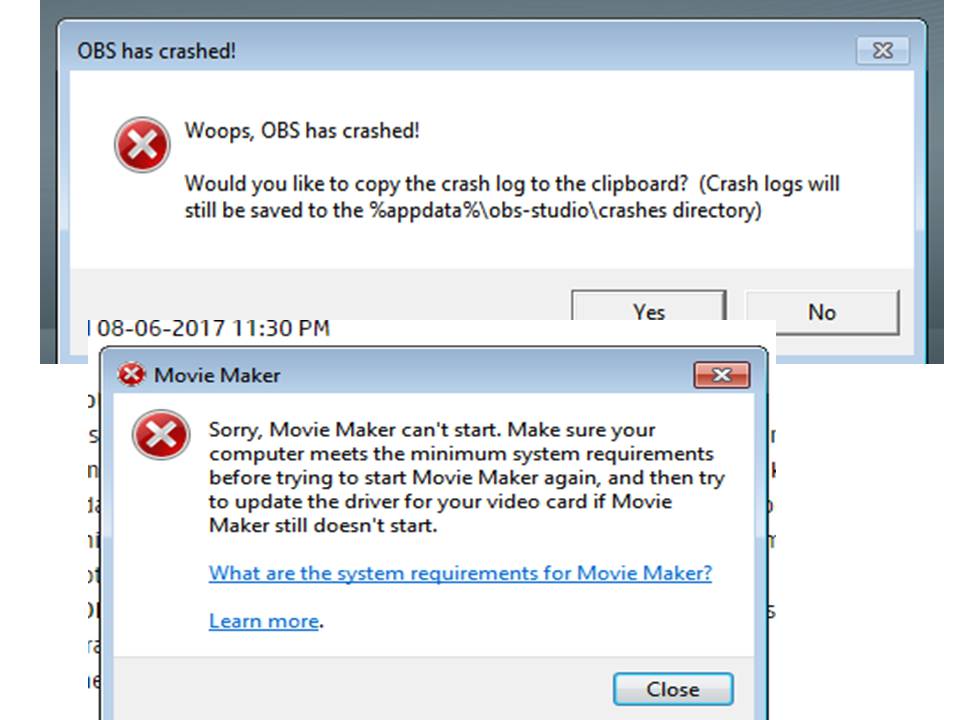-
×InformationNeed Windows 11 help?Check documents on compatibility, FAQs, upgrade information and available fixes.
Windows 11 Support Center. -
-
×InformationNeed Windows 11 help?Check documents on compatibility, FAQs, upgrade information and available fixes.
Windows 11 Support Center. -
- HP Community
- Notebooks
- Notebook Software and How To Questions
- Re: hi, in my hp 15-be015tu, problem with PCI data acquisiti...

Create an account on the HP Community to personalize your profile and ask a question
08-06-2017 01:17 PM - edited 08-06-2017 01:19 PM
In the device manager, it is showing errors PCI data acquisition and signal processing controller,pci memory controller, pci simple communications controller, sm bus controller and 3 unknown device errors are showing with yellow box.
and graphics card is installed but not working..
plz help how to correct these???
Solved! Go to Solution.
Accepted Solutions
08-07-2017 06:54 AM
Youre very welcome.
You might be right about that.
I suggest you reinstall W7, and update directly to SP1 before installing any drivers.
You can download the standalone SP1 update from the link below.
http://www.microsoft.com/en-us/download/details.aspx?id=5842
You want this file...
windows6.1-KB976932-X64.exe 903.2 MB
Those are definitely the drivers you need for those devices, so that would be the only suggestion I can offer.
08-06-2017 01:51 PM
Hi:
See if these drivers work.
1st install the smbus controller driver and restart the PC.
This package contains the Intel Chipset Installation Utility and Driver for supported notebook models and operating systems. This utility enables the operating system to show the correct name for the installed Intel hardware in the Microsoft Windows Device Manager.
http://ftp.hp.com/pub/softpaq/sp75501-76000/sp75505.exe
PCI data acquisition and signal processing controller:
This package contains the driver that enables the Intel Dynamic Platform and Thermal Framework firmware. Intel Dynamic Platform and Thermal Framework provide system temperature and power utilization information for the system thermal protection to function properly. This package is provided for supported notebook models running a supported operating system.
http://ftp.hp.com/pub/softpaq/sp75501-76000/sp75506.exe
pci simple communications controller:
This package provides the Intel Management Engine Interface (MEI) Driver for the supported notebook models and operating systems. The Intel Management Engine Interface enables communication between the host operating system and the Intel Management Engine firmware.
http://ftp.hp.com/pub/softpaq/sp75501-76000/sp75509.exe
Try this graphics driver...
This package provides the driver that enables the Intel High-Definition (HD) Graphics in supported notebook models that are running a supported operating system. If high-definition multimedia interface (HDMI) video output is supported, this package also installs the HDMI Audio Driver.
http://ftp.hp.com/pub/softpaq/sp75501-76000/sp75508.exe
There can be one of several devices labeled as unknown.
After you install the above drivers, for any remaining device that still needs a driver, please post the hardware ID for the devices needing drivers.
Use this guide for how to find the hardware ID...
https://www.howtogeek.com/193798/how-to-find-drivers-for-unknown-devices-in-the-device-manager/
08-06-2017 11:22 PM - edited 08-06-2017 11:45 PM
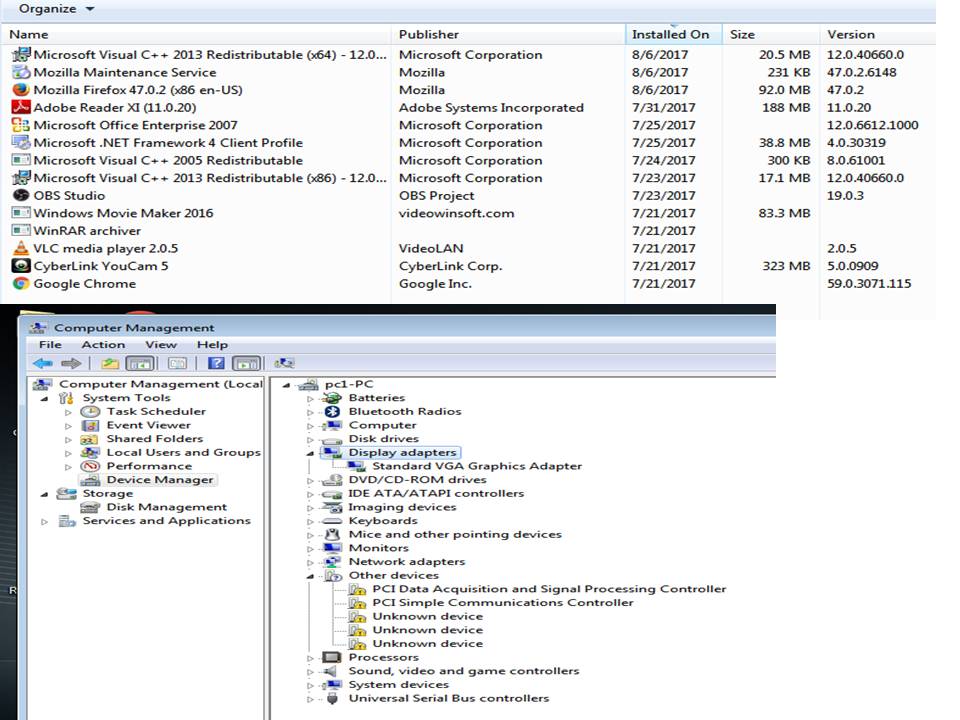
thanx a lot for the quick reply.
but i have already tried these drivers. but all wain. even when i finished the driver installation, then system dont ask for any restart of system. i am using windows 7 ultimate (2009). i think these drivers are latest updates and may be are not compatible with this old windows version. in device manager, VGA graphics card is not showing any problem, but in control panel programs, VGA graphics instalation not showing. and all these bad things are happening with me from yesterday. i have OBS STUDIO, WINDOWS MOVIE MAKER softwares in my notebook. now these are not running, showing crashed.
but before yesterday, all these softwares were running properly.
plz help, how to fix it.
08-07-2017 06:54 AM
Youre very welcome.
You might be right about that.
I suggest you reinstall W7, and update directly to SP1 before installing any drivers.
You can download the standalone SP1 update from the link below.
http://www.microsoft.com/en-us/download/details.aspx?id=5842
You want this file...
windows6.1-KB976932-X64.exe 903.2 MB
Those are definitely the drivers you need for those devices, so that would be the only suggestion I can offer.