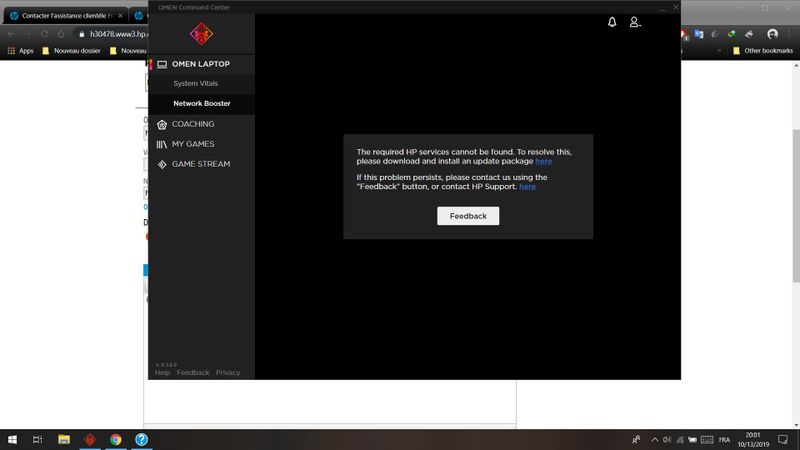-
×InformationNeed Windows 11 help?Check documents on compatibility, FAQs, upgrade information and available fixes.
Windows 11 Support Center. -
-
×InformationNeed Windows 11 help?Check documents on compatibility, FAQs, upgrade information and available fixes.
Windows 11 Support Center. -
- HP Community
- Notebooks
- Notebook Software and How To Questions
- Re: hp omen command centre issue

Create an account on the HP Community to personalize your profile and ask a question
10-21-2019 11:41 AM
Welcome to the HP Support Community.
Recommend you to remove and install a fresh copy of the Omen Command Center from the Microsoft store.
https://www.microsoft.com/en-us/p/omen-command-center/9nqdw009t0t5?activetab=pivot:overviewtab
Let me know if this helps.
If the information I've provided was helpful, give us some reinforcement by clicking the Accepted Solution button, that'll help us and others see that we've got the answers!
Thanks!
Have a great day!
I am an HP Employee
10-22-2019 02:57 PM
Since you've already tried the re-installation from the Microsoft website on multiple occasions, let's download and install this: https://ftp.hp.com/pub/softpaq/sp84001-84500/sp84071.exe
Let me know if this helps.
If the information I've provided was helpful, give us some reinforcement by clicking the Accepted Solution button, that'll help us and others see that we've got the answers!
Thanks!
Have a great day!
I am an HP Employee
10-22-2019 10:28 PM
I have a problem with my new Hp spectre x360 9th Gen laptop, I formatted SSD by mistake. I want to install the system with the factory setup. I tried to download the recovery media through HP Cloud Recovery Tool. But the file is not downloading, getting error network connection always. Can you help me to get the direct link to download Hp cloud recovery tool?
10-23-2019 02:48 PM
Create a new user account and check: https://support.microsoft.com/en-in/help/4026923/windows-10-create-a-local-user-or-administrator-acc..., if it works. If it doesn't, you may need to reinstall the windows, as the last option: https://support.hp.com/in-en/document/c04742289
Let me know if this helps.
If the information I've provided was helpful, give us some reinforcement by clicking the Accepted Solution button, that'll help us and others see that we've got the answers!
I am an HP Employee
10-28-2019 06:58 PM
Do Not Reinstall Windows Yet!!!
There are still a couple of other things to try first. If the below method does not work, then you might have to reinstall Windows. Yes you will lose all of your data and programs when you reinstall the OS. You should back up your personal files to an external hard drive first.
First... uninstall all the Omen downloads you have already tried.
Go to the Search bar in the Task bar and type Programs. The list should show Add or Remove Programs in the list. Click on that.
The hunt for the Omen Command Center (OCC) and uninstall it. There might be two versions, the app and the traditional version, uninstall both. Reboot the PC.
Second... do everything in the order I have it listed. Even if you think you have some of this installed already. You are going to install it again.
Install these...
Get OMEN Command Center - Microsoft Store
Get HP System Event Utility - Microsoft Store
OMEN Command Center SDK
Next (very important)... force Windows Updates to search for updates. Go to updates and click on the Search for Updates button, even if it shows its up to date. If it already shows updates pending, let them install, then search again. If it finds any, install them and reboot the computer. Then do it again (search again until no more are found).
Go to Windows Services and scroll down to HP Omen HSA Service and make sure its set to Running - Automatic.
NOTE: The Omen button may or may not open the OCC. If it does not, go to the Start Menu and see if it will open from the short cut. If it will not open from the Start menu shortcut, right click the shortcut and choose More... Run as Administrator.
This should have everything working in the OCC now.
Let me know what happens.