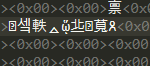-
×InformationNeed Windows 11 help?Check documents on compatibility, FAQs, upgrade information and available fixes.
Windows 11 Support Center. -
-
×InformationNeed Windows 11 help?Check documents on compatibility, FAQs, upgrade information and available fixes.
Windows 11 Support Center. -

Create an account on the HP Community to personalize your profile and ask a question
03-31-2021 12:07 PM
HI, I'm a new laptop owner after a few years without a computer.
In my home directory on the C drive I have noticed some ntuser,dat files. According to google ntuser.dat holds customisations and shouldn't be removed. The files with long names, as below, are mainly <0x00>, however the .blf and the first one ending .regtrans-ms have what looks like chinese characters interspersed e.g.
Is this normal? Should I be worried?
$ ls -l | grep -i ntuser
-rw-r--r-- 1 willo 197609 2359296 Mar 31 07:32 NTUSER.DAT
-rw-r--r-- 1 willo 197609 65536 Mar 27 13:16 NTUSER.DAT{53b39e88-18c4-11ea-a811-000d3aa4692b}.TM.blf
-rw-r--r-- 1 willo 197609 524288 Mar 27 13:16 NTUSER.DAT{53b39e88-18c4-11ea-a811-000d3aa4692b}.TMContainer00000000000000000001.regtrans-ms
-rw-r--r-- 1 willo 197609 524288 Mar 27 13:16 NTUSER.DAT{53b39e88-18c4-11ea-a811-000d3aa4692b}.TMContainer00000000000000000002.regtrans-ms
-rw-r--r-- 1 willo 197609 712704 Mar 27 13:16 ntuser.dat.LOG1
-rw-r--r-- 1 willo 197609 49152 Mar 27 13:16 ntuser.dat.LOG2
-rw-r--r-- 1 willo 197609 20 Mar 27 13:16 ntuser.ini
Solved! Go to Solution.
Accepted Solutions
03-31-2021 12:59 PM
Hello
a simple rule
we don't know, we don't touch!
in general these are hidden files, precisely so that the user does not touch them
If in doubt, scan the computer with an up-to-date antivirus, but do not delete or modify files like this!
was this reply helpful , or just say thank you ? Click on the yes button
Please remember to mark the answers this can help other users
Desktop-Knowledge-Base
Windows 11 22h2 inside , user
------------------------------------------------------------------------------------------------------------
03-31-2021 12:59 PM
Hello
a simple rule
we don't know, we don't touch!
in general these are hidden files, precisely so that the user does not touch them
If in doubt, scan the computer with an up-to-date antivirus, but do not delete or modify files like this!
was this reply helpful , or just say thank you ? Click on the yes button
Please remember to mark the answers this can help other users
Desktop-Knowledge-Base
Windows 11 22h2 inside , user
------------------------------------------------------------------------------------------------------------
04-01-2021 09:41 AM
Thank you
feel free, if you need help opening another thread.
It is always better to inquire before
was this reply helpful , or just say thank you ? Click on the yes button
Please remember to mark the answers this can help other users
Desktop-Knowledge-Base
Windows 11 22h2 inside , user
------------------------------------------------------------------------------------------------------------