-
×InformationNeed Windows 11 help?Check documents on compatibility, FAQs, upgrade information and available fixes.
Windows 11 Support Center. -
-
×InformationNeed Windows 11 help?Check documents on compatibility, FAQs, upgrade information and available fixes.
Windows 11 Support Center. -
- HP Community
- Notebooks
- Notebook Software and How To Questions
- serial number of chromebook (hp 11-V011DX)

Create an account on the HP Community to personalize your profile and ask a question
11-28-2017
11:29 AM
- last edited on
03-25-2022
10:55 AM
by
![]() AgathaV
AgathaV
Hi @alan_alan,
You can find the serial number using the Chromebook Recovery Utility. Instructions here: HP Chromebook and Chromebox - How Do I Find My Model Number? (Chrome OS)
Please click the thumbs up button to say "Thanks!"
Clicking "Accept as Solution" on a reply that solves your problem makes it easier for other people to find solutions.
11-30-2017 05:53 AM
Hi, thank you for the reply. I did instal the recovery utility app and followed iinstruction to the point where I was presented with the following screen. Cannot see where to get the S/N from...
If you can advise further, I will appreciate
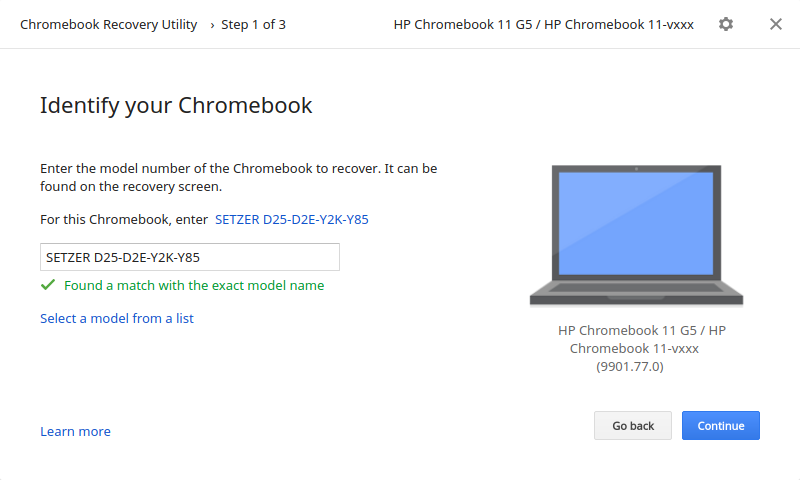
11-30-2017 03:48 PM
Hey, I am sorry I misled you on that, I could have sworn I saw "serial number" as well as model in the article I linked to, but I was mistaken.
After reading some other sources and forum posts it sounds like if you no longer have the physical service tag on the Chromebook, the only way to find the serial number in the software is on the initial OOBE screen triggered by a powerwash. This wipes all the local data, so make sure you've backed up all your personal files and settings to the cloud or to external storage.
Follow the powerwash instructions here...
https://support.hp.com/us-en/document/c03662007
Then, when the Chromebook restarts and you get to the screen prompting you to select your language/country/network, press ALT + V, and the serial number should display in the top right corner of the screen.
Please click the thumbs up button to say "Thanks!"
Clicking "Accept as Solution" on a reply that solves your problem makes it easier for other people to find solutions.
12-01-2017 11:28 AM
Awesome! Thanks so much for posting back with your results.
Please click the thumbs up button to say "Thanks!"
Clicking "Accept as Solution" on a reply that solves your problem makes it easier for other people to find solutions.
08-01-2019 11:42 AM
Thank you for posting in this thread. Unfortunately based on when the last response was made, I have closed this thread to help keep comments current and up to date. We recommend starting a new thread for your issue by clicking here To be more helpful with your post, you can add key information if you desire:
1. Product Name and Number (please do not post Serial Number)
• Example: HP Pavilion DV2-1209AX or HP Deskjet 3000 Printer CH393A
2. Operating System installed (if applicable)
• Example: Windows XP, Windows Vista 32-bit, Windows 7 64-bit
3. Error message (if any)
• Example: ""Low disk space"" error in Windows
4. Any changes made to your system before the issue occurred
• Examples: Upgrading your Operating System or installing a new software; or installing new hardware like a printer, modem, or router.
If you have any other questions about posting in the community, please feel free to send me a private message!
Thank you
