-
×InformationNeed Windows 11 help?Check documents on compatibility, FAQs, upgrade information and available fixes.
Windows 11 Support Center. -
-
×InformationNeed Windows 11 help?Check documents on compatibility, FAQs, upgrade information and available fixes.
Windows 11 Support Center. -
- HP Community
- Notebooks
- Notebook Software and How To Questions
- unable to connect Elitebook840 G6 to external Thunderbolt Di...

Create an account on the HP Community to personalize your profile and ask a question
02-11-2022 09:53 AM
- I have confirmed that my device supports Thunderbolt (not just USB-C)
- I am using a Thunderbolt 2 to Thunderbolt 3 adapter (I have tried with both the Apple adapter, and a this Startech adapter)
- To my knowledge, I have updated all drivers to the latest versions, per HP support website (with the *exception below)
Here is what I see:
Device Manager:
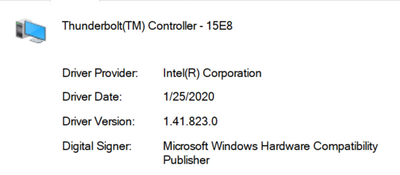
Devices & Printers:

Thunderbolt Control Center:
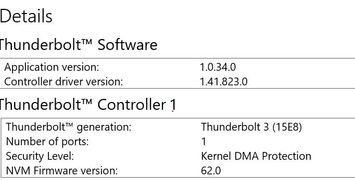
Possibly relevant information:
1. *When I update the Thunderbolt (TM) Controller 15E8 to the Intel Thunderbolt driver listed on the HP website (SP13448), there is an error (Windows has stopped this device because it has reported problems (43))
2. I use a VPN for work and have tried when logged in and logged off.
3. The Startech adapter that I am currently trying says before it will work, I have to update the Thunderbolt software, Thunderbolt controller NVM firmware, and the Thunderbolt controller drivers. At this point I am confused whether or not I have done this - I only see "Intel Thunderbolt Driver" -as mentioned above- on the HP driver list for my device.
If someone could please help me figure out what I need to do to make this work I would really appreciate it. I'm afraid that I have tried so many different ways that I dug myself into a hole. Thank you!
(cross-posted)
02-11-2022 10:29 AM
@JessicaLPB wrote:Good morning, I am trying to connect my Elitebook840 G6 to an Apple Thunderbolt Display. ...
They simply are not compatible. Do you think Apple products would work al Windows machines ? I would not spend money on expensive devices when I know the chance they work together is very slim.
Regards.
***
**Click the KUDOS thumb up on the left to say 'Thanks'**
Make it easier for other people to find solutions by marking a Reply 'Accept as Solution' if it solves your problem.


02-11-2022 11:53 AM
Are you basing this comment on my specific device and question or making a generalized statement about PCs & Macs? I have to imagine that since this problem has been solved with other HP devices on this forum, that it would work with mine as well.
Regarding your second comment, thank you for your concern but I already owned the display.
03-03-2022
09:12 PM
- last edited on
03-04-2022
10:10 AM
by
![]() Ric_ob
Ric_ob
Thunderbolt displays work on PCs, regardless if they're Apple or PC-compatible. Look it up.
The problem is ubiquitous. I have a Razer Core X that my HP Elitebook 840 G6 absolutely refuses to initialize. It used to initialize my smartphone and prompt it for file transfer, etc. It doesn't do that anymore.
So the question remains, after all that OP has done, what is left to do to make this work?
03-03-2022 09:37 PM
@jasonnewell - thank you for the validation, it really is ridiculous. I chatted with a support agent for hours, and he filed it as a hardware issue and sent a motherboard to my house without telling me. I KNOW this is not a hardware issue. There is no reason for this not to work with a laptop with a Thunderbolt-supported port.
HP SUPPORT - there are so many iterations of this question on these boards and none have been solved for this laptop model. All answers are either ambiguous, super technical, (or as demonstrated above, unhelpful). There are so many well-written, step-by-step solutions out there for Dell and Lonovo users. There is even a simple answer posted for HP Spectre users.
Please respond to this post with a solution for an average user. You will be doing a very niche, but frustrated community a great service.
