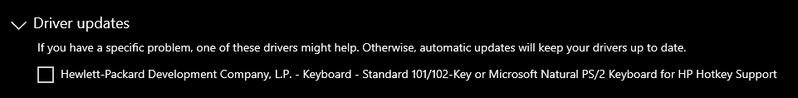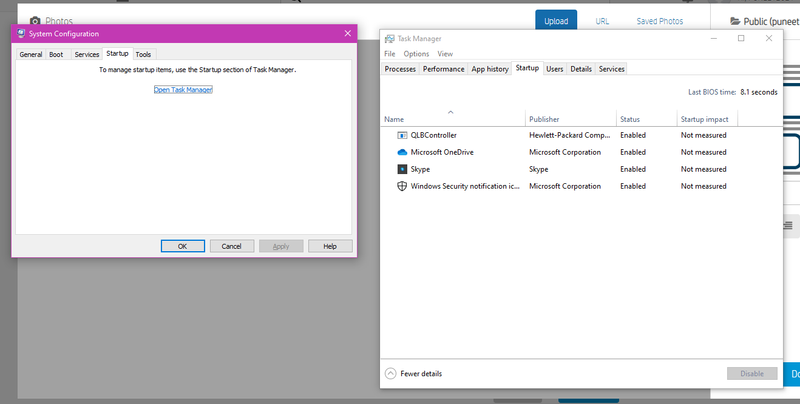-
×InformationNeed Windows 11 help?Check documents on compatibility, FAQs, upgrade information and available fixes.
Windows 11 Support Center. -
-
×InformationNeed Windows 11 help?Check documents on compatibility, FAQs, upgrade information and available fixes.
Windows 11 Support Center. -
- HP Community
- Notebooks
- Notebook Software and How To Questions
- Re: unable to install hotkey support for windows 10 on hp we...

Create an account on the HP Community to personalize your profile and ask a question
05-27-2021 02:44 AM
unable to install hotkey support for windows 10 on hp website there is no software availiable on hp software download section under elitebook 8470p windows 10 section. notebook wont update it from windows update too repeted denials.
Solved! Go to Solution.
Accepted Solutions
05-27-2021 07:22 AM
Hi:
See if the W10 hotkey driver from my Skydrive folder works for you.
I have shared the link below. Download, unzip and run the file labeled sp71790.
https://1drv.ms/u/s!ApMb5dJXSS-Dggen6t_Lt2eggvfZ?e=cKMLhL
05-27-2021 07:22 AM
Hi:
See if the W10 hotkey driver from my Skydrive folder works for you.
I have shared the link below. Download, unzip and run the file labeled sp71790.
https://1drv.ms/u/s!ApMb5dJXSS-Dggen6t_Lt2eggvfZ?e=cKMLhL
05-27-2021 08:19 AM
i dont believe it, it worked for me. thank you, could you please tell us which notebook model this software is made for so that in near future under any windows update if this version failed to work then we can easily download that model's software thanks again
05-27-2021 08:52 AM
You're very welcome.
HP used to have that driver on your notebook's support page, but for some reason, they removed it.
It was on all the xx70p and xx70b support pages
I had saved that file a while ago and I'm glad I did.
The only place you will be able to find it is from my link, or maybe a 3rd party website.
Save that file and keep it safe someplace.
If for some reason the hotkeys ever quit working, you may be out of luck.
You would have to try the hotkey driver from one of the 4x0 G1, 6x0 G1 or 8x0 G1 model notebooks, such as the 850 G1, and as of now they don't work on your older model.