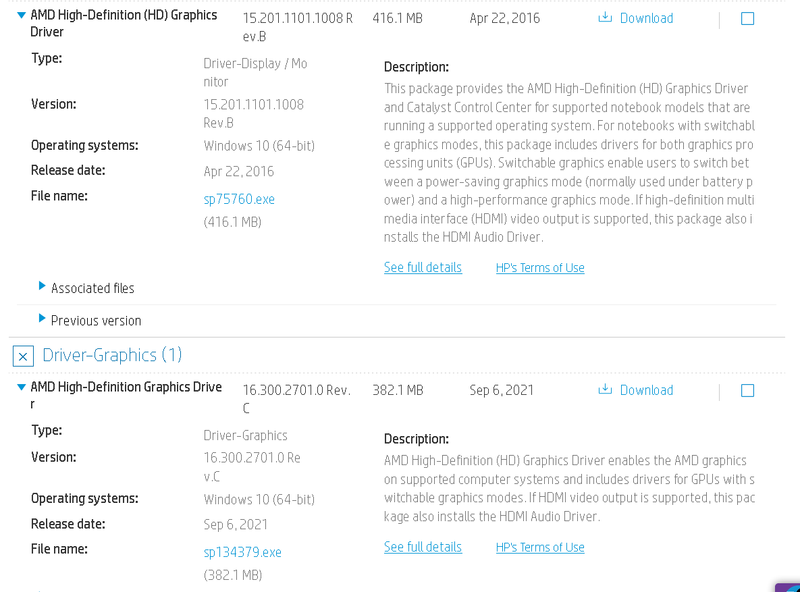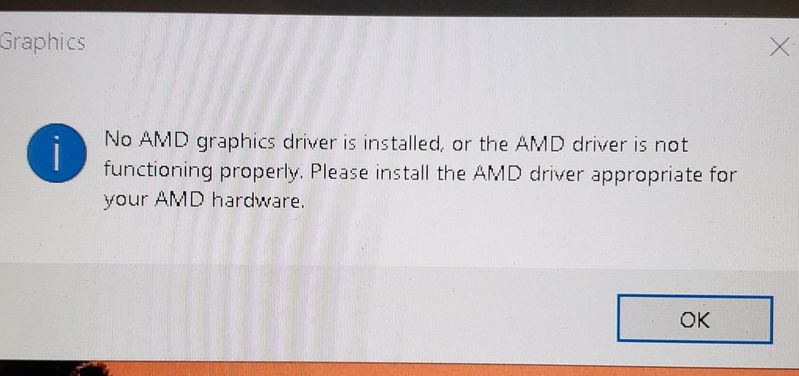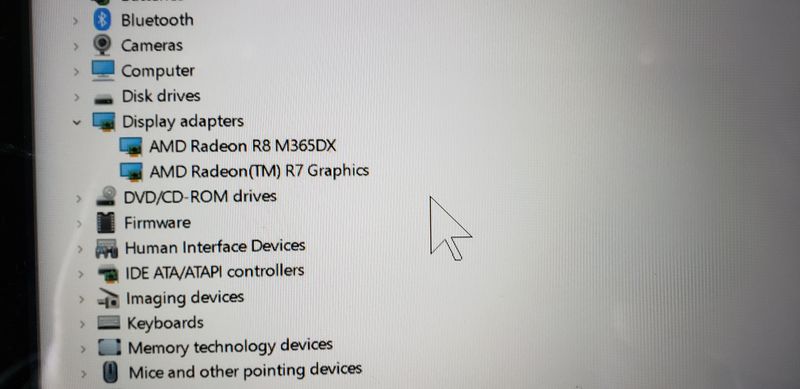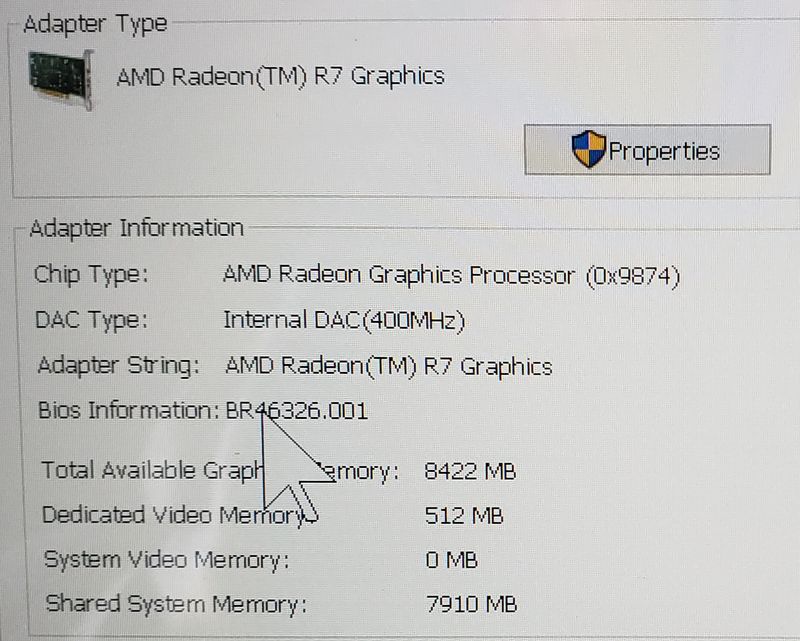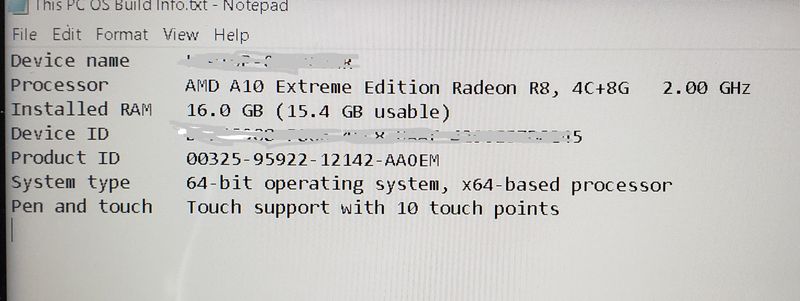-
×InformationNeed Windows 11 help?Check documents on compatibility, FAQs, upgrade information and available fixes.
Windows 11 Support Center. -
-
×InformationNeed Windows 11 help?Check documents on compatibility, FAQs, upgrade information and available fixes.
Windows 11 Support Center. -
- HP Community
- Notebooks
- Notebook Video, Display and Touch
- Re: AMD Radeon Display Driver - 2 avail. Which is the correc...

Create an account on the HP Community to personalize your profile and ask a question
02-20-2022 12:33 AM - edited 02-20-2022 12:24 PM
On the HP Drivers page there are 2 display drivers listed for my friends HP Pavillion 15 laptop when I entered his S/N into the drivers tool site here:
How do I know which is the correct one to install?
See attached screen shot below
One is filename sp75760.exe dated 4/22/16
The other is filename sp134379.exe dated 9/6/21
His laptop has the Radeon Sticker on it and the spec sheet shows:
AMD Radeon R7 M360 Graphgics (2 GB DDR3 dedicated)
The processor on his laptop is an AMD Quad Cpre A10-8780P APU 2 GHz up to 3.1 GHz with 2 MB cache
Please advise. Want to be sure he gets the best performance as he uses the laptop for photo editing in Lightroom and need the more powerful GPU to kick in when in Lightroom/Photoshop
Please note:
I am getting the Error Message from Windows now that:
"Graphics - No AMD graphics driver is installed or the AMD driver is not functioning properly. Please install the AMD driver appropriate for your AND hardware ."
Upon windows boot it takes a LONG time to boot up. but no BSOD Blue Screens
Looking at the device manager, there are no exclamation marks next to the display adapter sections.
Thanks
Solved! Go to Solution.
Accepted Solutions
03-06-2022 02:58 PM
Well I gave up and finally said enough is enough.
Backed up all his data (pix and docs) and then did a full "REFRESH THIS PC" using the HP Recovery USB stick option.
All good now.
Still working on all the MANY years of WIndows 10 updates but at least its super fast again (<20 seconds to login screen) and less than 1 min to load all startup programs.
No error messages and no BSODS.
Should have done this long ago but didnt want to have to have him reinstall all his programs and stuff but sometimes its a NO WIN situation.
Thanks all
02-20-2022 06:56 AM
Hi:
I would try the newest one first, because it only indicates that it is for the newer builds of W10.
You click on the 'See Full Details' link and then you click on the Associated files download to see the specifics.
This is what the older driver indicates....
https://support.hp.com/soar-attachment/502/col63085-ob-165265-2-ob-165265-2_sp75760_releasedoc.html
This is what the most recent driver indicates...
02-21-2022 02:15 PM - edited 02-21-2022 03:01 PM
Yes I know I did check the more details info but couldn't decipher which to use still. I know this laptop has both the integrated motherboard stock GPU as well as the faster higher performance external GPU with the discrete 2 GB DDR RAM so that's why I think it needs TWO different drivers, one for each GPU but I am still getting the" you have no AMD drivers installed" error message after windows fully boots after a VERY slow startup process of about 2-4 mins.
Ive done EXTENSIVE virus and HP hardware diagnostic testing with zero issues found so this leads me to believe the only thing this could be is a bad / wrong driver issue.
I installed the HP Support tool and the HP update tool but they don't find any newer driver when you auto do it so hence why Im trying to get the correct driver manually.
Wish there was a way to know which MOBO you have is tied to which HP driver file!!! So so frustrating
I know once I get the correct driver all set this issue WILL be resolved.
Here are a few pix showing my issue and what is ACTUALLY installed in the laptop:
Problem: No/Wrong video/display adapter driver installed. Getting error message after windows fully boots to desktop (very slow to boot up):
Screen cap of what driver is currently installed now which is leading to errors:
I think the M365DX is wrong as he actual specs info on the sheet I downloaded shows it has a n R8 M360 installed
See windows OS build info here:
Actual Video GPU is the R7 Radeon with 512 GB dedicated RAM
and...
Actual Processor is the A10 R8 Radeon
Laptop is an HP Pavillion 15 laptop
Product ID: T3T35UA and
Model # 15-ab143 c l
I need help to locate the correct HP specific driver(s) (the spxxxxx.exe files) for the actual build configuration my friends laptop (Pavillion 15- ab143 c l ) , as the HP Support Assistant and HP update tools have not helped me solve this issues.
Also how to I make sure the Windows auto driver install does not override the Dell specific driver if I manually install from the spxxxxx.exe files?
Thanks very much for any help and guidance so I can resolve this very frustrating issue that has now gone on for over 1.5 weeks!
02-21-2022 03:09 PM - edited 02-21-2022 03:10 PM
Im going to try the file sp72773 as that additional info specifically shows its for the A10 processor which I believe is what he actually has
PURPOSE: Recommended
SOFTPAQ FILE NAME: SP72773.exe
SOFTPAQ MD5: c4b66f6166fc9578dc4f4222580b3a0e
SUPERSEDES: SP72087
EFFECTIVE DATE: September 11, 2015
CATEGORY: Driver - Graphics - AMD
SSM SUPPORTED: Yes
PRODUCT TYPE(S):
Notebooks
HARDWARE PRODUCT MODEL(S):
HP Pavilion Notebook PC
OPERATING SYSTEM(S):
Microsoft Windows 10 64
Microsoft Windows 8.1 64 Bit
LANGUAGE(S): Global
DEVICES SUPPORTED:
AMD A10
stay tuned....
02-27-2022 10:41 PM
Sorry for no progress update fro me in the the last few days....I got busy
Well I installed the sp72773.exe driver file on my friends Pavillion laptop...
I got further than I had ever before and it started to install the Catalyst software and all....but sadly STILL getting BSOD blue screen of death for "Bad Pool Caller" error
So now I m really at a loss as to what to do next?
See screen caps below
Please help with any suggestions!! this "project" has now gone on FAR too long
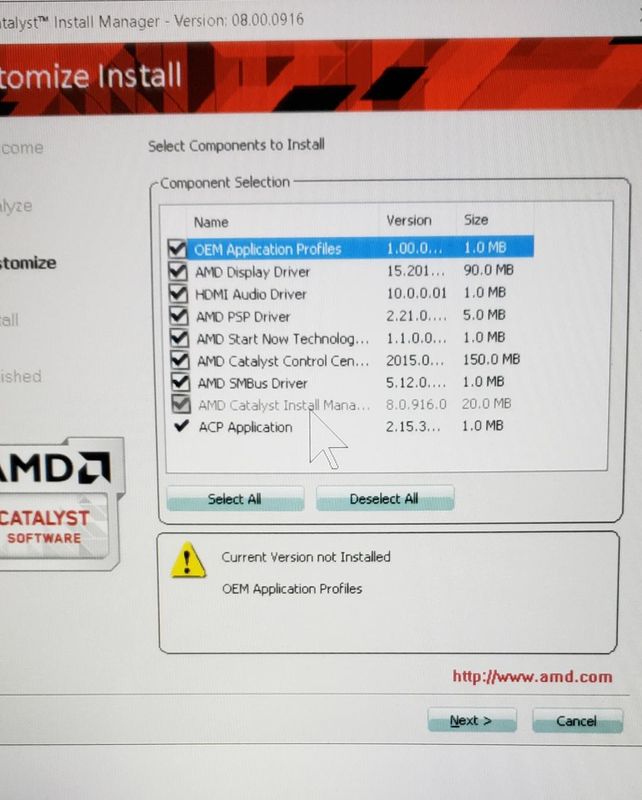
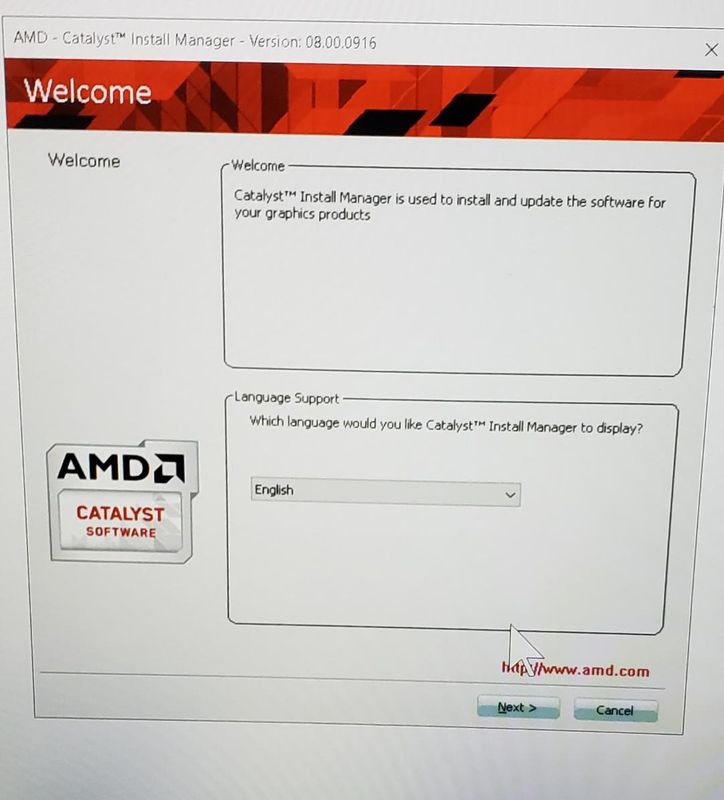
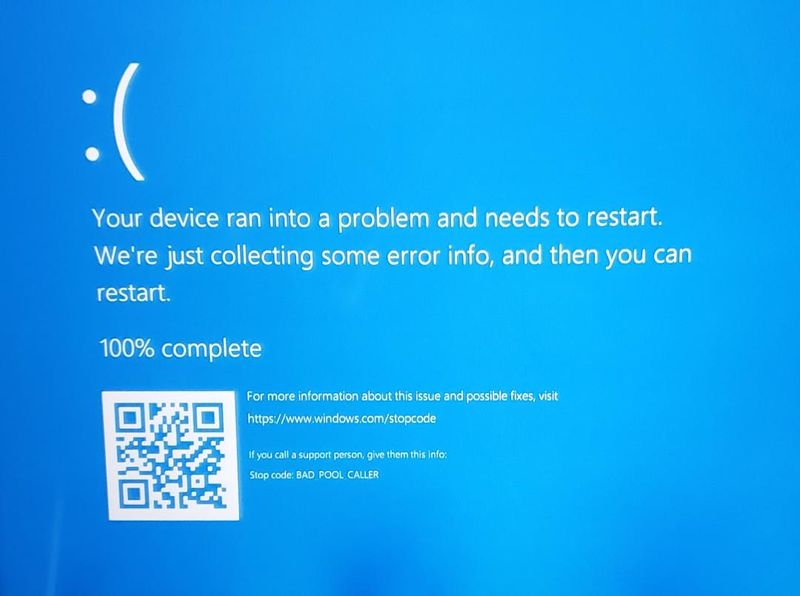
03-06-2022 02:58 PM
Well I gave up and finally said enough is enough.
Backed up all his data (pix and docs) and then did a full "REFRESH THIS PC" using the HP Recovery USB stick option.
All good now.
Still working on all the MANY years of WIndows 10 updates but at least its super fast again (<20 seconds to login screen) and less than 1 min to load all startup programs.
No error messages and no BSODS.
Should have done this long ago but didnt want to have to have him reinstall all his programs and stuff but sometimes its a NO WIN situation.
Thanks all