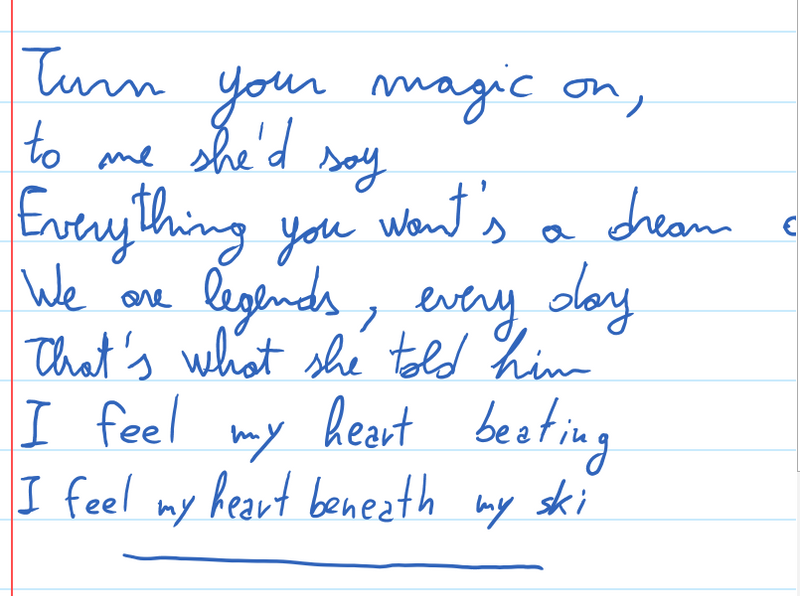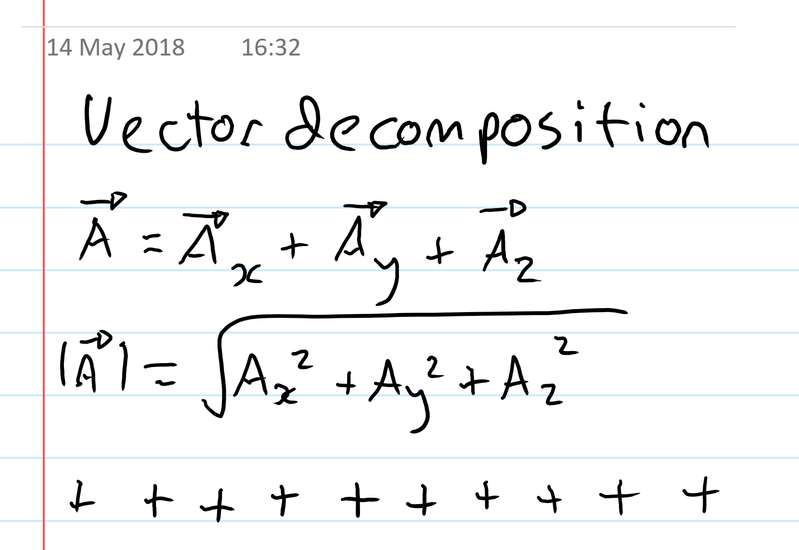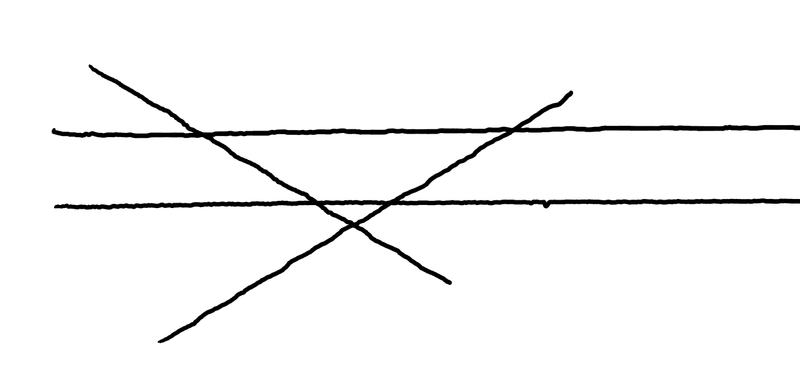-
×InformationNeed Windows 11 help?Check documents on compatibility, FAQs, upgrade information and available fixes.
Windows 11 Support Center. -
-
×InformationNeed Windows 11 help?Check documents on compatibility, FAQs, upgrade information and available fixes.
Windows 11 Support Center. -
- HP Community
- Notebooks
- Notebook Video, Display and Touch
- Better Drivers for N-Trig pen Spectre x360 AC-series?

Create an account on the HP Community to personalize your profile and ask a question
05-15-2018 05:55 AM
Hi Edd,
can you please post a picture of your problem?
I just wrote this paragraph using the surface's pen just for comparision (yeah I know I write really bad) but I don't see any problem with the digitizer.
best regards
FA
05-15-2018 09:24 AM - edited 05-15-2018 10:50 AM
Hi,
Here is something I just wrote (my handwriting is awful too). The inacuracies are more visible in the equations where there are alot of short lines drawn. It seems the pens initial position twitches slightly. The line of plus symbols I found shows it most clearly.
The only way I can avoid this is to draw everything very slowly, however i find it impossible to draw straight lines slowly as the ink does not seem to track exactly under the nib of the pen and twitch slightly perpendicular to the pen. I've included 2nd picture where I've drawn lines with a rular stuck to the screen.
Thanks.
05-26-2018 08:40 PM - edited 05-26-2018 08:42 PM
Hello,
Unfortunately, from my experience you just have to deal with it. You can first try updating your drivers through the HP Support Assistant. When my Spectre was new I had those same problems, but after a few months of updates the problem is minimized (but still there). As you noticed, the "hooks" are most noticable when you do fast short strokes.
I have found a few anectodal "solutions" which I find make the pen performance more acceptable (in no particular order):
- The pen/digitizer for some strange reason gets less accurate the longer I use it. I find the "tracking/writing" performance of the pen most accurate in the morning after leaving the computer off all night and both the pen/laptop is cool. After about an hour or two of writing, it gets less reliable. I am unsure why this is.
- The digitizer is really, really bad at registering short, small strokes. So, I zoom in as far as the application lets me and write large-- larger than I normally would on paper. I've gotten used to writing like this and it makes my notes look neater.
- Lastly, if the pen is acting up, you can unscrew the top and reseat the battery. I don't like to do this too often because screwing the cap back on can be difficult.
On point #2, you really have to zoom all the way into your canvas. The digitizer simply isn't pinpoint accurate. To test this, you can zoom out on your canvas, then try writing small or writing big. When you zoom in, even your "large" words have messy strokes. I don't know why zooming in makes the strokes neater (even if you write the same size) but that's hwo it works.
(For the record, the pen-enabled apps I typically use are: OneNote desktop, PenBook, Nebo, and Drawboard PDF)
06-21-2018 02:53 PM
Thanks for your input! there are no updates avaliable in hp support assistant.
I find that its always inaccurate and doesnt just reflect the temperature. Its also a little annoying having to zoom in as i have to keep scrolling and theres the delay after using the pen before you can touch the screen.
Just feel a little dissapointed for a £1600 laptop considering the surface pro uses the same technology and is much much better at recording handwriting.
I study physics and there are alot of equations with small symbols to write so i would rather it worked properly.
I also have several other QC issues with the laptop and am close to considering trying to get a refund considering the price i paid but everything else is just so great about it.
- « Previous
-
- 1
- 2
- Next »