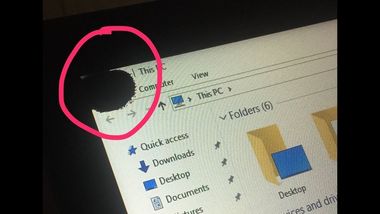-
×InformationNeed Windows 11 help?Check documents on compatibility, FAQs, upgrade information and available fixes.
Windows 11 Support Center. -
-
×InformationNeed Windows 11 help?Check documents on compatibility, FAQs, upgrade information and available fixes.
Windows 11 Support Center. -
- HP Community
- Notebooks
- Notebook Video, Display and Touch
- Big black spot on Laptop screen

Create an account on the HP Community to personalize your profile and ask a question
06-21-2020 05:18 AM
A black spot somewhat similar to this picture is appearing on my notebook's screen.I have tried using cloth and pressing technique to reduce spot. But nothing is working . Please help.
06-21-2020 08:19 AM
Display appears to be damaged, leaking.
Read
Damaged Screen, LCD, or Display
The 17 inch model was introduced in 2016
The 15 inch model was introduced in 2014
Both are long out of warranty.
You will have to decide how to proceed.
- Have the computer looked at by a local repair facility for the purpose of having the display fixed - Get an estimate for repair. Compare the cost to repair against the value of the computer.
- Replace the screen yourself (advanced-level skill set required)
- Replace the computer
- Live with the damage
Reference and Resources – Places to find help, solve problems, and learn about your Device
Device Homepage
NOTE: Content depends on device type and Operating System
Categories: HP Drivers / Software and BIOS, How-to Videos, Bulletins/Notices, How-to Documents, Troubleshooting, User Guides / Manuals, Service and Maintenance Guide (Replacement Parts and Procedures), Product Information (Specifications), more
When the website support page opens, Select (as available) a Category > Topic > Subtopic
Results for "Hp-r014tx Notebook" (2)
Thank you for participating in our HP Community.
We are a world community of volunteers dedicated to supporting HP technology
Click Thumbs Up to say Thank You!
Answered? Click "Accept as Solution" to help others find it.