-
×InformationNeed Windows 11 help?Check documents on compatibility, FAQs, upgrade information and available fixes.
Windows 11 Support Center. -
-
×InformationNeed Windows 11 help?Check documents on compatibility, FAQs, upgrade information and available fixes.
Windows 11 Support Center. -
- HP Community
- Notebooks
- Notebook Video, Display and Touch
- Re: Black Screen on Startup - HP Envy 17T - T2 Webcam

Create an account on the HP Community to personalize your profile and ask a question
04-23-2020 06:16 PM
I have an HP Envy running Windows 10. Using it plugged into larger monitor. Purchased a T2 USB Webcam which works fine while the computer is running and i plug it in then. If I shutdown and then restart with the USB Webcam plugged in, my keyboard lights up but the screen is black and I hear nothing. Have to unplug the USB camera and then reboot.
I tested the same process on my Dell Venue Tablet (also using Windows 10) and it starts up just fine with the camera plugged in.
Tried to remove the driver and reinstalling - that didn't help. Have the latest update from Windows 10. Went through HP support tests.
04-28-2020 06:09 PM
@merlinsiefken You may want to toggle legacy boot to on, and disable fast startup using the below steps to resolve this issue:
To disable Fast Startup, press the Windows Key + R to bring up the Run dialog, type powercfg.cpl and hit Enter. The Power Options window should appear. Click "Choose what the power buttons do" from the column on the left.
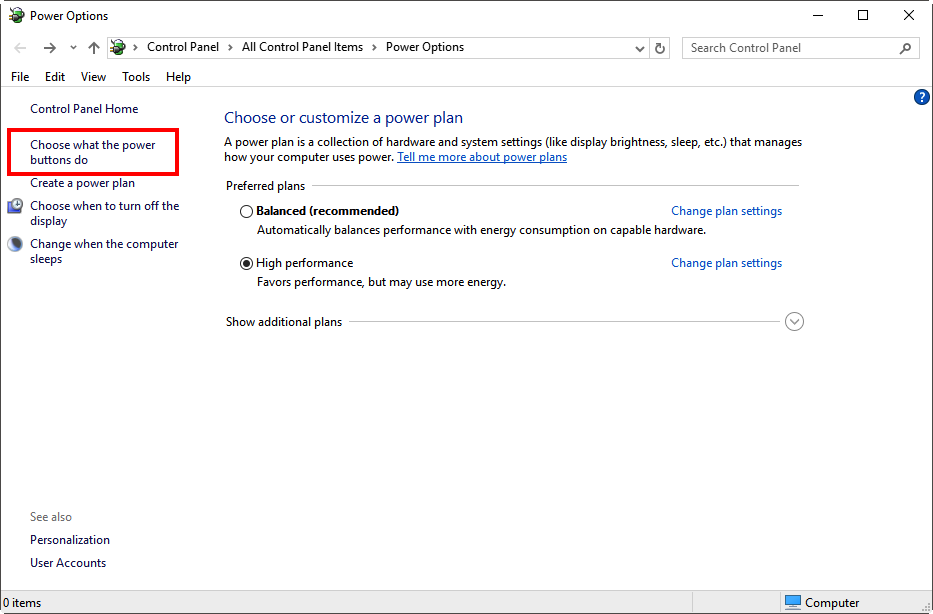
Scroll down to "Shutdown settings" and uncheck the box for "Turn on fast startup".
Note: If these options are greyed out then you may need to click "Change settings that are currently unavailable".
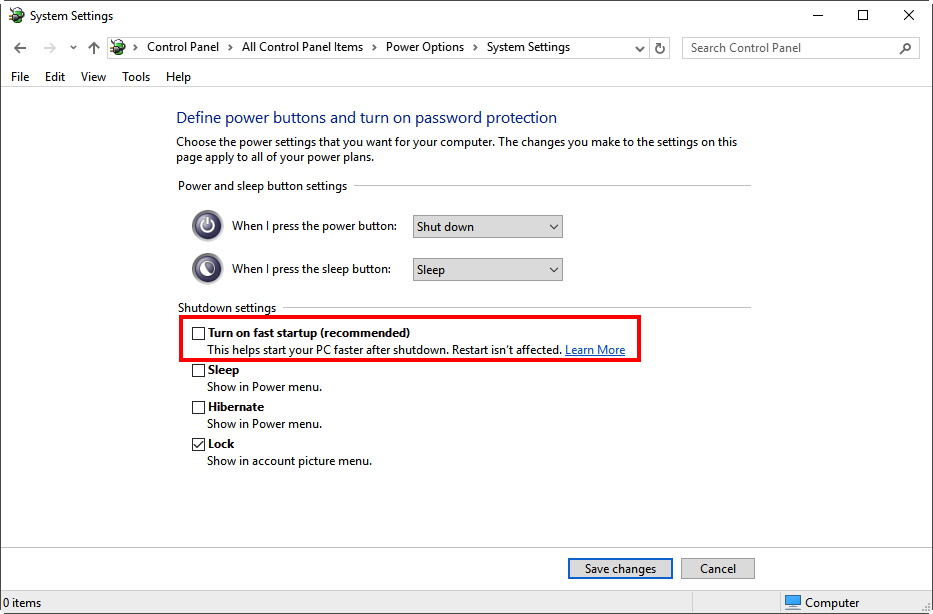
Click the "Save changes" button to apply the changes.
P.S: Welcome to HP Community 😉
Let me know how that pans out,
If you feel I was helpful, simply click on Accept as Solution to help the community grow,
That said, I will have someone follow-up on this to ensure you've been helped,
Just in case you don't get back to us,
have a good day, ahead.
Riddle_Decipher
I am an HP Employee
Learning is a journey, not a destination.
Let's keep asking questions and growing together.
04-29-2020 08:25 PM
Riddle_Decipher,
In reading the knowledge base it sounds like I am exposing my computer to some types of viruses that can attack at startup. I did not toggle legacy boot. I did disable fast startup. That did not help. I think I would rather just unplug the USB camera before startup instead of toggling to legacy boot. Camera and Mic work fine once computer is started and then I plug the unit in.
04-30-2020 12:29 PM
@merlinsiefken Alright, that's your call, if that works for you, it's great!
Let me know if you need anything else,
Take care and good day.
Riddle_Decipher
I am an HP Employee
Learning is a journey, not a destination.
Let's keep asking questions and growing together.
