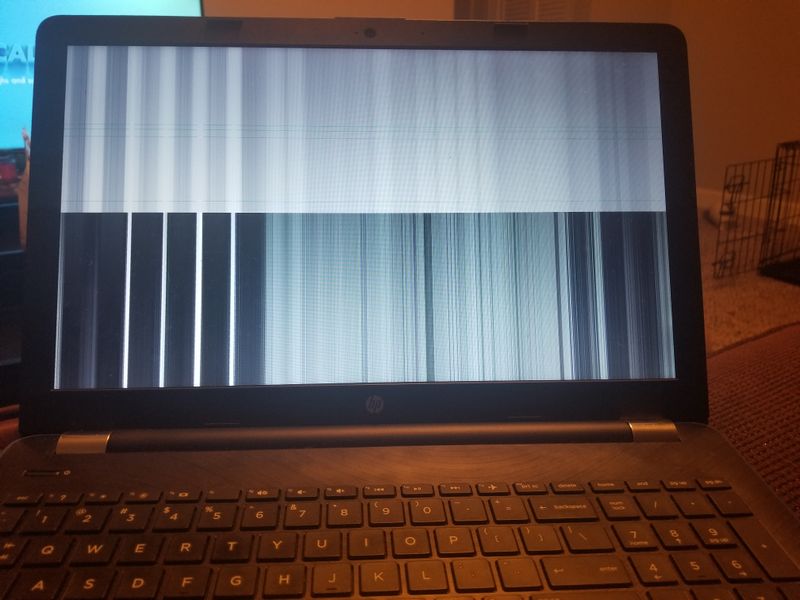-
×InformationNeed Windows 11 help?Check documents on compatibility, FAQs, upgrade information and available fixes.
Windows 11 Support Center. -
-
×InformationNeed Windows 11 help?Check documents on compatibility, FAQs, upgrade information and available fixes.
Windows 11 Support Center. -
- HP Community
- Notebooks
- Notebook Video, Display and Touch
- Black and White screen issue - HP 15" Touch Laptop

Create an account on the HP Community to personalize your profile and ask a question
02-14-2019 10:18 AM - edited 02-14-2019 10:20 AM
Hello all,
My laptop will go grey/black/white sometimes, but now it's getting more frequent. At first, it would be when I set the laptop down or move it around. But for the past week, it would go into this state out of nowhere while I'm working on it. However, it could be my typing that could be inducing the problem too because it seems like it does this when it touches or softly hits a surface. When this problem first started, I could tap the base of the laptop a bit to get the display back to normal. But now I have to put the laptop to sleep mode and wake it back up to get the display back. Sometimes the screen would flash if I touch the top half of the laptop (screen, front and back) or when I set it down. So I'm thinking it's a hardware issue.
I've only had this laptop for over a year and it didn't fall or hit anything before this issue started.
What do you guys think?
02-16-2019 07:41 AM
Welcome to HP forums.
This look's like a hardware failure.
In this case, I'd request you to speak to the support team for further assistance. 🙂
1) Click on this link - http://www.hp.com/contacthp/
2) Select your product type below.
3) Enter the serial of your device.
4) Select the country from the drop-down.
5) Select the chat or get phone number options based on your preferences.
Fill the web-form and proceed further.
Feel free to reach out if need any other assistance.
Thanks,
Barachiel
I am an HP Employee