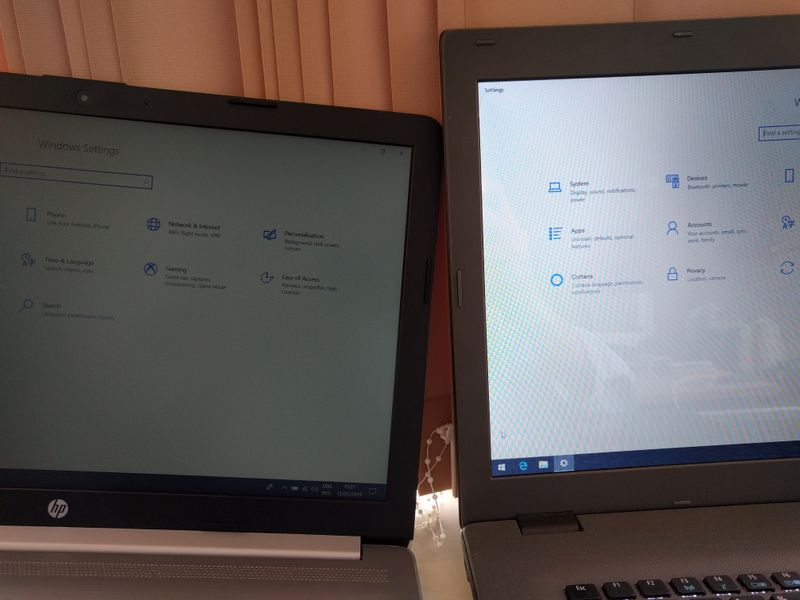-
×InformationNeed Windows 11 help?Check documents on compatibility, FAQs, upgrade information and available fixes.
Windows 11 Support Center. -
-
×InformationNeed Windows 11 help?Check documents on compatibility, FAQs, upgrade information and available fixes.
Windows 11 Support Center. -
- HP Community
- Notebooks
- Notebook Video, Display and Touch
- Brand new HP 250 G7 screen dimmed to max in Win10 and BIOS...

Create an account on the HP Community to personalize your profile and ask a question
05-15-2019 06:35 AM - edited 05-20-2019 01:54 AM
Hi all. Today i recieved 5 HP 250 G7 (6BP40EA#ABB) and after installing Windows 10 i noticed that the screen brightnes is set to minimum. I can move the brightness slider via F2 and F3 but there are no change. I cant increase backlight at all. Even in BIOS and inital start screen (HP Logo) it is set to minimum. All 5 laptops have this problem. On pics below there is mi acer and a new dimmed HP.
Solved! Go to Solution.
Accepted Solutions
05-20-2019 01:48 AM - edited 05-20-2019 01:57 AM
Solved!!!
Windows 10 installs wrong display driver. You must download display driver from HP`s site - sp93403.exe - kabby lake Windows 10 driver V1809