-
×InformationNeed Windows 11 help?Check documents on compatibility, FAQs, upgrade information and available fixes.
Windows 11 Support Center. -
-
×InformationNeed Windows 11 help?Check documents on compatibility, FAQs, upgrade information and available fixes.
Windows 11 Support Center. -
- HP Community
- Notebooks
- Notebook Video, Display and Touch
- Camera drivers seem missing in the system, camera not operat...

Create an account on the HP Community to personalize your profile and ask a question
11-02-2019 01:45 AM
Accepted Solutions
11-04-2019 10:04 PM - edited 11-05-2019 01:49 AM
This was solved.
The camera driver seem to enable/disable by the switch on the side of the computer.
Which is something I could not expect for the driver operation, but this looks quite reasonable
not to keep the driver loaded if its not needed.
Even the main purpose of the switch is possibly to disable the camera access on hardware level.
After checking the later specifications it is mentioned as:




11-04-2019 05:23 PM
Thank you for posting on the HP Support Community.
- Did this happen after a recent window or software update?
- Have you tried any troubleshooting steps?
- Did you make any changes to the settings of your PC prior to the issue?
To resolve this problem, use the following steps.
-
Restart your computer.
If the problem persists, continue using these steps.
-
In Windows, search for and open Device Manager.
-
If there is no Imaging devices category listed, select Action, then Scan for hardware changes.
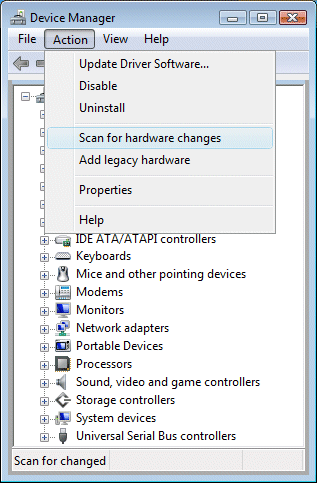
-
If Device Manager does not recognize the webcam after the scan, use Microsoft System Restore to go back to a time when the webcam was working properly.
If problems persist, the webcam might have become unplugged internally, and the computer might require service to correct the issue.
Hope this helps! Keep me posted for further assistance.
Please click “Accept as Solution” if you feel my post solved your issue, it will help others find the solution.
ECHO_LAKE
I am an HP Employee
11-04-2019 10:04 PM - edited 11-05-2019 01:49 AM
This was solved.
The camera driver seem to enable/disable by the switch on the side of the computer.
Which is something I could not expect for the driver operation, but this looks quite reasonable
not to keep the driver loaded if its not needed.
Even the main purpose of the switch is possibly to disable the camera access on hardware level.
After checking the later specifications it is mentioned as:






