-
×InformationNeed Windows 11 help?Check documents on compatibility, FAQs, upgrade information and available fixes.
Windows 11 Support Center. -
-
×InformationNeed Windows 11 help?Check documents on compatibility, FAQs, upgrade information and available fixes.
Windows 11 Support Center. -
- HP Community
- Notebooks
- Notebook Video, Display and Touch
- Re: Can I connect Spectre x2 to HDMI TV?

Create an account on the HP Community to personalize your profile and ask a question
05-10-2020 06:15 AM
Can I connect my Spectre 12-a000 x2 detachable PC to an HDMI enabled TV?
And if so, then do I need a specific cable/adaptor?
And are they easy to buy/readily available?
Thanks in advance.
Solved! Go to Solution.
Accepted Solutions
05-18-2020 02:01 PM
@Paul_Westwood It really depends on which of the below models you've got:click here and check under product specifications
(Also, once I have the information, I can check if you can use one of the USB ports to get it connected to the HDMI TV, among others, so help me, help you!)
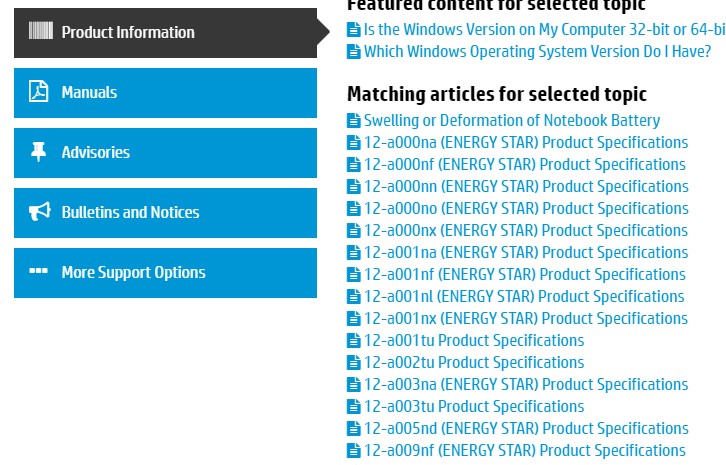
Note: Please ensure the complete product name/number for a quicker response from the community, as we need to know what we are dealing with to provide an accurate solution:
Click here for steps on finding the information we need!
Remember: Do not share any of your personal information such as serial, phone number, email ID, etc.
P.S: Welcome to HP Community 😉
Keep us posted,
If you would like to thank us for our efforts to help you,
Give us a virtual high-five by clicking the 'Thumbs Up' icon below, followed by clicking on the "Accept as solution" on this post,
Have a great day!
Riddle_Decipher
I am an HP Employee
Learning is a journey, not a destination.
Let's keep asking questions and growing together.
05-18-2020 02:01 PM
@Paul_Westwood It really depends on which of the below models you've got:click here and check under product specifications
(Also, once I have the information, I can check if you can use one of the USB ports to get it connected to the HDMI TV, among others, so help me, help you!)
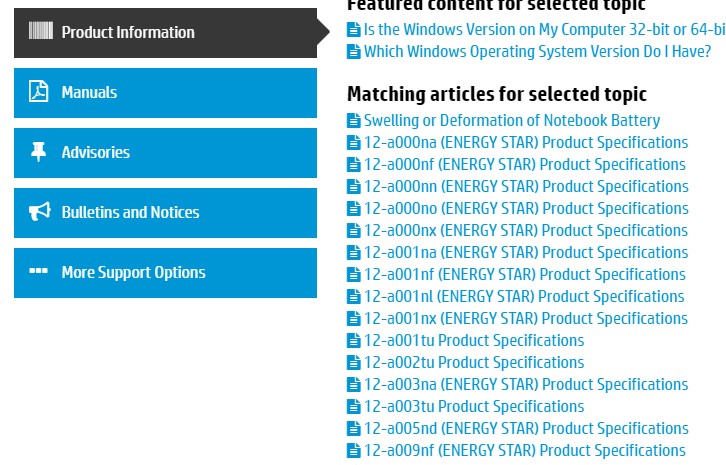
Note: Please ensure the complete product name/number for a quicker response from the community, as we need to know what we are dealing with to provide an accurate solution:
Click here for steps on finding the information we need!
Remember: Do not share any of your personal information such as serial, phone number, email ID, etc.
P.S: Welcome to HP Community 😉
Keep us posted,
If you would like to thank us for our efforts to help you,
Give us a virtual high-five by clicking the 'Thumbs Up' icon below, followed by clicking on the "Accept as solution" on this post,
Have a great day!
Riddle_Decipher
I am an HP Employee
Learning is a journey, not a destination.
Let's keep asking questions and growing together.
05-18-2020 02:10 PM
Hi Riddle_Decipher,
I decided to bite the bullet, ordered a cable on-line and gave it a whirl. And thankfully it worked just fine, no messing about, plugged usb c into laptop and hdmi into tv and it appeared on the tv screen by magic, exactly as I would've hoped it would.
Thanks for your response and level of detail.
Regards
Paul
05-18-2020 02:34 PM
@Paul_Westwood That's awesome, I'm glad you've got it sorted,
Remember, if you ever need help related to your HP device,
We'll be right here and happy to help, take care and have an awesome day, ahead.
Riddle_Decipher
I am an HP Employee
Learning is a journey, not a destination.
Let's keep asking questions and growing together.
