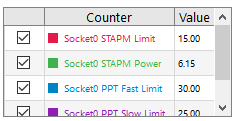-
×InformationNeed Windows 11 help?Check documents on compatibility, FAQs, upgrade information and available fixes.
Windows 11 Support Center. -
-
×InformationNeed Windows 11 help?Check documents on compatibility, FAQs, upgrade information and available fixes.
Windows 11 Support Center. -
- HP Community
- Notebooks
- Notebook Video, Display and Touch
- Chipset driver caused issues

Create an account on the HP Community to personalize your profile and ask a question
12-11-2020 09:43 PM - edited 12-11-2020 09:50 PM
Hi, is there anyway I could have a copy of the oem chipset driver? I updated it from the amd website, since it would give me the newer updates on powerplan options.
In which this has caused issues, the TDP stayed the same 15w but the fast and slow limit changed to a higher value, this caused instability, random crashes like total reboot and crashes in game.
I had to use RyzenAdjUI just to revert it to 15w everytime to not cause issues, I tried ryzen controller but it is unstable.
I cannot roll back the drivers anymore which is why I am asking for the oem chipset drivers, yes I also tried other chipset driver versions from the amd website but no luck.
STAPM Limit 15W
Fast Limit 30w
Slow Limit 25w
System:
Ryzen 5 2500u
120 SSD + 1TB HDD
16GB (8x2) Ram
Current drivers:
Adrenalin 20.11.1
2.10.13.408 (Chipset Driver) ( If I am correct)
12-12-2020 07:32 AM
Hi:
Unfortunately for whatever reason, HP does not include any of the AMD chipset drivers as separate download on any consumer class notebook's support pages.
The only way that I know of how you can get the original chipset driver that came with your notebook would be to use the HP cloud recovery tool to create a bootable USB recovery drive that will reinstall W10, the drivers and the software that originally came with your notebook.
Here is an info link for how to use that utility...you will need to back up any files you need to save onto a portable hard drive.
HP Consumer PCs - Using the HP Cloud Recovery Tool (Windows 10, 7) | HP® Customer Support