-
×InformationNeed Windows 11 help?Check documents on compatibility, FAQs, upgrade information and available fixes.
Windows 11 Support Center. -
-
×InformationNeed Windows 11 help?Check documents on compatibility, FAQs, upgrade information and available fixes.
Windows 11 Support Center. -
- HP Community
- Notebooks
- Notebook Video, Display and Touch
- Corrupted GRAPHIC DRIVER

Create an account on the HP Community to personalize your profile and ask a question
07-06-2019 09:54 PM
I bought my new laptop. It one day shows error atikmpag.sys on bluescreen. I tried to fix the issue but now a Shadow appears on bottom left on screen
07-09-2019 04:29 PM
Welcome to the HP Support Community!
I recommend you update the BIOS and the graphics driver from the below link and check if it helps.
https://support.hp.com/in-en/drivers
If you continue facing the issue then, you may need to replace the file in atikmpag.sys or atikmdag.sy (which is listed in your blue screen error).
- Download the latest version of ATI/AMD graphics card driver first.
-
Follow the path C:\Windows\System32\drivers and locate the atikmdag.sys (oratikmpag.sys) file. Rename it as atikmdag.sys.old (or atikmpag.sys.old).
It’s important that you change only the one listed in your blue screen error.
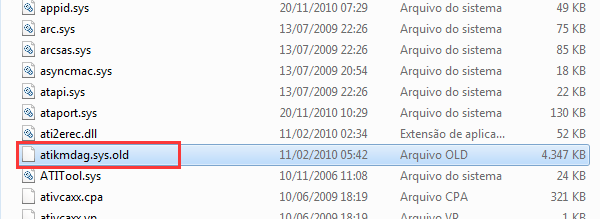
3) Go to ATI directory (Usually in C:\ATI) and find the file atikmdag.sy_or atikmpag.sy_.
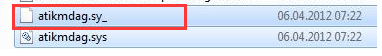
Copy the file to your desktop.
If you can’t find it in this folder, try typing the name of the file into the search box in the Start panel.
3) On your keyboard, press the Windows logo key. Type cmd and click Command Prompt.
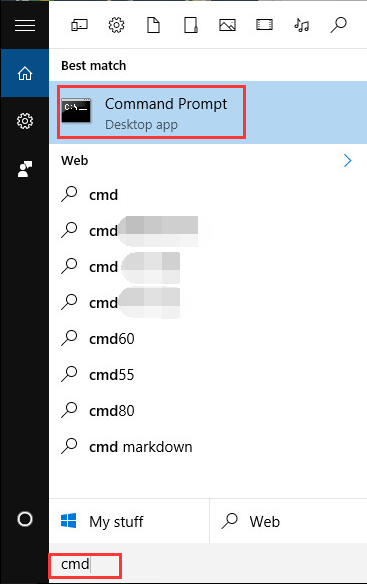
4) Type chdir desktop and press Enter to change the directory to your Desktop.
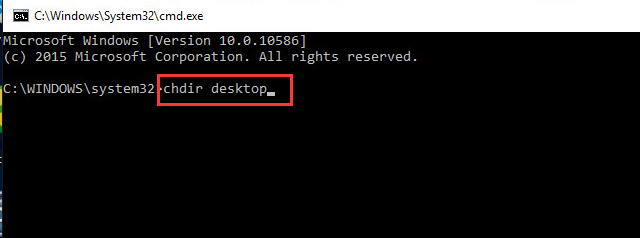
5) Type expand.exe atikmdag.sy_ atikmdag.sys and press Enter.
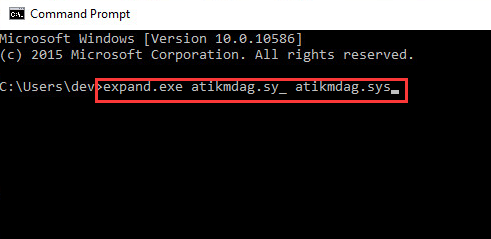
Or, type in expand -r atikmdag.sy_ atikmdag.sys and press Enter.
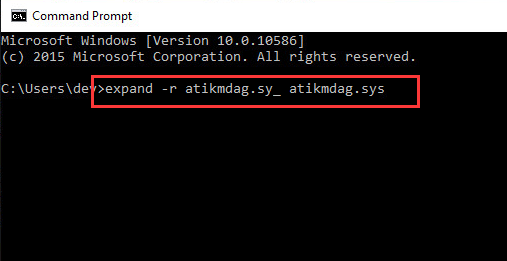
6) When the expansion is complete, copy the new atikmdag.sys file from your Desktop to C:\Windows\System32\Drivers.
7) Restart your computer and the problem should be resolved.
Let me know how it goes and you have a great day!
If you wish to show appreciation for my efforts, mark my post as Accept as Solution. Your feedback counts!
Cheers!
The_Fossette
I am an HP Employee
